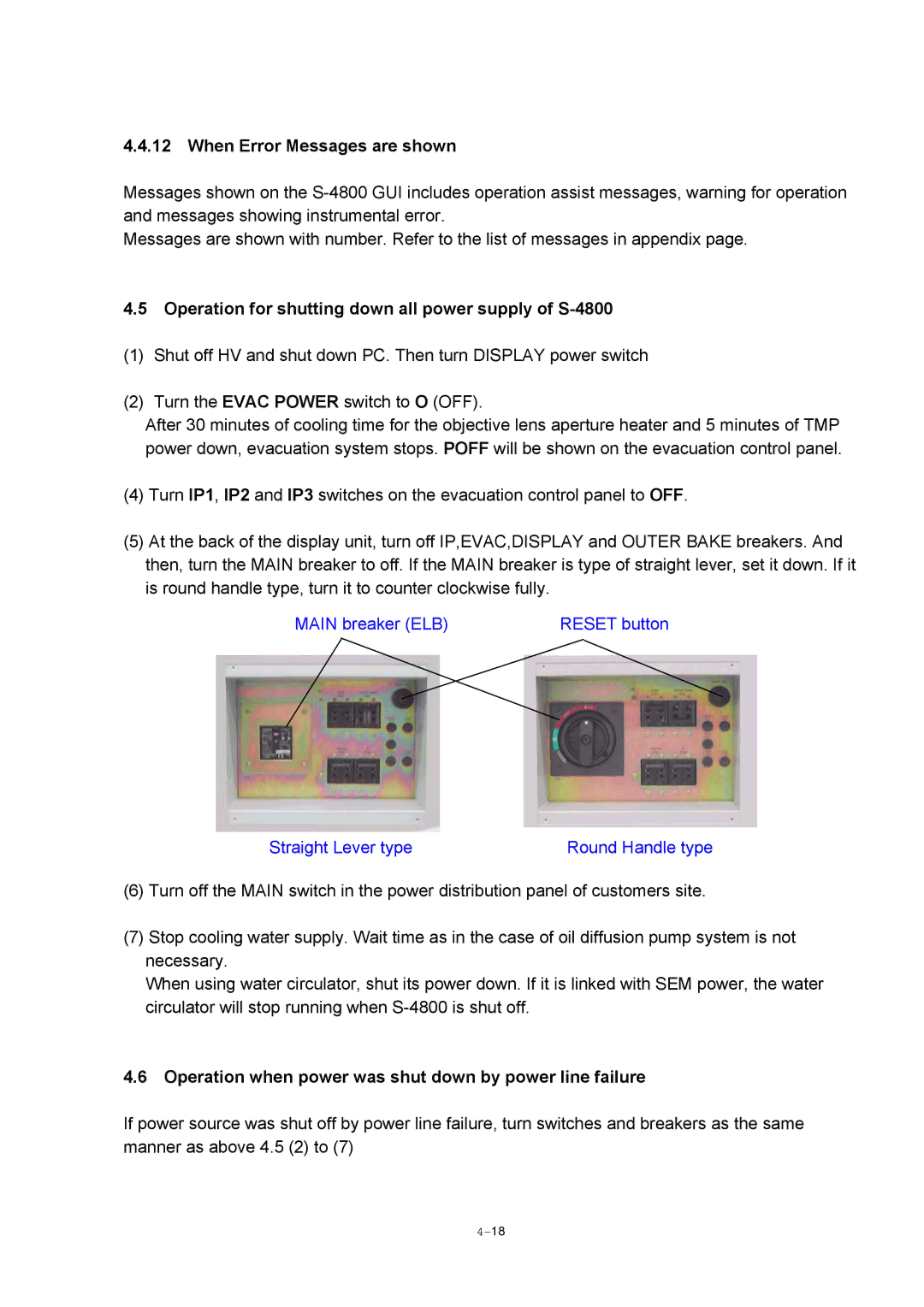4.4.12When Error Messages are shown
Messages shown on the
Messages are shown with number. Refer to the list of messages in appendix page.
4.5Operation for shutting down all power supply of S-4800
(1)Shut off HV and shut down PC. Then turn DISPLAY power switch
(2)Turn the EVAC POWER switch to O (OFF).
After 30 minutes of cooling time for the objective lens aperture heater and 5 minutes of TMP power down, evacuation system stops. POFF will be shown on the evacuation control panel.
(4)Turn IP1, IP2 and IP3 switches on the evacuation control panel to OFF.
(5)At the back of the display unit, turn off IP,EVAC,DISPLAY and OUTER BAKE breakers. And then, turn the MAIN breaker to off. If the MAIN breaker is type of straight lever, set it down. If it is round handle type, turn it to counter clockwise fully.
MAIN breaker (ELB) | RESET button |
Straight Lever type | Round Handle type |
|
|
(6)Turn off the MAIN switch in the power distribution panel of customers site.
(7)Stop cooling water supply. Wait time as in the case of oil diffusion pump system is not necessary.
When using water circulator, shut its power down. If it is linked with SEM power, the water circulator will stop running when
4.6Operation when power was shut down by power line failure
If power source was shut off by power line failure, turn switches and breakers as the same manner as above 4.5 (2) to (7)