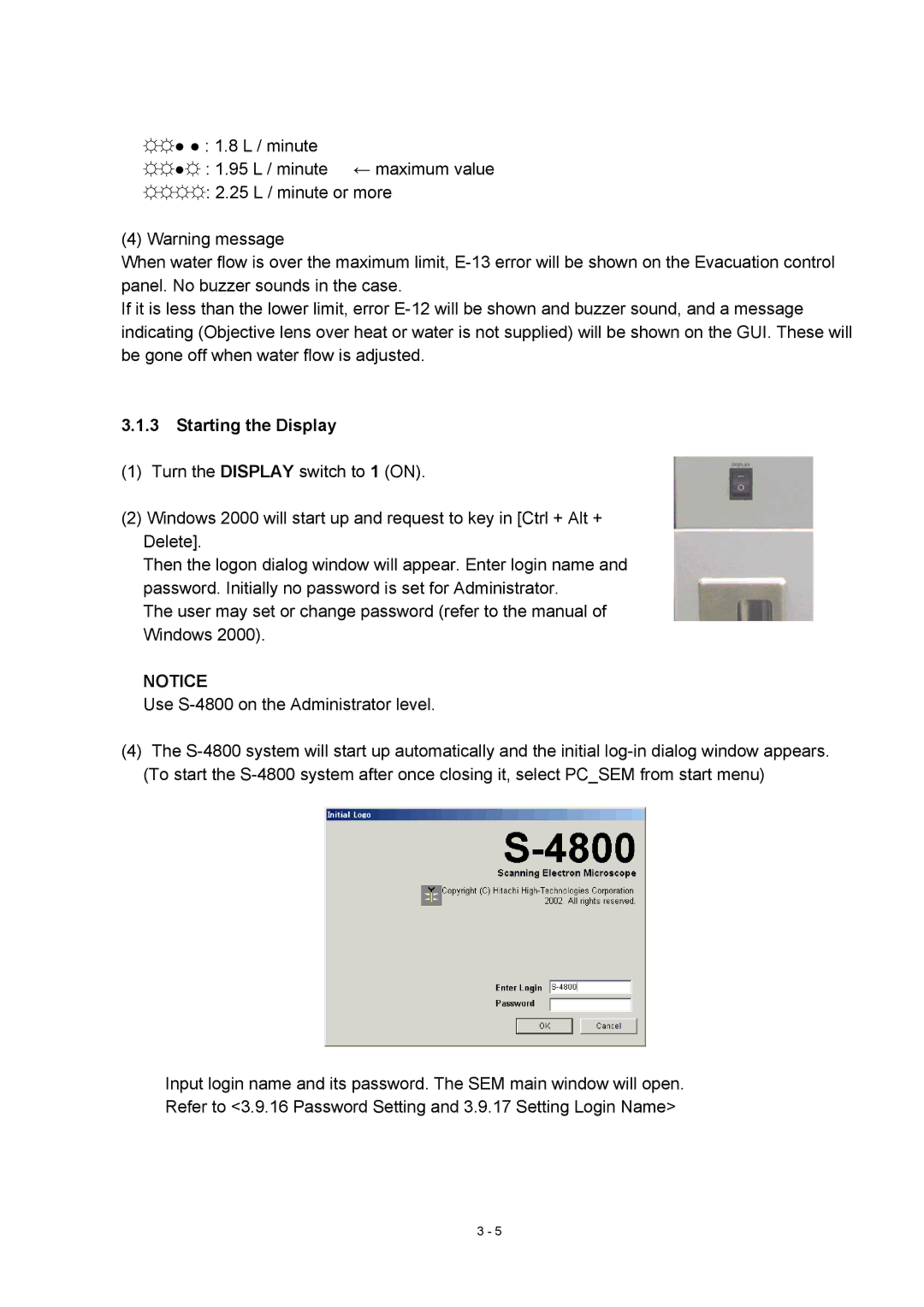☼☼● ● : 1.8 L / minute
☼☼●☼ : 1.95 L / minute ← maximum value
☼☼☼☼: 2.25 L / minute or more
(4) Warning message
When water flow is over the maximum limit,
If it is less than the lower limit, error
3.1.3Starting the Display
(1)Turn the DISPLAY switch to 1 (ON).
(2)Windows 2000 will start up and request to key in [Ctrl + Alt + Delete].
Then the logon dialog window will appear. Enter login name and password. Initially no password is set for Administrator.
The user may set or change password (refer to the manual of Windows 2000).
NOTICE
Use
(4)The
Input login name and its password. The SEM main window will open.
Refer to <3.9.16 Password Setting and 3.9.17 Setting Login Name>
3 - 5