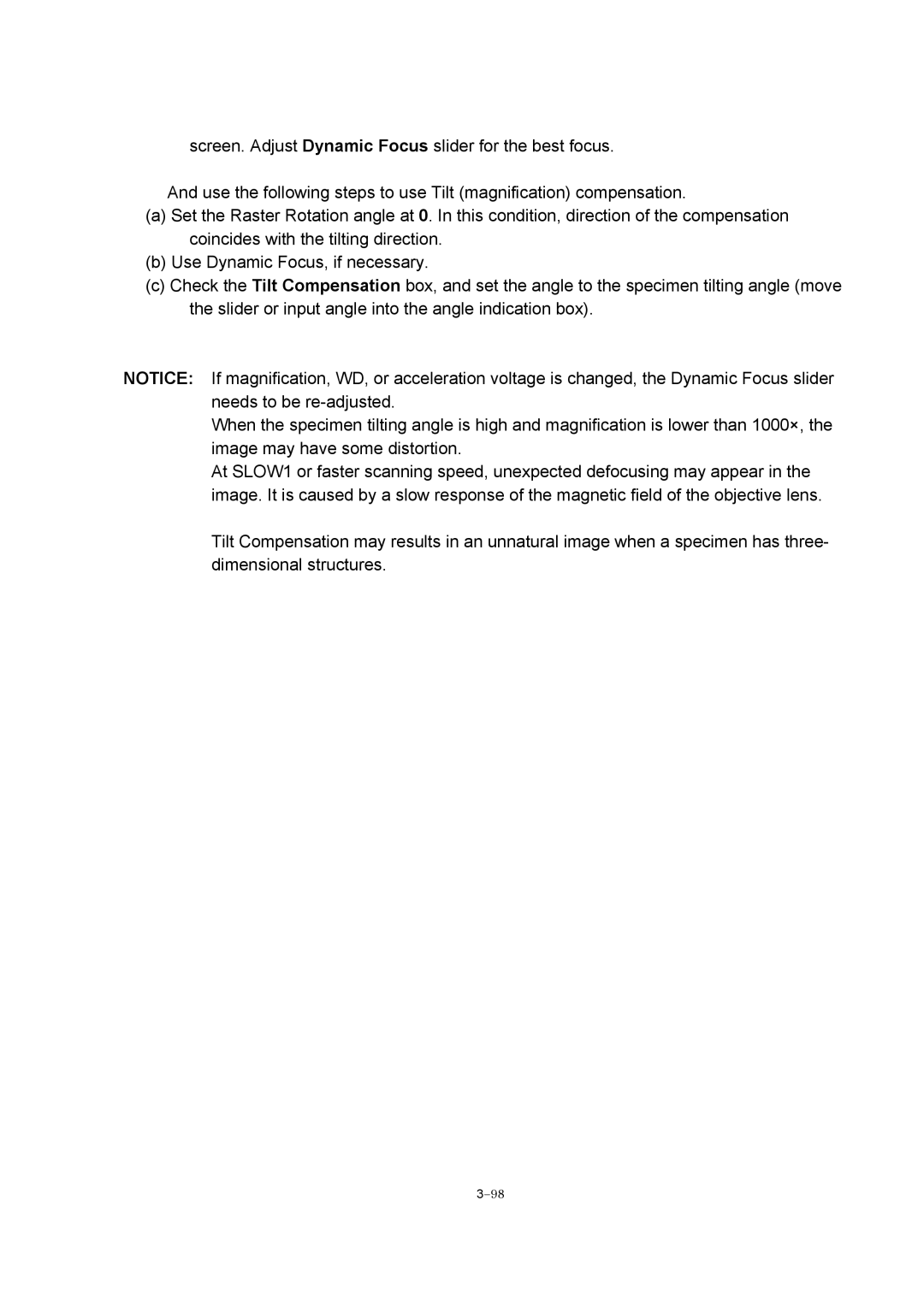screen. Adjust Dynamic Focus slider for the best focus.
And use the following steps to use Tilt (magnification) compensation.
(a)Set the Raster Rotation angle at 0. In this condition, direction of the compensation coincides with the tilting direction.
(b)Use Dynamic Focus, if necessary.
(c)Check the Tilt Compensation box, and set the angle to the specimen tilting angle (move the slider or input angle into the angle indication box).
NOTICE: If magnification, WD, or acceleration voltage is changed, the Dynamic Focus slider needs to be
When the specimen tilting angle is high and magnification is lower than 1000×, the image may have some distortion.
At SLOW1 or faster scanning speed, unexpected defocusing may appear in the image. It is caused by a slow response of the magnetic field of the objective lens.
Tilt Compensation may results in an unnatural image when a specimen has three- dimensional structures.