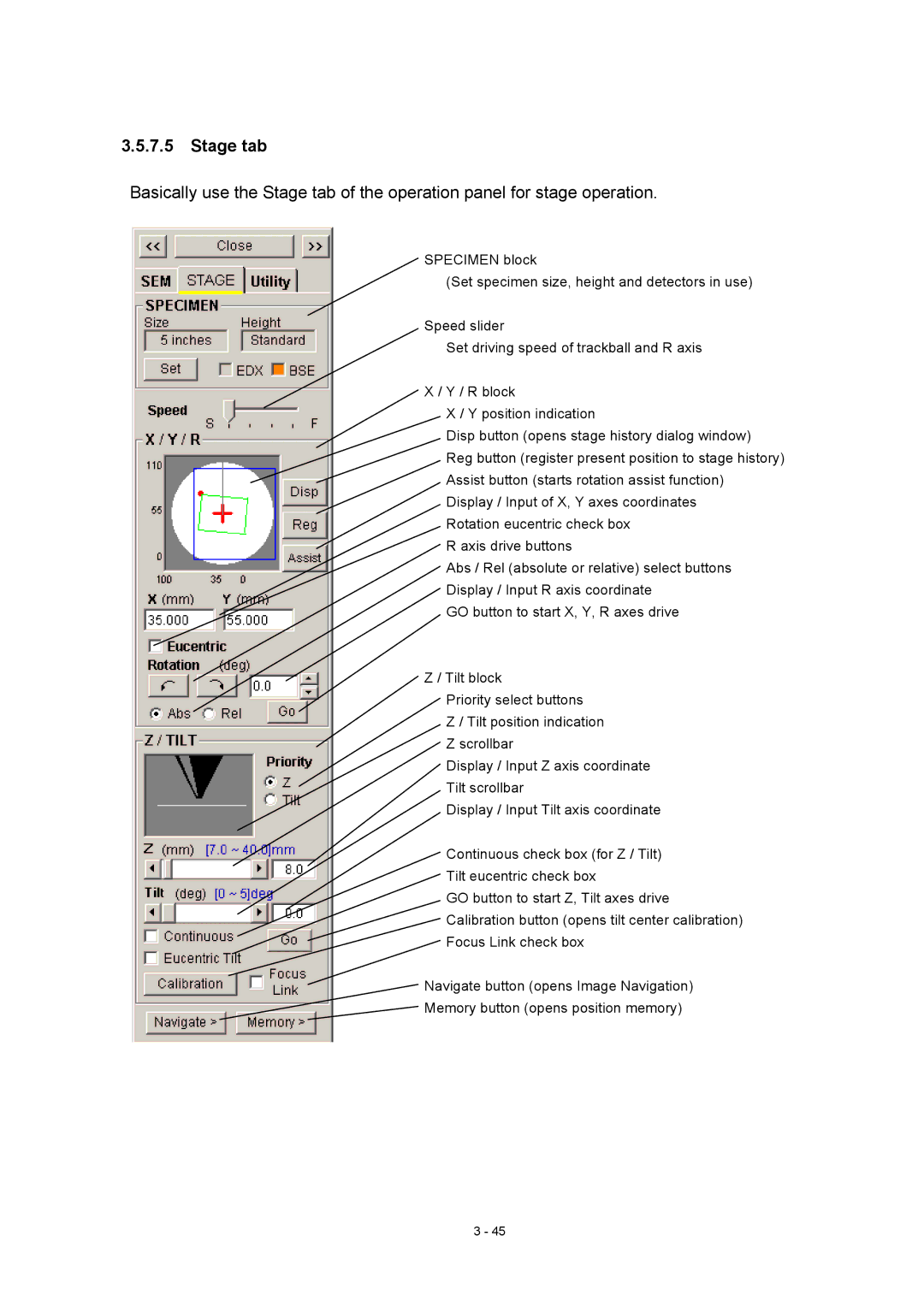3.5.7.5Stage tab
Basically use the Stage tab of the operation panel for stage operation.
SPECIMEN block
(Set specimen size, height and detectors in use)
Speed slider
Set driving speed of trackball and R axis
X / Y / R block
X / Y position indication
Disp button (opens stage history dialog window)
Reg button (register present position to stage history)
Assist button (starts rotation assist function)
Display / Input of X, Y axes coordinates
Rotation eucentric check box
R axis drive buttons
Abs / Rel (absolute or relative) select buttons
Display / Input R axis coordinate
GO button to start X, Y, R axes drive
Z / Tilt block
Priority select buttons
Z / Tilt position indication
Z scrollbar
Display / Input Z axis coordinate
Tilt scrollbar
Display / Input Tilt axis coordinate
Continuous check box (for Z / Tilt)
Tilt eucentric check box
GO button to start Z, Tilt axes drive
Calibration button (opens tilt center calibration)
Focus Link check box
Navigate button (opens Image Navigation)
Memory button (opens position memory)
3 - 45