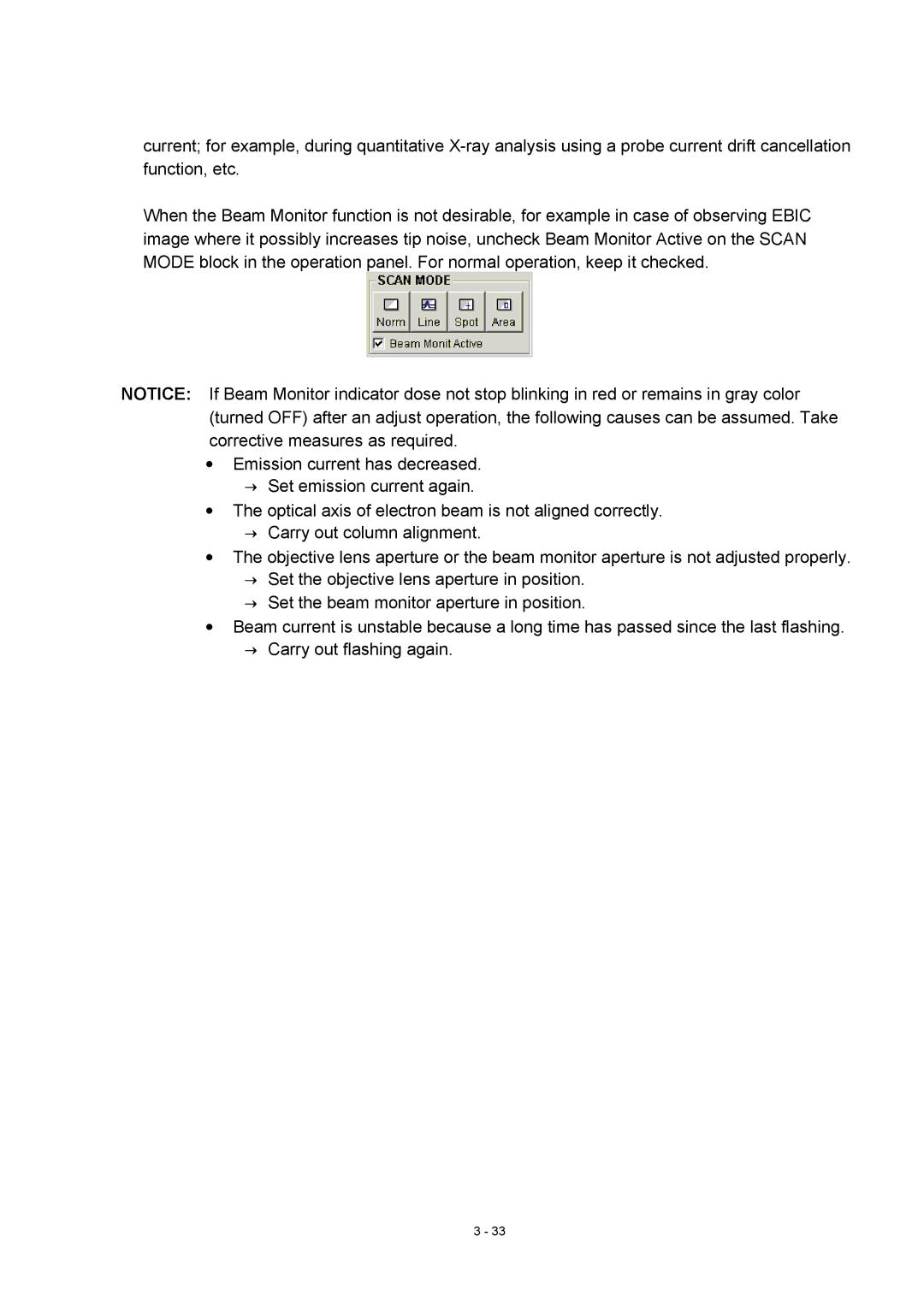current; for example, during quantitative
When the Beam Monitor function is not desirable, for example in case of observing EBIC image where it possibly increases tip noise, uncheck Beam Monitor Active on the SCAN MODE block in the operation panel. For normal operation, keep it checked.
NOTICE: If Beam Monitor indicator dose not stop blinking in red or remains in gray color (turned OFF) after an adjust operation, the following causes can be assumed. Take corrective measures as required.
•Emission current has decreased.
→Set emission current again.
•The optical axis of electron beam is not aligned correctly.
→Carry out column alignment.
•The objective lens aperture or the beam monitor aperture is not adjusted properly.
→Set the objective lens aperture in position.
→Set the beam monitor aperture in position.
•Beam current is unstable because a long time has passed since the last flashing.
→Carry out flashing again.
3 - 33