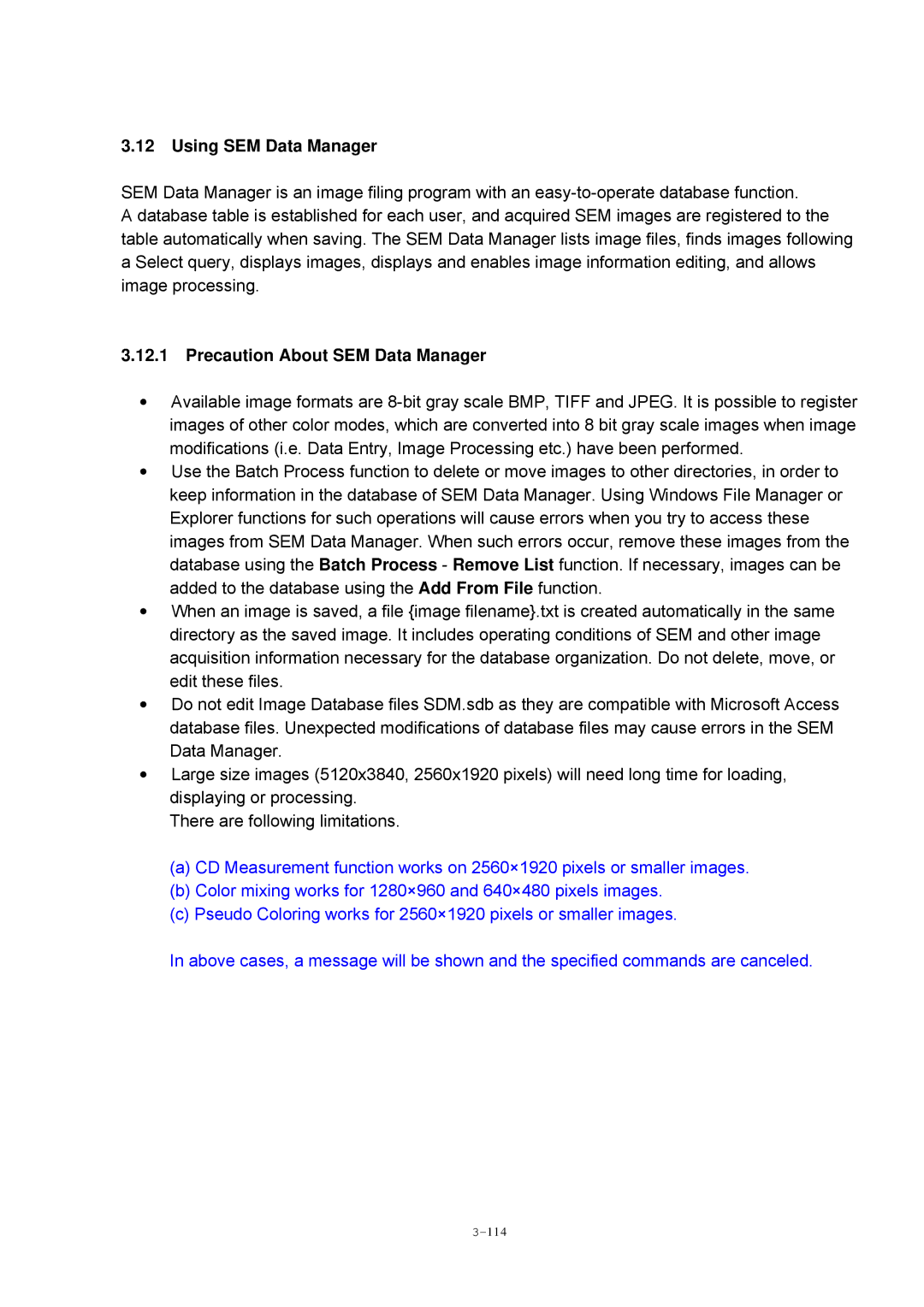3.12Using SEM Data Manager
SEM Data Manager is an image filing program with an
A database table is established for each user, and acquired SEM images are registered to the table automatically when saving. The SEM Data Manager lists image files, finds images following a Select query, displays images, displays and enables image information editing, and allows image processing.
3.12.1Precaution About SEM Data Manager
•Available image formats are
•Use the Batch Process function to delete or move images to other directories, in order to keep information in the database of SEM Data Manager. Using Windows File Manager or Explorer functions for such operations will cause errors when you try to access these images from SEM Data Manager. When such errors occur, remove these images from the database using the Batch Process - Remove List function. If necessary, images can be added to the database using the Add From File function.
•When an image is saved, a file {image filename}.txt is created automatically in the same directory as the saved image. It includes operating conditions of SEM and other image acquisition information necessary for the database organization. Do not delete, move, or edit these files.
•Do not edit Image Database files SDM.sdb as they are compatible with Microsoft Access database files. Unexpected modifications of database files may cause errors in the SEM Data Manager.
•Large size images (5120x3840, 2560x1920 pixels) will need long time for loading, displaying or processing.
There are following limitations.
(a)CD Measurement function works on 2560×1920 pixels or smaller images.
(b)Color mixing works for 1280×960 and 640×480 pixels images.
(c)Pseudo Coloring works for 2560×1920 pixels or smaller images.
In above cases, a message will be shown and the specified commands are canceled.