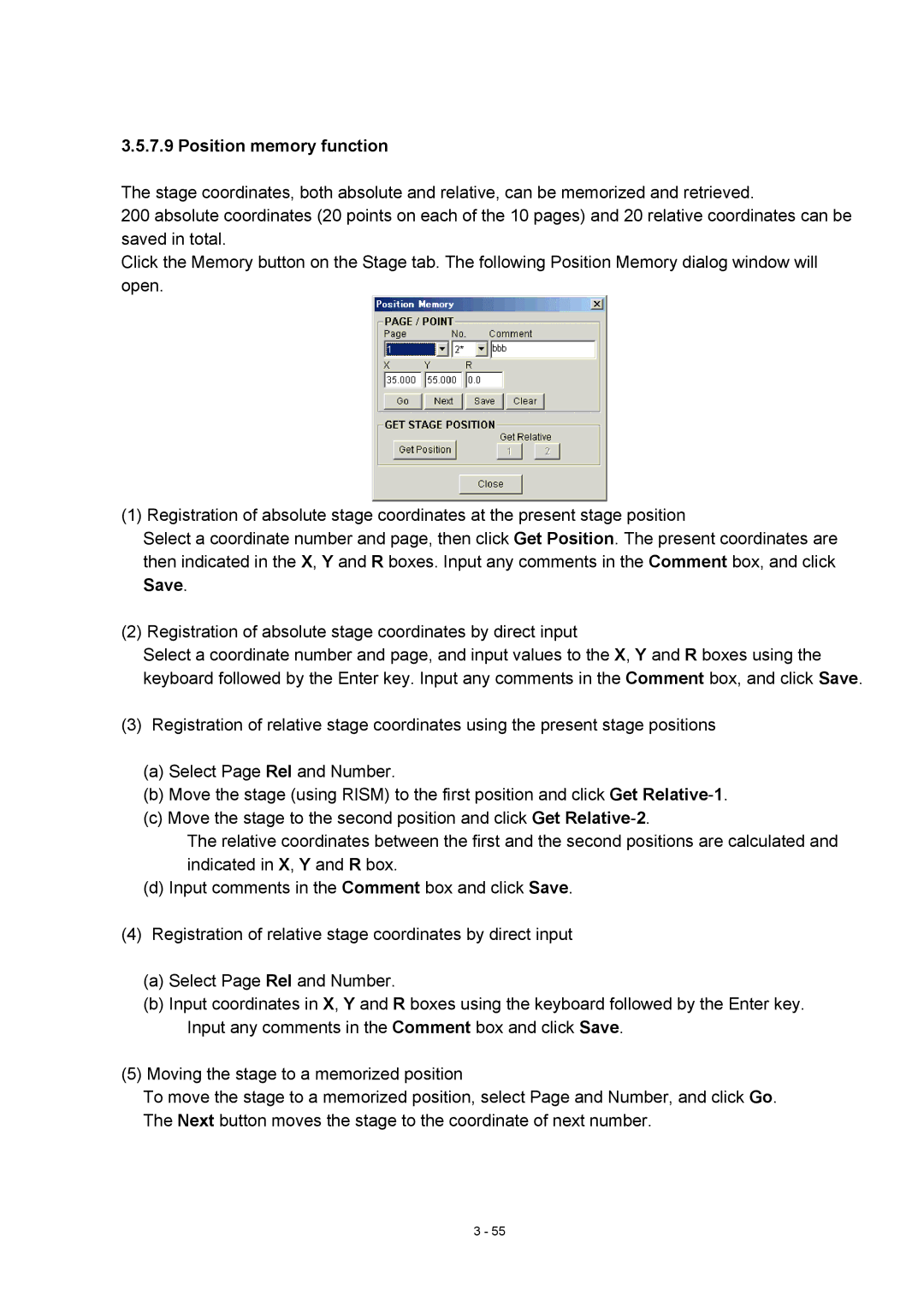3.5.7.9 Position memory function
The stage coordinates, both absolute and relative, can be memorized and retrieved.
200 absolute coordinates (20 points on each of the 10 pages) and 20 relative coordinates can be saved in total.
Click the Memory button on the Stage tab. The following Position Memory dialog window will open.
(1) Registration of absolute stage coordinates at the present stage position
Select a coordinate number and page, then click Get Position. The present coordinates are then indicated in the X, Y and R boxes. Input any comments in the Comment box, and click Save.
(2) Registration of absolute stage coordinates by direct input
Select a coordinate number and page, and input values to the X, Y and R boxes using the keyboard followed by the Enter key. Input any comments in the Comment box, and click Save.
(3)Registration of relative stage coordinates using the present stage positions
(a)Select Page Rel and Number.
(b)Move the stage (using RISM) to the first position and click Get
(c)Move the stage to the second position and click Get
The relative coordinates between the first and the second positions are calculated and indicated in X, Y and R box.
(d)Input comments in the Comment box and click Save.
(4)Registration of relative stage coordinates by direct input
(a)Select Page Rel and Number.
(b)Input coordinates in X, Y and R boxes using the keyboard followed by the Enter key. Input any comments in the Comment box and click Save.
(5)Moving the stage to a memorized position
To move the stage to a memorized position, select Page and Number, and click Go. The Next button moves the stage to the coordinate of next number.
3 - 55