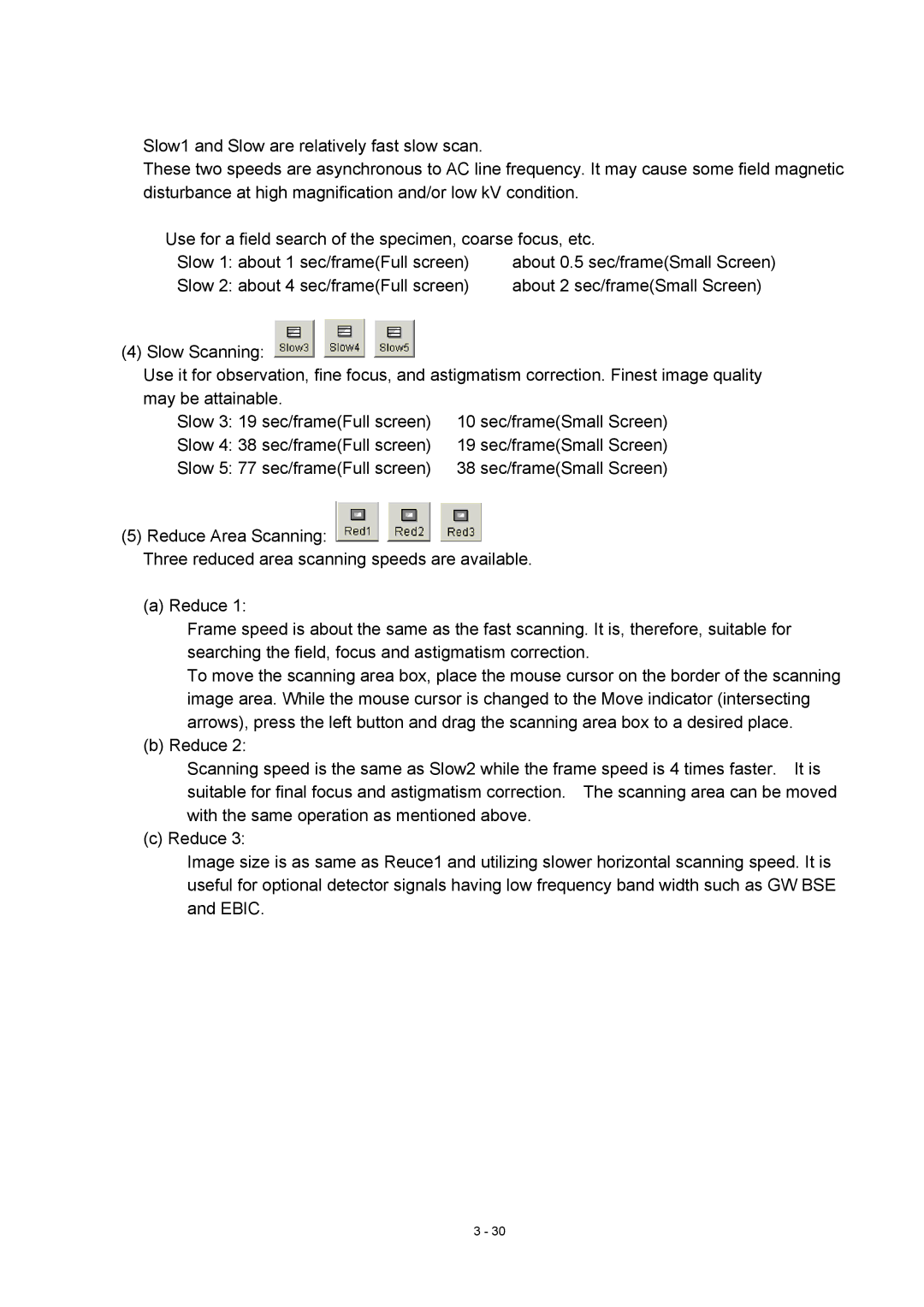Slow1 and Slow are relatively fast slow scan.
These two speeds are asynchronous to AC line frequency. It may cause some field magnetic disturbance at high magnification and/or low kV condition.
Use for a field search of the specimen, coarse focus, etc.
Slow 1: about 1 sec/frame(Full screen) | about 0.5 sec/frame(Small Screen) |
Slow 2: about 4 sec/frame(Full screen) | about 2 sec/frame(Small Screen) |
(4) Slow Scanning:
Use it for observation, fine focus, and astigmatism correction. Finest image quality
may be attainable. |
|
Slow 3: 19 sec/frame(Full screen) | 10 sec/frame(Small Screen) |
Slow 4: 38 sec/frame(Full screen) | 19 sec/frame(Small Screen) |
Slow 5: 77 sec/frame(Full screen) | 38 sec/frame(Small Screen) |
(5)Reduce Area Scanning: ![]()
![]()
![]() Three reduced area scanning speeds are available.
Three reduced area scanning speeds are available.
(a) Reduce 1:
Frame speed is about the same as the fast scanning. It is, therefore, suitable for searching the field, focus and astigmatism correction.
To move the scanning area box, place the mouse cursor on the border of the scanning image area. While the mouse cursor is changed to the Move indicator (intersecting arrows), press the left button and drag the scanning area box to a desired place.
(b) Reduce 2:
Scanning speed is the same as Slow2 while the frame speed is 4 times faster. It is suitable for final focus and astigmatism correction. The scanning area can be moved with the same operation as mentioned above.
(c) Reduce 3:
Image size is as same as Reuce1 and utilizing slower horizontal scanning speed. It is useful for optional detector signals having low frequency band width such as GW BSE and EBIC.
3 - 30