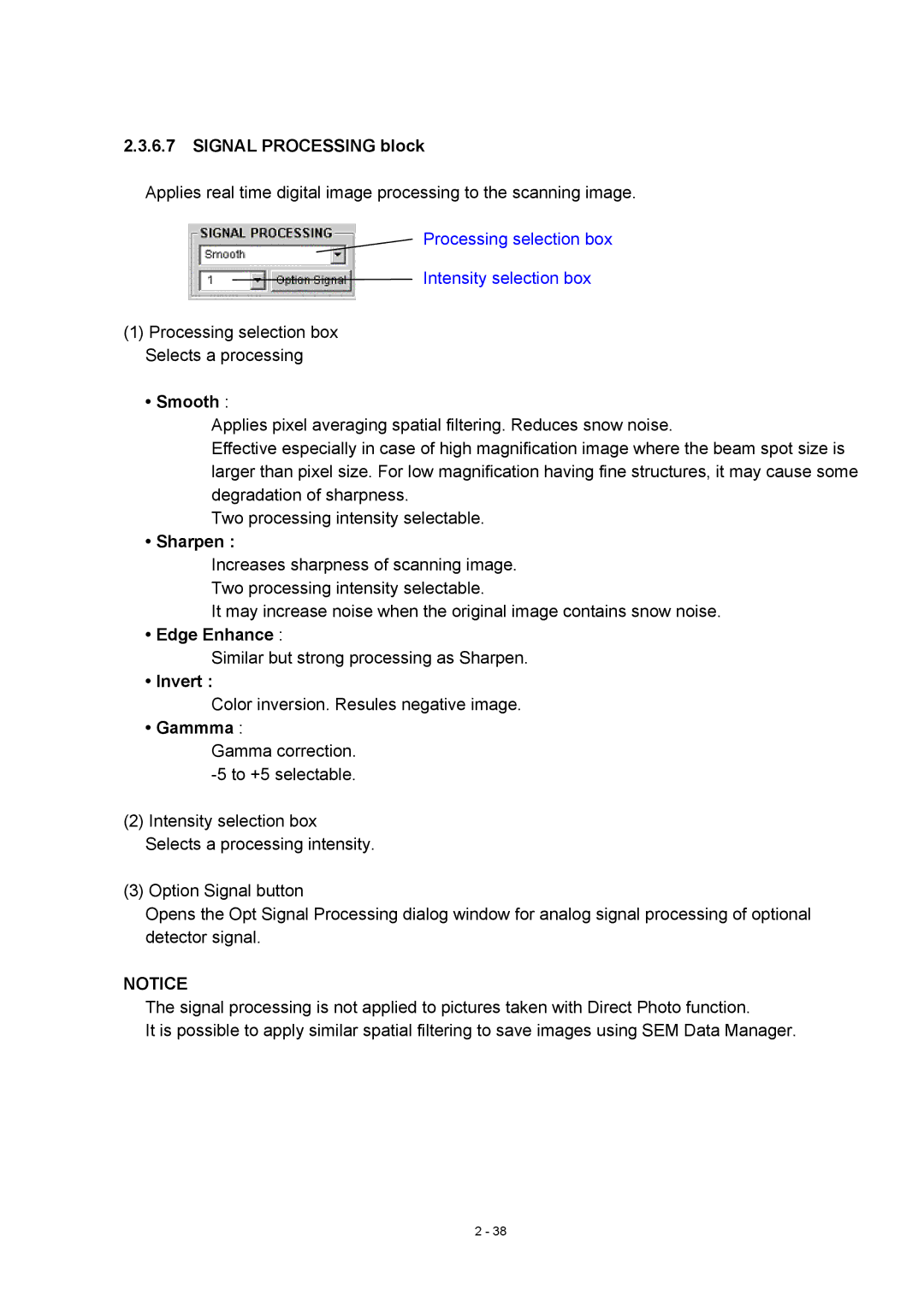2.3.6.7SIGNAL PROCESSING block
Applies real time digital image processing to the scanning image.
Processing selection box
Intensity selection box
(1)Processing selection box Selects a processing
• Smooth :
Applies pixel averaging spatial filtering. Reduces snow noise.
Effective especially in case of high magnification image where the beam spot size is larger than pixel size. For low magnification having fine structures, it may cause some degradation of sharpness.
Two processing intensity selectable.
• Sharpen :
Increases sharpness of scanning image.
Two processing intensity selectable.
It may increase noise when the original image contains snow noise.
• Edge Enhance :
Similar but strong processing as Sharpen.
• Invert :
Color inversion. Resules negative image.
• Gammma :
Gamma correction.
(2)Intensity selection box Selects a processing intensity.
(3)Option Signal button
Opens the Opt Signal Processing dialog window for analog signal processing of optional detector signal.
NOTICE
The signal processing is not applied to pictures taken with Direct Photo function.
It is possible to apply similar spatial filtering to save images using SEM Data Manager.
2 - 38