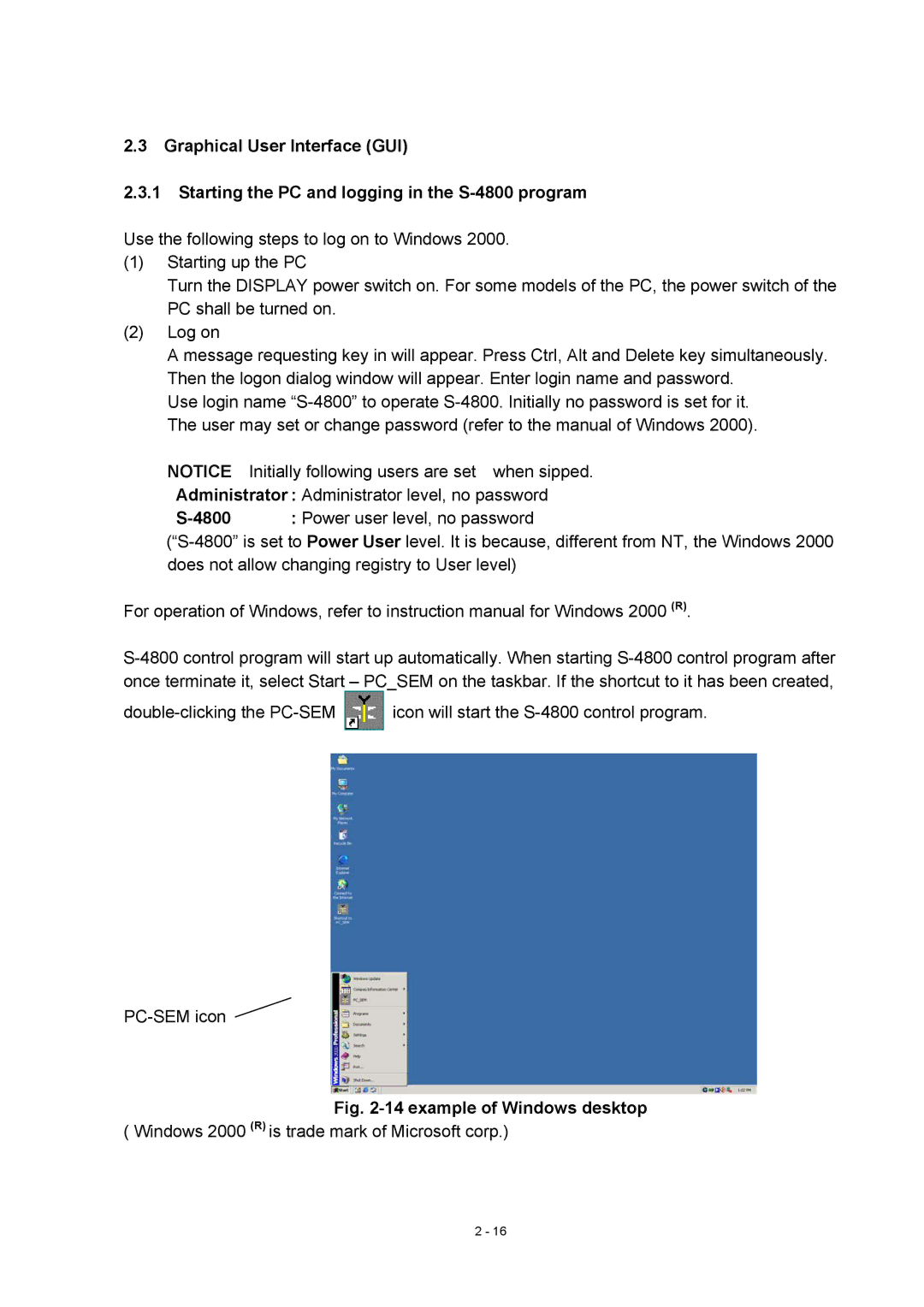2.3Graphical User Interface (GUI)
2.3.1Starting the PC and logging in the
Use the following steps to log on to Windows 2000.
(1)Starting up the PC
Turn the DISPLAY power switch on. For some models of the PC, the power switch of the PC shall be turned on.
(2)Log on
A message requesting key in will appear. Press Ctrl, Alt and Delete key simultaneously. Then the logon dialog window will appear. Enter login name and password.
Use login name
NOTICE | Initially following users are set when sipped. |
Administrator : Administrator level, no password | |
| : Power user level, no password |
For operation of Windows, refer to instruction manual for Windows 2000 (R).
![]() icon will start the
icon will start the
Fig. 2-14 example of Windows desktop
( Windows 2000 (R) is trade mark of Microsoft corp.)
2 - 16