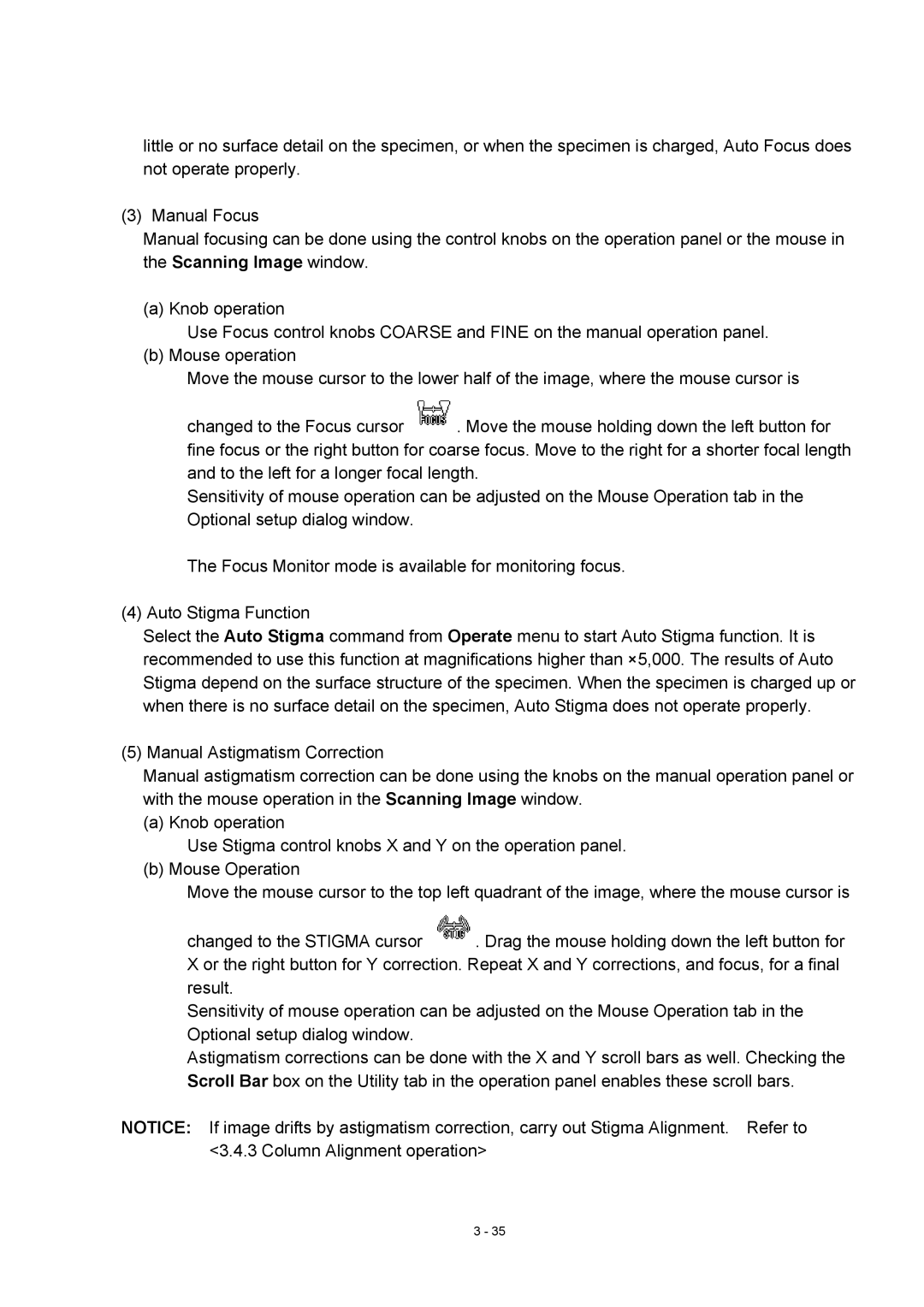little or no surface detail on the specimen, or when the specimen is charged, Auto Focus does not operate properly.
(3) Manual Focus
Manual focusing can be done using the control knobs on the operation panel or the mouse in the Scanning Image window.
(a) Knob operation
Use Focus control knobs COARSE and FINE on the manual operation panel.
(b) Mouse operation
Move the mouse cursor to the lower half of the image, where the mouse cursor is
changed to the Focus cursor ![]() . Move the mouse holding down the left button for fine focus or the right button for coarse focus. Move to the right for a shorter focal length and to the left for a longer focal length.
. Move the mouse holding down the left button for fine focus or the right button for coarse focus. Move to the right for a shorter focal length and to the left for a longer focal length.
Sensitivity of mouse operation can be adjusted on the Mouse Operation tab in the Optional setup dialog window.
The Focus Monitor mode is available for monitoring focus.
(4) Auto Stigma Function
Select the Auto Stigma command from Operate menu to start Auto Stigma function. It is recommended to use this function at magnifications higher than ×5,000. The results of Auto Stigma depend on the surface structure of the specimen. When the specimen is charged up or when there is no surface detail on the specimen, Auto Stigma does not operate properly.
(5) Manual Astigmatism Correction
Manual astigmatism correction can be done using the knobs on the manual operation panel or with the mouse operation in the Scanning Image window.
(a) Knob operation
Use Stigma control knobs X and Y on the operation panel.
(b) Mouse Operation
Move the mouse cursor to the top left quadrant of the image, where the mouse cursor is
changed to the STIGMA cursor ![]() . Drag the mouse holding down the left button for X or the right button for Y correction. Repeat X and Y corrections, and focus, for a final result.
. Drag the mouse holding down the left button for X or the right button for Y correction. Repeat X and Y corrections, and focus, for a final result.
Sensitivity of mouse operation can be adjusted on the Mouse Operation tab in the Optional setup dialog window.
Astigmatism corrections can be done with the X and Y scroll bars as well. Checking the Scroll Bar box on the Utility tab in the operation panel enables these scroll bars.
NOTICE: If image drifts by astigmatism correction, carry out Stigma Alignment. Refer to <3.4.3 Column Alignment operation>
3 - 35