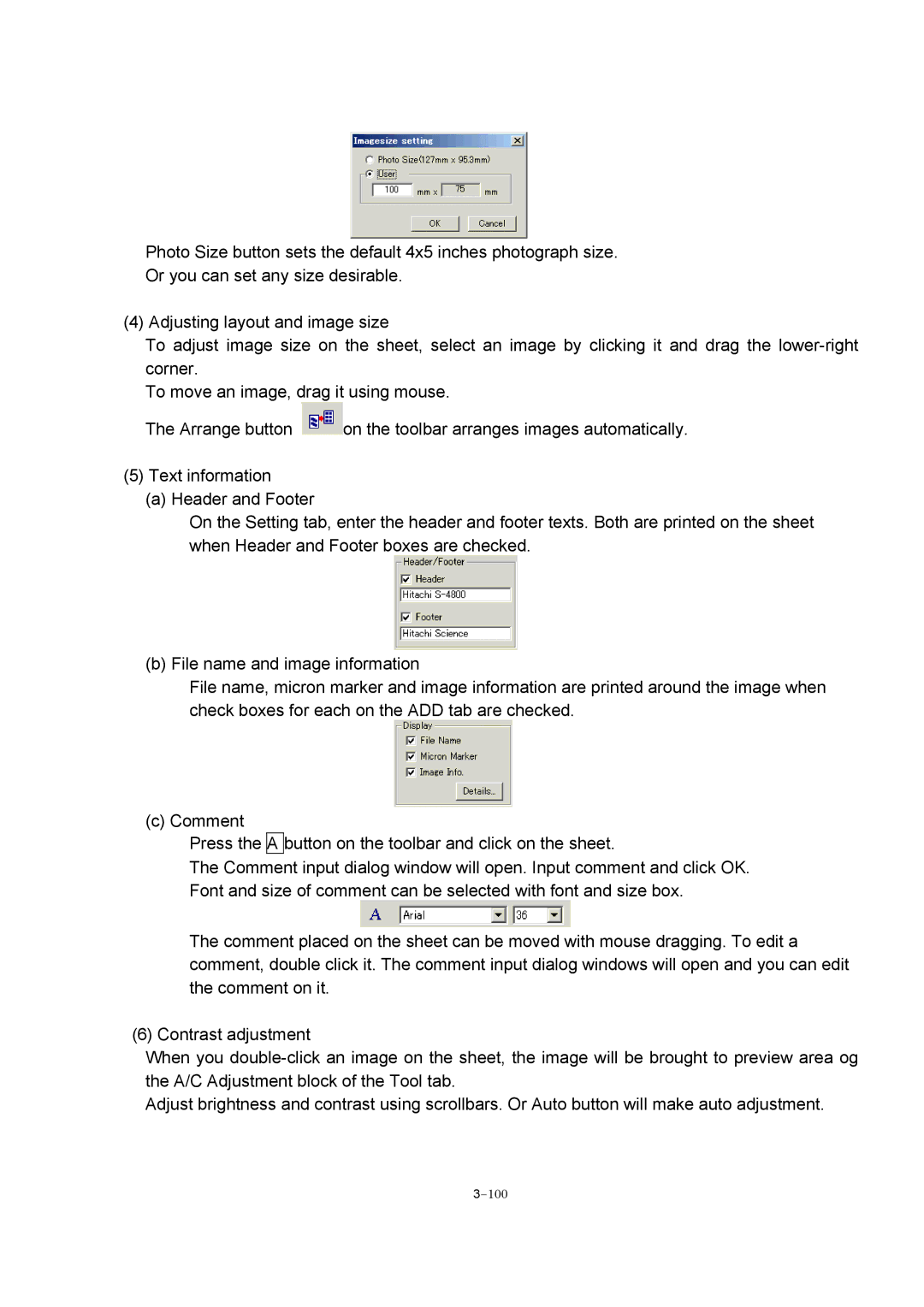Photo Size button sets the default 4x5 inches photograph size.
Or you can set any size desirable.
(4) Adjusting layout and image size
To adjust image size on the sheet, select an image by clicking it and drag the
To move an image, drag it using mouse.
The Arrange button ![]() on the toolbar arranges images automatically.
on the toolbar arranges images automatically.
(5)Text information
(a)Header and Footer
On the Setting tab, enter the header and footer texts. Both are printed on the sheet when Header and Footer boxes are checked.
(b) File name and image information
File name, micron marker and image information are printed around the image when check boxes for each on the ADD tab are checked.
(c) Comment
Press the A button on the toolbar and click on the sheet.
The Comment input dialog window will open. Input comment and click OK. Font and size of comment can be selected with font and size box.
The comment placed on the sheet can be moved with mouse dragging. To edit a comment, double click it. The comment input dialog windows will open and you can edit the comment on it.
(6) Contrast adjustment
When you
Adjust brightness and contrast using scrollbars. Or Auto button will make auto adjustment.