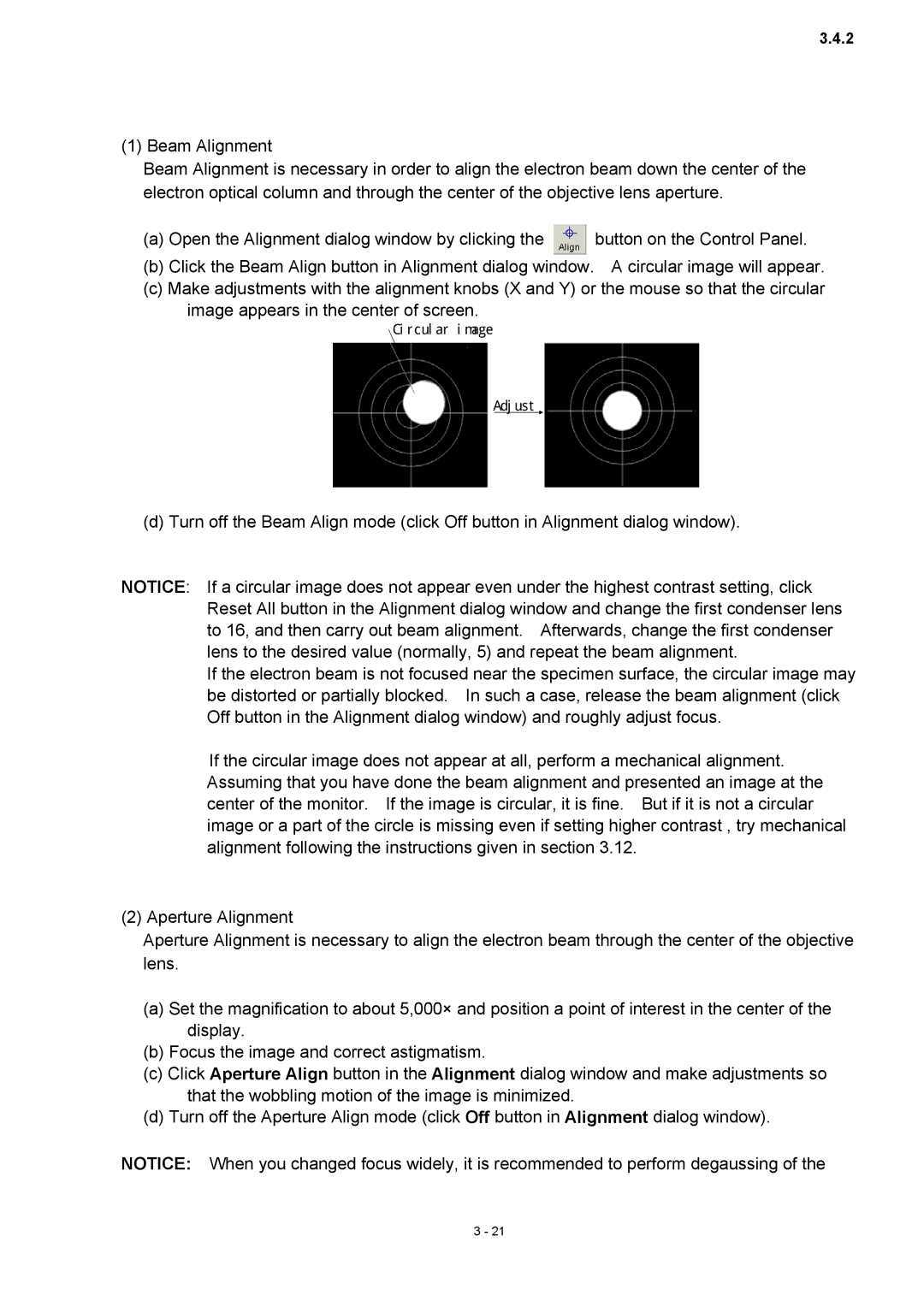3.4.2
(1) Beam Alignment
Beam Alignment is necessary in order to align the electron beam down the center of the electron optical column and through the center of the objective lens aperture.
(a)Open the Alignment dialog window by clicking the ![]() button on the Control Panel.
button on the Control Panel.
(b)Click the Beam Align button in Alignment dialog window. A circular image will appear.
(c)Make adjustments with the alignment knobs (X and Y) or the mouse so that the circular
image appears in the center of screen.
Circular image
Adjust
(d) Turn off the Beam Align mode (click Off button in Alignment dialog window).
NOTICE: If a circular image does not appear even under the highest contrast setting, click Reset All button in the Alignment dialog window and change the first condenser lens to 16, and then carry out beam alignment. Afterwards, change the first condenser lens to the desired value (normally, 5) and repeat the beam alignment.
If the electron beam is not focused near the specimen surface, the circular image may be distorted or partially blocked. In such a case, release the beam alignment (click Off button in the Alignment dialog window) and roughly adjust focus.
If the circular image does not appear at all, perform a mechanical alignment. Assuming that you have done the beam alignment and presented an image at the center of the monitor. If the image is circular, it is fine. But if it is not a circular image or a part of the circle is missing even if setting higher contrast , try mechanical alignment following the instructions given in section 3.12.
(2) Aperture Alignment
Aperture Alignment is necessary to align the electron beam through the center of the objective lens.
(a)Set the magnification to about 5,000× and position a point of interest in the center of the display.
(b)Focus the image and correct astigmatism.
(c)Click Aperture Align button in the Alignment dialog window and make adjustments so that the wobbling motion of the image is minimized.
(d)Turn off the Aperture Align mode (click Off button in Alignment dialog window).
NOTICE: When you changed focus widely, it is recommended to perform degaussing of the
3 - 21