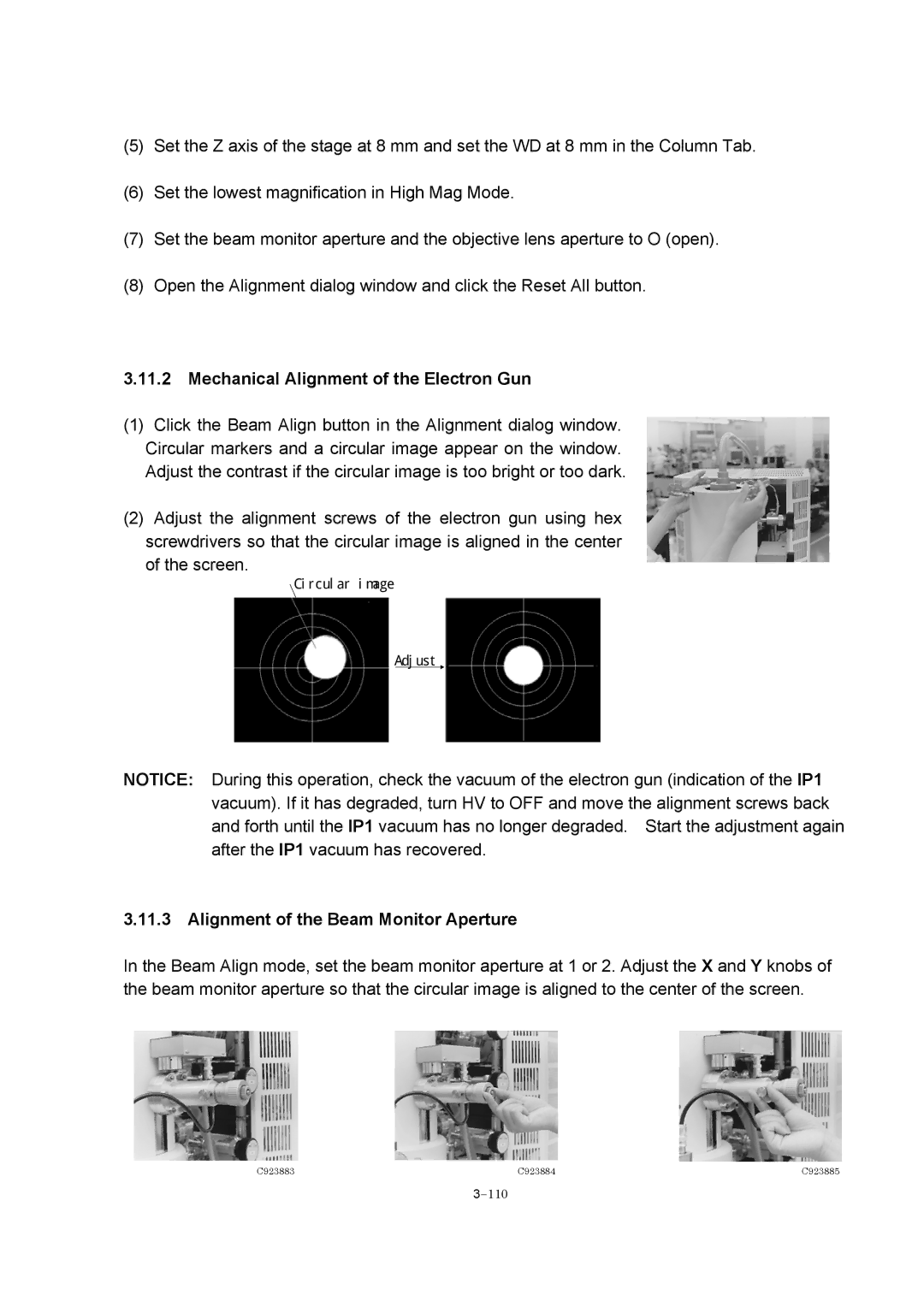(5)Set the Z axis of the stage at 8 mm and set the WD at 8 mm in the Column Tab.
(6)Set the lowest magnification in High Mag Mode.
(7)Set the beam monitor aperture and the objective lens aperture to O (open).
(8)Open the Alignment dialog window and click the Reset All button.
3.11.2Mechanical Alignment of the Electron Gun
(1)Click the Beam Align button in the Alignment dialog window. Circular markers and a circular image appear on the window. Adjust the contrast if the circular image is too bright or too dark.
(2)Adjust the alignment screws of the electron gun using hex screwdrivers so that the circular image is aligned in the center
of the screen.
Circular image
Adjust
NOTICE: During this operation, check the vacuum of the electron gun (indication of the IP1 vacuum). If it has degraded, turn HV to OFF and move the alignment screws back and forth until the IP1 vacuum has no longer degraded. Start the adjustment again after the IP1 vacuum has recovered.
3.11.3Alignment of the Beam Monitor Aperture
In the Beam Align mode, set the beam monitor aperture at 1 or 2. Adjust the X and Y knobs of the beam monitor aperture so that the circular image is aligned to the center of the screen.
C923883 | C923884 | C923885 |