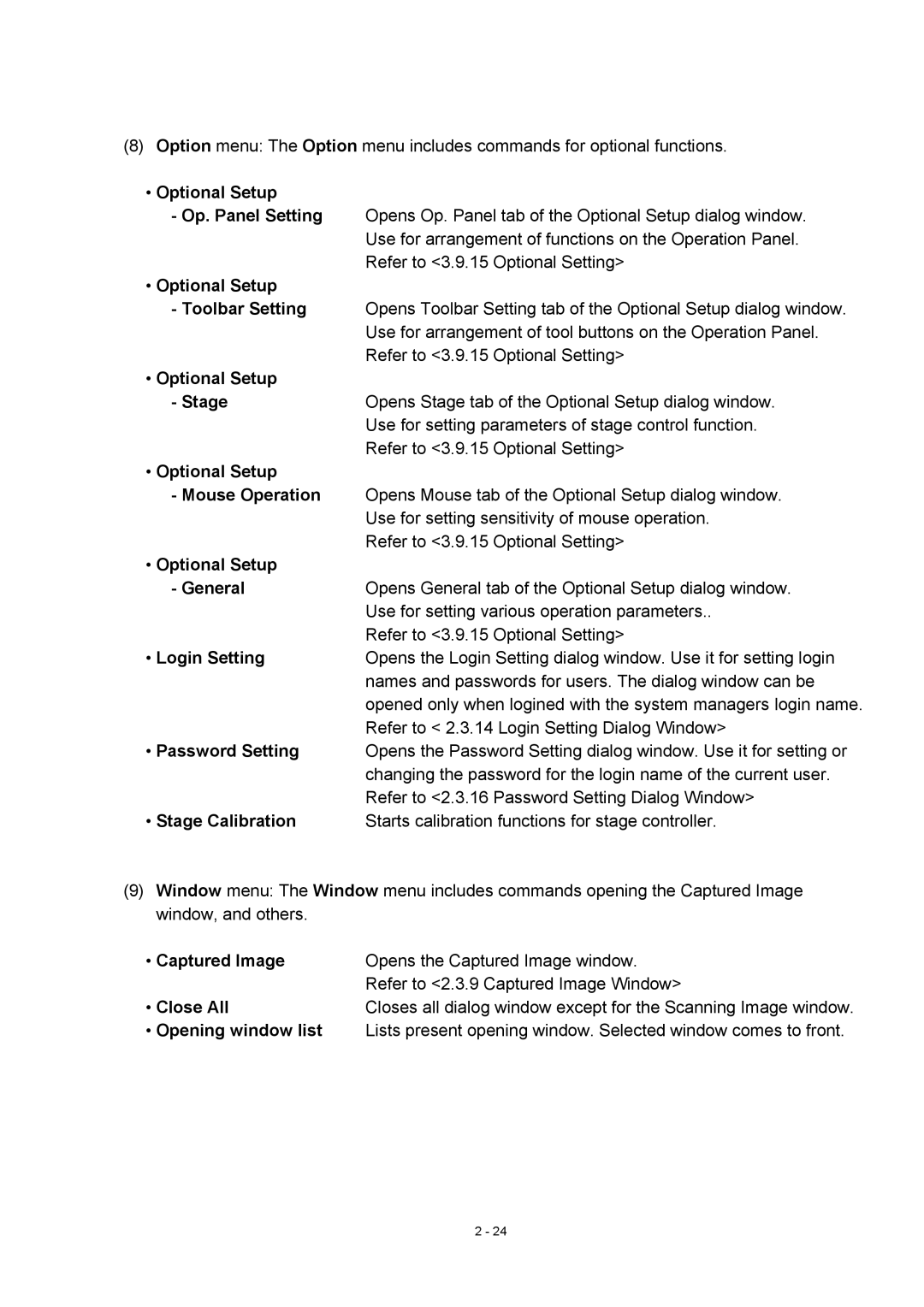For
Page
Foreword
Foreword
Exclusions from Guarantee
Period of Guarantee
Details of Guarantee
Limitations on Guarantee
Installation
After-sales Service
Available Training Programs
Safety Summary
Safety SUMMARYcont’d
Maintenance of Warning Labels
Electrical Hazard
High Temperature Hazard
Laser light Hazard
Fig S-1 Warning labels on the Main unit standard version
Pinch
Fig S-2 Warning labels on the Display unit standard version
Fig S-3 Warning labels on the Main unit Ansi style labels
Fig S-3 Warning labels on the Display unit Ansi style labels
Electric shock
Beware of high Rotary Pump Temperature
Beware
Electron Gun / Ion pump Baking
Laser Light
Third Party’s Industrial or Proprietary Rights
Backup of Important Data
Water Leakage Detection
Cooling Water
Protection against Computer Viruses
Do Not Change Computer Settings
Third Party’s Application Programs
Power Failure
Personal Computer PC
Emergency Off Button
Fig S- 5 Location of Emergency Off button
Main Power Disconnect
Power Supply and Grounding Connection
Electron Gun
Baking power supply
Unit power supply
Ion Pump
Fig S- 6 Location of safety interlock
Safety
Safety
Fig S- 9 Gravity location of Main unit Type1
Fig S- 10 Gravity location of Main unit Type2
Fig S- 11 Gravity location of Display unit
Fig S- 12 An example of the water-leakage detector
Precautions on Handling
Precaution
General Precautions
Others
Flashing
Status Transition of Adsorbed Gas Molecules on Cathode Tip
Precaution
Magnification
Electron Optics
Specimen Stage
Display Unit
Evacuation System
Protection Devices
Installation Environment
Power Requirements
Physical Dimensions
Oscillation Allowable Amplitude Z
Oscillation Allowable Amplitude X, Y
∝m Peak to Peak
Water Supply and Drain
Model S-4800 Field Emission Scanning Electron Microscope
Table of Contents Cont’d
Functions
Table of Contents Cont’d
Maintenance
Replacement Parts
Installation Requirements General
Room Temperature and Humidity
Line Power Requirement
Grounding
Stray Magnetic Field
Vibration Allowable Amplitude X, Y
Floor Vibration
Allowable Vibration
Vibration Allowable Amplitude Z
Vibration Transmittance Frequency Characteristics
Power Line Noise and Electric Field Noise
External Noise Sources
Disturbance by Sound Waves
Site Requirements
Installation Layout example
Wiring
Materials or Instruments to be prepared by User
Power and Ground Wirings
Connection of the step down transformer
100/200V Safety circuit
Functions
Control Knobs and Switches on Main Unit Main unit Column
S-4800 Main Unit type
Sectional View of S-4800 Column
Specimen Stage type
Large Specimen Stage type
Specimen exchange device
Evacuating System
8a Evacuation Control Panel
8a Display / Operation area
IP1
Page
Page
Control Knobs and Switches on Display Unit
Shows the display unit
PC power switch
10 PC Panel
12 Mouse
4800 Power user level, no password
Initially following users are set when sipped
Administrator Administrator level, no password
15 S-4800 Loin dialog window
2 S-4800 SEM Main Window
16 S-4800 Main window
Page
Page
Direct Save
Menu
Open SEM Data Manager Opens the SEM Data Manager window
Direct Photo
Condition Load
Mag Mode
Column
Condition Save
Capture
Split DM Mode
Run Freeze
Capture Reso
Optional Setup General
Optional Setup
Optional Setup Stage
Login Setting
Maintenance
ECO mode setting
18 Control panel HV control block
Control Panel
Functional blocks on the Control Panel
Vacc select
Intensity
Execute button
Scan control block
Auto control
Monitoring function Align
Magnification control
Image recording
Capture button
Page
Extension for Dual screen mode
19 Control Panel Dual screen mode Run / Freeze buttons
Operation Panel
20 Operation panel
Signal Select block
OPE Condition block
Scan Mode block
6.3 R.ROTATION block
Scan Size block
Data Entry block
Sharpen
Signal Processing block
Smooth
Edge Enhance
Tilt Compensation block
Color Mixing block
Scroll bar and area marker block
Other optional function block
Arrangement of control blocks
Exchanging mouse control functions
21 Mouse Focus/stigma/contrast/brightness adjustment
Mouse operation on the scanning image
22 Mouse control Focus/stigma/contrast/brightness
Page
23 Mouse control stage
Setup dialog window
Stage and image shift tools
Column tab
Page
Image tab
5Embed into Image checkbox
Record tab
1Auto Data Display
1Memory Photo
1Film Speed
8.4 OP. Cond tab
24 Condition Load/Save
Captured Image Window
SEM Data Manager Window
Reset button
Reset All button
Alignment Dialog Window
Comm Port Selects one of communication ports Speed
Password Setting Dialog Window
Oblique Dialog Window
Split/Dual Mag Controller
Opt Signal Processing Dialog Window
Save Image Dialog Window
Using Short-Cut Keys
Operation
Display Power
Preliminary Operation Check of Column Vacuum
Flow the cooling water
Starting the Display
Use of Anti-Contamination Trap
Specimen Setting and Specimen Exchange
Specimen Preparation for Materials
Adjustment of Specimen Height
Specimen Exchange Position
How to Set Specimen
Extracting specimen from stage
Page
Turn the knob clockwise so as the Unlock mark comes upwards
Setting a specimen
Opening the specimen exchange chamber door
Flashing Procedure
Flashing About flashing
Setting of Accelerating Voltage and Emission Current
Accelerating VoltageEmission Current
Application of High Voltage
Selecting Electron Optical Column Condition
Optimizing the Electron Beam Selecting a Magnification Mode
High Mag mode
Objective lens Specimen
Low Mag mode area
Page
Low Mag Mode
Column Alignment Operation
Circular image Adjust
Page
WD mm Lowest magnification High Mag Mode
Operation for Image Observation
SE detector
BSE-H
General Characteristic of signals utilized in S-4800
Signal Control
Page
Selecting Magnification
Selecting Scanning Speed
Slow 4 38 sec/frameFull screen
Image Brightness and Contrast Adjustment
Page
Page
Focus and Astigmatism Correction
Page
Defocusedfocused
Movable range limitation of X, Y and R axes
Operation of the Specimen Stage Type I Manual Stage
Movable range and specimen exchange position
Tilt and Z axes limitation
6.4 3 axes motorized stage Type1 stage option
Movable range of X and Y directions 3 axes motorized stage
Stage Locking
Coordinate notation
Movable range and specimen exchange position
Setting specimen size and detectors in use
Specimen block
Valious operation for specimen stage
Stage tab
7.6 X, Y, R axes operation
Upper button Ball Lower button
Tilt axes operation
Page
Stage mouse operation on the scanning image
Page
Page
Page
Page
Adjust tool
Position memory function
Stage History function
Image Navigation
Page
Rotation Assist function
35、-55 75,-55 62.5,0 35,0 50,10 -34,10 35,55 75,55
Rotation / tilt eucentric function and calibration
Calibration Following calibration commands are provided
Page
Page
Page
Stage lock
Stopping stage and Returning to previous stage position
Moveable range and limitation by optional detectors
XY movable range for various specimen size
Φ75 specimen
Allowable plus Tilting angle for various specimen size
Allowable minus Tilting angle
Saving and Recording Images
Preparing Images for Recording
Setting Conditions for Image Capturing
Image Capturing
Saving a Scanning Image Direct Save
Manager
Saving Captured Images
Taking Photographs Option
Page
Photographing saved images
Using SEM Data Manager
Taking Out a Specimen
Setting the Stage at the Specimen Exchange Position
Turning High Voltage Off
Page
Closing Windows and Shutting the Display Power
Using Other Functions
Screen Mode
Page
Split Screen and Dual Mag Mode
Signal Selection and Color Mixing
Page
Ray Analysis Mode
Drag the cursor with the mouse
Signal Processing
Page
Operating Condition Memory
Page
Pseudo Color Display
Data Entry Function
Page
Show
Raster Rotation, Dynamic Focus and Tilt Compensation
Page
Printing images using Report generation function
100
Copy Image information text
Oblique Image
Optional setting
104
Setting Login Name
106
Image Quality
Accelerating Voltage and Image Quality
Condenser Lens Setting and Image Quality
Objective Lens Aperture Size and Image Quality
Mechanical Column Alignment
Preparative Operation for Alignment
Mechanical Alignment of the Electron Gun
Alignment of the Beam Monitor Aperture
Mechanical Alignment of the Second Condenser Lens
Alignment of the Objective Lens Aperture
Mechanical Alignment of the First Condenser Lens
Stigma Alignment electro-magnetic alignment
Aperture Alignment electro-magnetic alignment
113
Precaution About SEM Data Manager
Functions 3.12.2.1 Image Database
Menu and tool buttons
117
118
Operation Registering Images on SEM Data Manager Database
Selecting User name and opening data tree
121
Data Entry
Image information
Viewer display
123
124
Contrast Conversion
→ →
127
Image Processing
Color Mixing
130
Printing images
Image file operation
132
133
Optimizing and repairing database file
Slide show
Maintenance
Replacement and Cleaning of Objective Lens Aperture
Objective Lens Aperture unit
Cleaning of Aperture Plates
Baking of Aperture Plate
Oil Change
Replacement of Oil Mist Trap
Troubleshooting
Symptom Cause Countermeasure
Checkup and Maintenance
Page
Troubleshooting of Air Compressor
Symptom Probable Cause Remedy
Location and Functions of Major Components
Troubleshooting When Column Evacuation does not Work
When Specimen Exchange Chamber Vacuum is not Good
When Specimen Chamber Vacuum is not Good
When Ion Pump Vacuum Degraded
When Emission Current is not Set at Normal Value
When Image is not Shown on Screen
When Image is Very Noisy
When You cannot Correct Astigmatism
When Auto Focus or Auto Stigma does not Work Satisfactorily
When S-4800 control program does not start up
When PC has Hanged up
Operation when power was shut down by power line failure
When Error Messages are shown
Operation for shutting down all power supply of S-4800
Operation for Starting S-4800
Operation when power line failure recovered
Operation when Water supply stopped by failure
Gun Baking operation
Beware of high Temperature
Page
Beware of high Temperature
Page
Consumables and Spare Parts
Consumables
Replacement Parts
Part Name Use Expiration
Spare Parts
Part Name Location ’ty Used
Configuration
Model S-5080 Auto-Camera option
Configurations of Various Film Holder Units Option
Specifications
Remarks
Model S-5080 Auto-Camera option
Assembling the Camera
4″ × 5″ Film Magnification
Operation
Aperture for Each Kind of Film
Installation Manual for the SEC Guide Rail for Installer
Index
PRECAUTION-7, PRECAUTION-9, PRECAUTION-11
Edit menu Copy Attribute command 21, 3-101
PRECAUTION-8, PRECAUTION-11
PCI
PRECAUTION-10
Transfer 2-21, 2-31, 2-48, 3-72