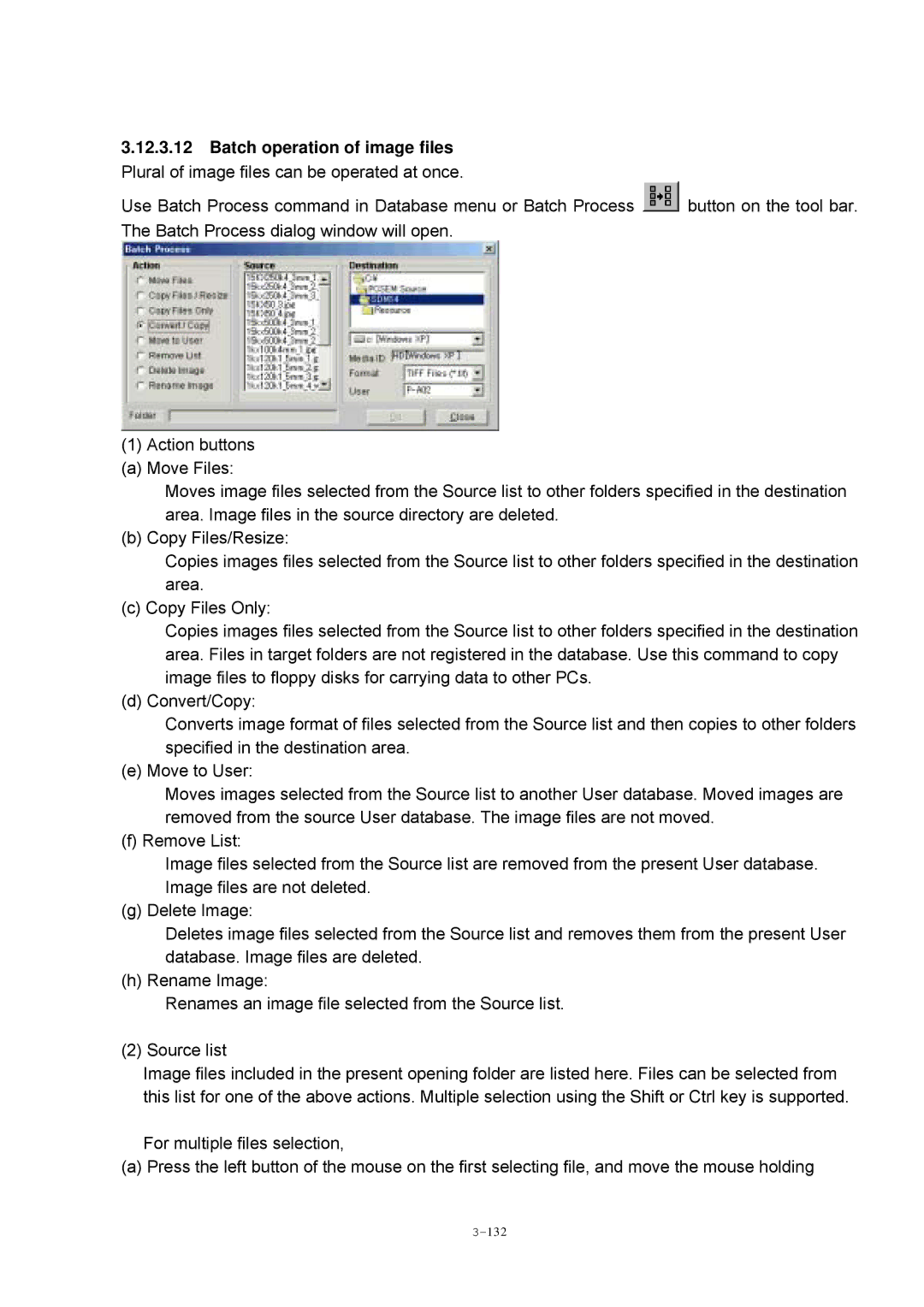3.12.3.12Batch operation of image files Plural of image files can be operated at once.
Use Batch Process command in Database menu or Batch Process ![]() button on the tool bar. The Batch Process dialog window will open.
button on the tool bar. The Batch Process dialog window will open.
(1)Action buttons
(a) Move Files:
Moves image files selected from the Source list to other folders specified in the destination area. Image files in the source directory are deleted.
(b) Copy Files/Resize:
Copies images files selected from the Source list to other folders specified in the destination area.
(c) Copy Files Only:
Copies images files selected from the Source list to other folders specified in the destination area. Files in target folders are not registered in the database. Use this command to copy image files to floppy disks for carrying data to other PCs.
(d) Convert/Copy:
Converts image format of files selected from the Source list and then copies to other folders specified in the destination area.
(e) Move to User:
Moves images selected from the Source list to another User database. Moved images are removed from the source User database. The image files are not moved.
(f) Remove List:
Image files selected from the Source list are removed from the present User database. Image files are not deleted.
(g) Delete Image:
Deletes image files selected from the Source list and removes them from the present User database. Image files are deleted.
(h) Rename Image:
Renames an image file selected from the Source list.
(2)Source list
Image files included in the present opening folder are listed here. Files can be selected from this list for one of the above actions. Multiple selection using the Shift or Ctrl key is supported.
For multiple files selection,
(a) Press the left button of the mouse on the first selecting file, and move the mouse holding