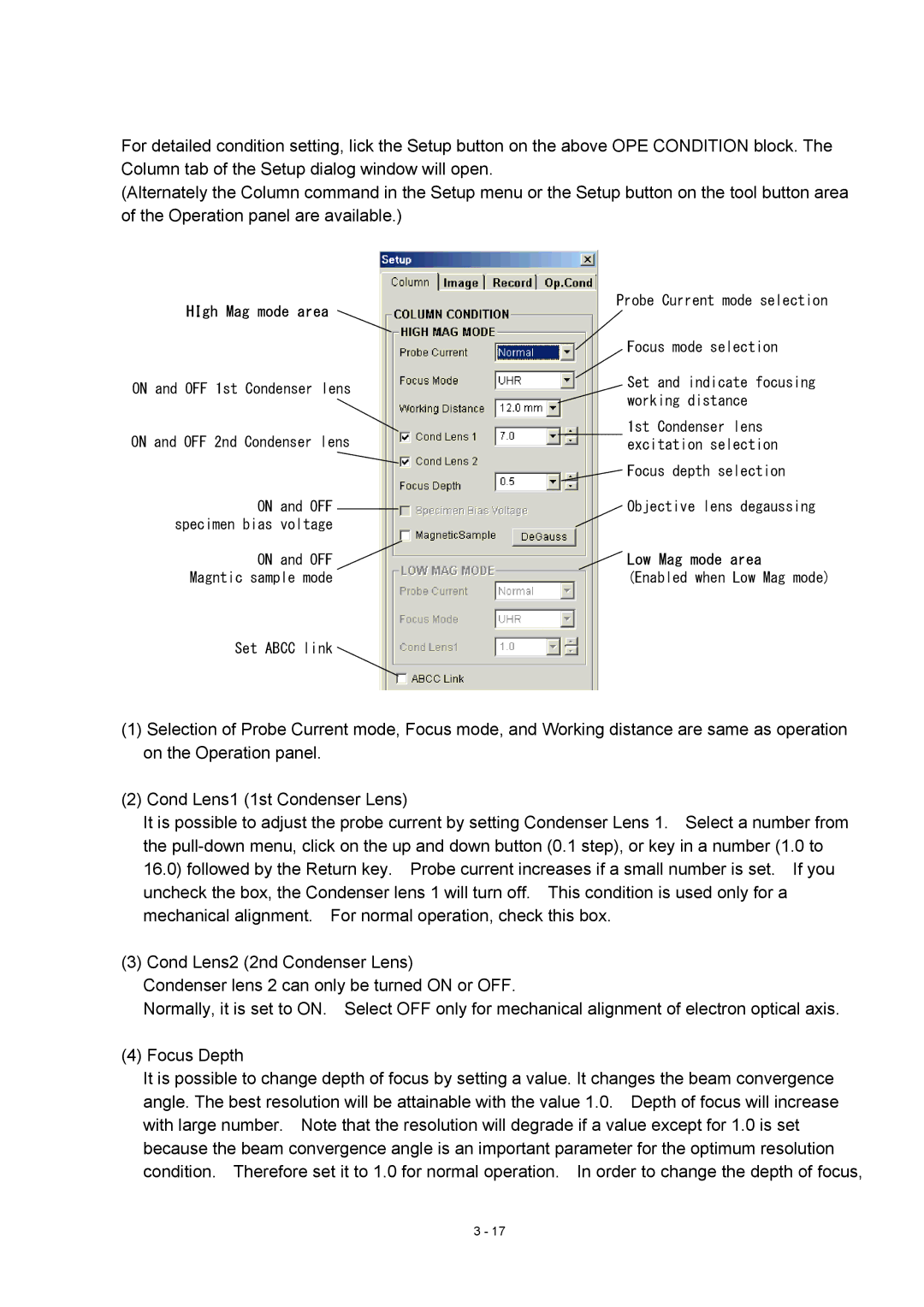For detailed condition setting, lick the Setup button on the above OPE CONDITION block. The Column tab of the Setup dialog window will open.
(Alternately the Column command in the Setup menu or the Setup button on the tool button area of the Operation panel are available.)
Probe Current mode selection
HIgh Mag mode area |
| |
| Focus mode selection | |
ON and OFF 1st Condenser lens | Set and indicate focusing | |
working distance | ||
| ||
ON and OFF 2nd Condenser lens | 1st Condenser lens | |
excitation selection | ||
| Focus depth selection | |
ON and OFF | Objective lens degaussing | |
specimen bias voltage |
| |
ON and OFF | Low Mag mode area | |
Magntic sample mode | (Enabled when Low Mag mode) |
Set ABCC link ![]()
(1)Selection of Probe Current mode, Focus mode, and Working distance are same as operation on the Operation panel.
(2)Cond Lens1 (1st Condenser Lens)
It is possible to adjust the probe current by setting Condenser Lens 1. Select a number from the
(3) Cond Lens2 (2nd Condenser Lens)
Condenser lens 2 can only be turned ON or OFF.
Normally, it is set to ON. Select OFF only for mechanical alignment of electron optical axis.
(4) Focus Depth
It is possible to change depth of focus by setting a value. It changes the beam convergence angle. The best resolution will be attainable with the value 1.0. Depth of focus will increase with large number. Note that the resolution will degrade if a value except for 1.0 is set because the beam convergence angle is an important parameter for the optimum resolution condition. Therefore set it to 1.0 for normal operation. In order to change the depth of focus,
3 - 17