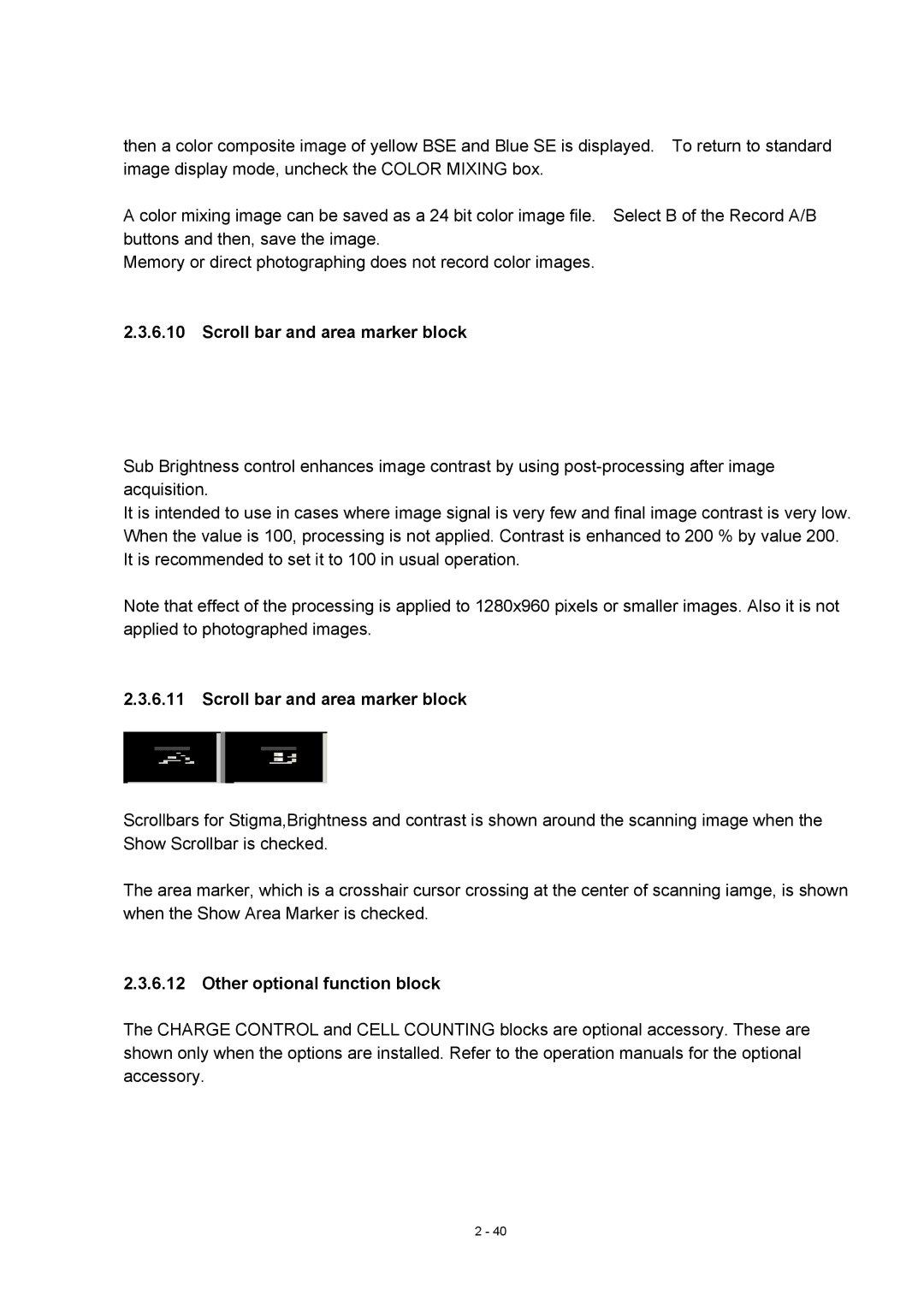then a color composite image of yellow BSE and Blue SE is displayed. To return to standard image display mode, uncheck the COLOR MIXING box.
A color mixing image can be saved as a 24 bit color image file. Select B of the Record A/B buttons and then, save the image.
Memory or direct photographing does not record color images.
2.3.6.10Scroll bar and area marker block
Sub Brightness control enhances image contrast by using
It is intended to use in cases where image signal is very few and final image contrast is very low. When the value is 100, processing is not applied. Contrast is enhanced to 200 % by value 200. It is recommended to set it to 100 in usual operation.
Note that effect of the processing is applied to 1280x960 pixels or smaller images. Also it is not applied to photographed images.
2.3.6.11Scroll bar and area marker block
Scrollbars for Stigma,Brightness and contrast is shown around the scanning image when the Show Scrollbar is checked.
The area marker, which is a crosshair cursor crossing at the center of scanning iamge, is shown when the Show Area Marker is checked.
2.3.6.12Other optional function block
The CHARGE CONTROL and CELL COUNTING blocks are optional accessory. These are shown only when the options are installed. Refer to the operation manuals for the optional accessory.
2 - 40