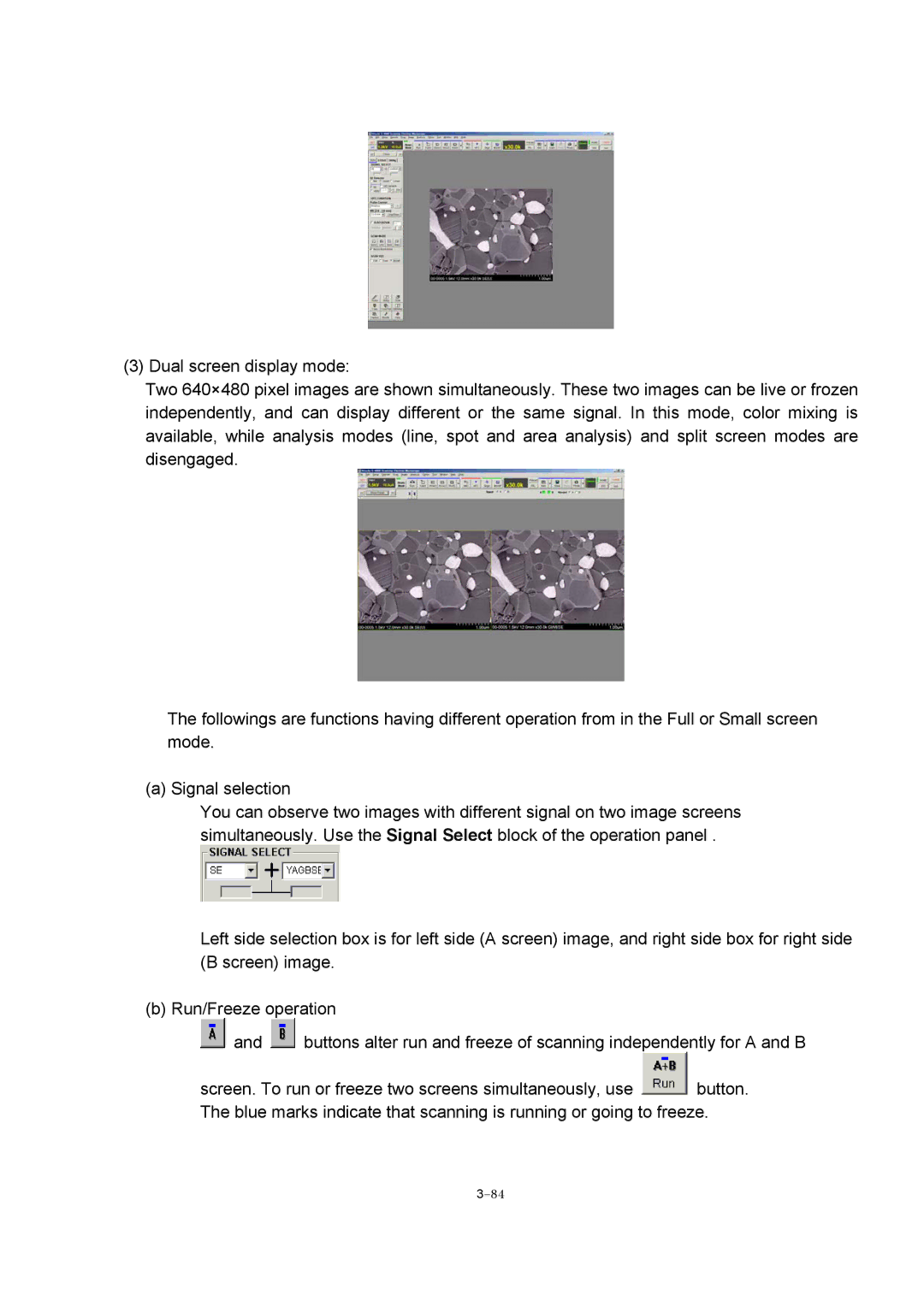(3) Dual screen display mode:
Two 640×480 pixel images are shown simultaneously. These two images can be live or frozen independently, and can display different or the same signal. In this mode, color mixing is available, while analysis modes (line, spot and area analysis) and split screen modes are disengaged.
The followings are functions having different operation from in the Full or Small screen mode.
(a) Signal selection
You can observe two images with different signal on two image screens simultaneously. Use the Signal Select block of the operation panel .
Left side selection box is for left side (A screen) image, and right side box for right side (B screen) image.
(b) Run/Freeze operation
![]() and
and ![]() buttons alter run and freeze of scanning independently for A and B
buttons alter run and freeze of scanning independently for A and B
screen. To run or freeze two screens simultaneously, use ![]() button. The blue marks indicate that scanning is running or going to freeze.
button. The blue marks indicate that scanning is running or going to freeze.