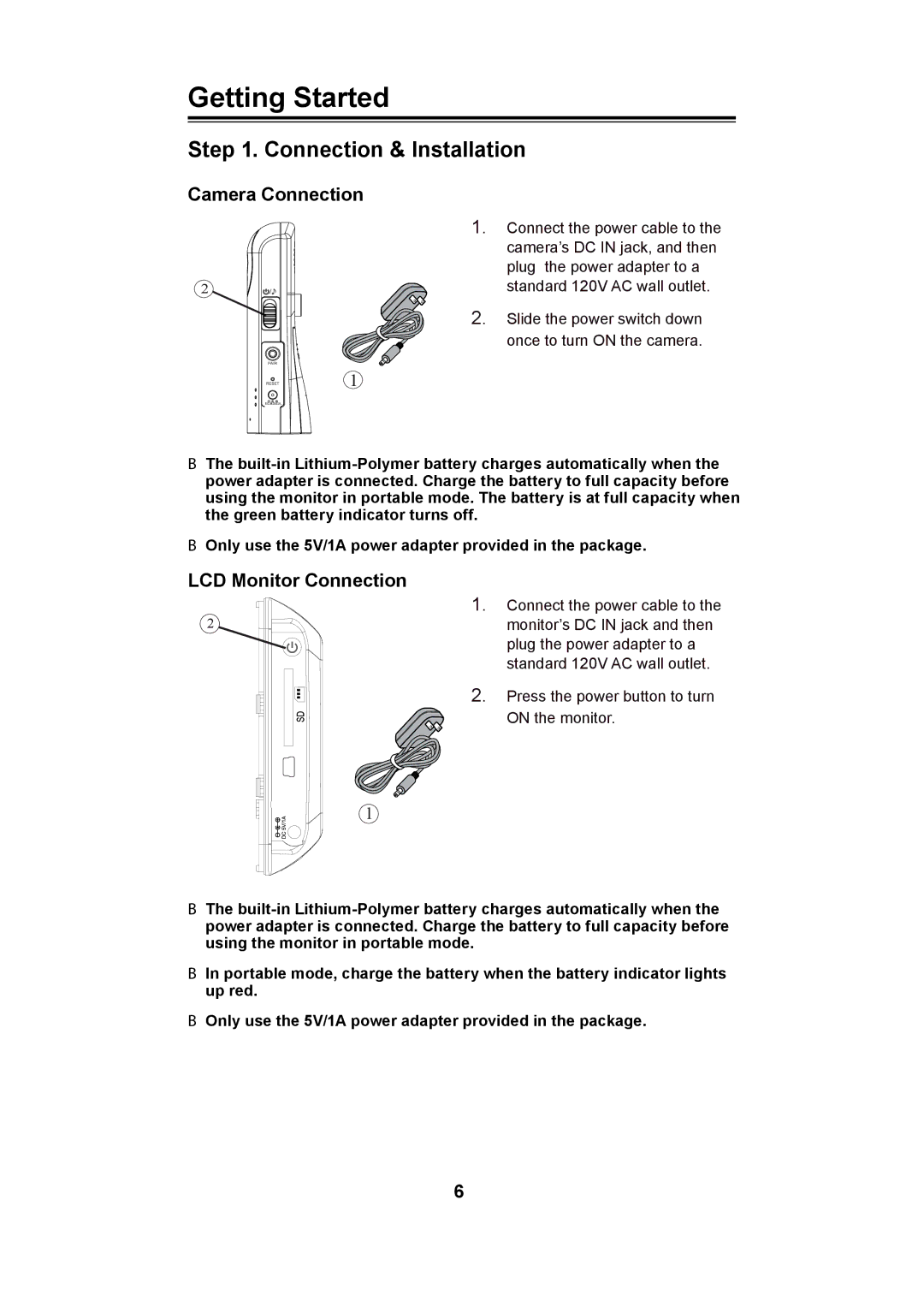Getting Started
Step 1. Connection & Installation
Camera Connection
2
1
1.Connect the power cable to the camera’s DC IN jack, and then plug the power adapter to a standard 120V AC wall outlet.
2.Slide the power switch down once to turn ON the camera.
DC IN 5V/1A
## The
## Only use the 5V/1A power adapter provided in the package.
LCD Monitor Connection
1.
2
2.
Connect the power cable to the monitor’s DC IN jack and then plug the power adapter to a standard 120V AC wall outlet.
Press the power button to turn
ON the monitor.
1
## The
## In portable mode, charge the battery when the battery indicator lights up red.
## Only use the 5V/1A power adapter provided in the package.
6