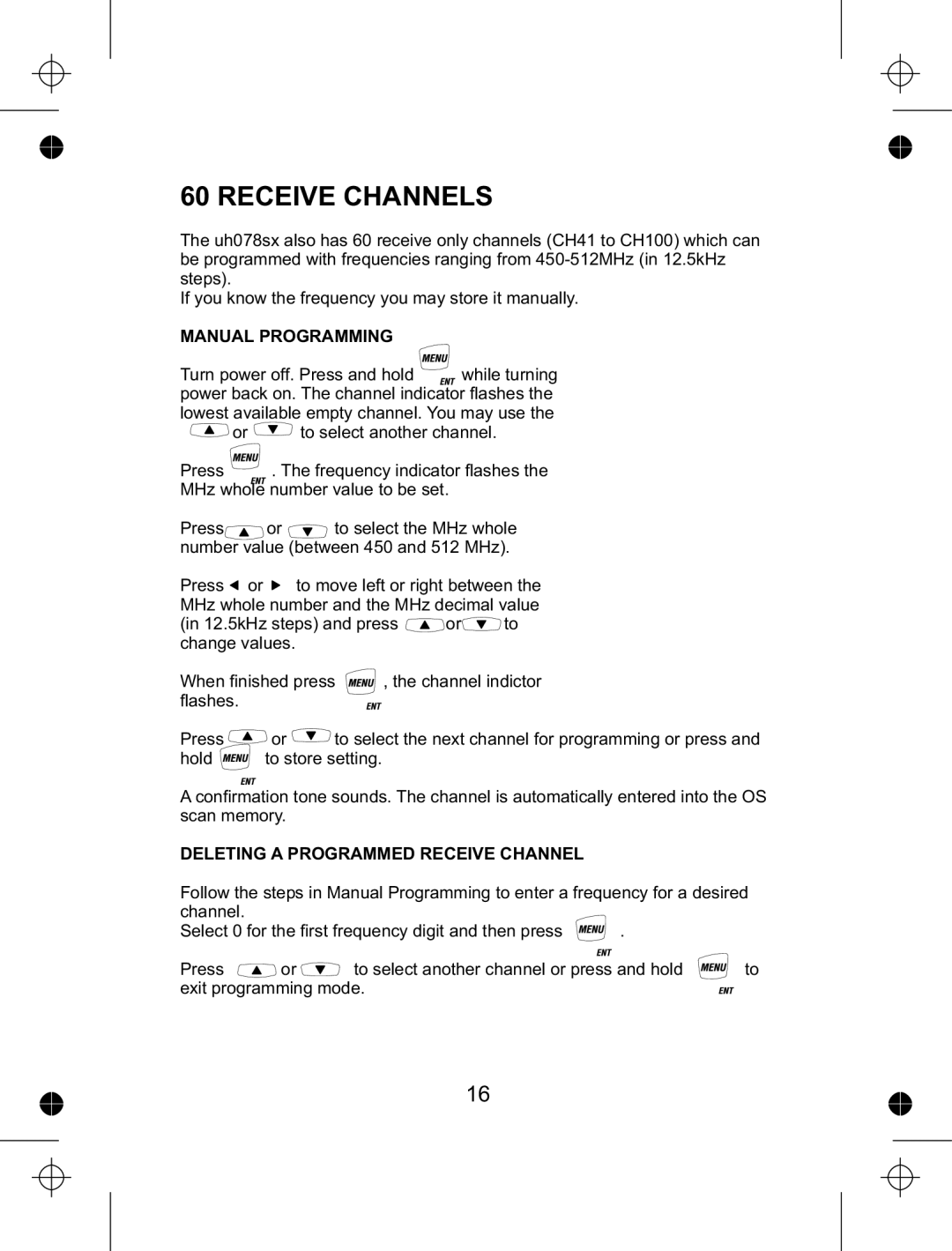60 RECEIVE CHANNELS
The uh078sx also has 60 receive only channels (CH41 to CH100) which can be programmed with frequencies ranging from
If you know the frequency you may store it manually.
MANUAL PROGRAMMING
Turn power off. Press and hold while turning power back on. The channel indicator flashes the lowest available empty channel. You may use the
or | to select another channel. |
Press ![]() . The frequency indicator flashes the
. The frequency indicator flashes the
MHz whole number value to be set.
Press![]()
![]()
![]() or
or ![]()
![]()
![]() to select the MHz whole number value (between 450 and 512 MHz).
to select the MHz whole number value (between 450 and 512 MHz).
Press ![]() or
or ![]() to move left or right between the MHz whole number and the MHz decimal value
to move left or right between the MHz whole number and the MHz decimal value
(in 12.5kHz steps) and press ![]()
![]()
![]() or
or![]()
![]()
![]() to change values.
to change values.
When finished press ![]()
![]()
![]()
![]() , the channel indictor flashes.
, the channel indictor flashes.
Press ![]()
![]()
![]() or
or ![]()
![]()
![]() to select the next channel for programming or press and
to select the next channel for programming or press and
hold ![]()
![]()
![]()
![]() to store setting.
to store setting.
A confirmation tone sounds. The channel is automatically entered into the OS scan memory.
DELETING A PROGRAMMED RECEIVE CHANNEL
Follow the steps in Manual Programming to enter a frequency for a desired channel.![]()
Select 0 for the first frequency digit and then press ![]()
![]() .
.
Press | or | to select another channel or press and hold | to |
exit programming mode. |
| ||
16