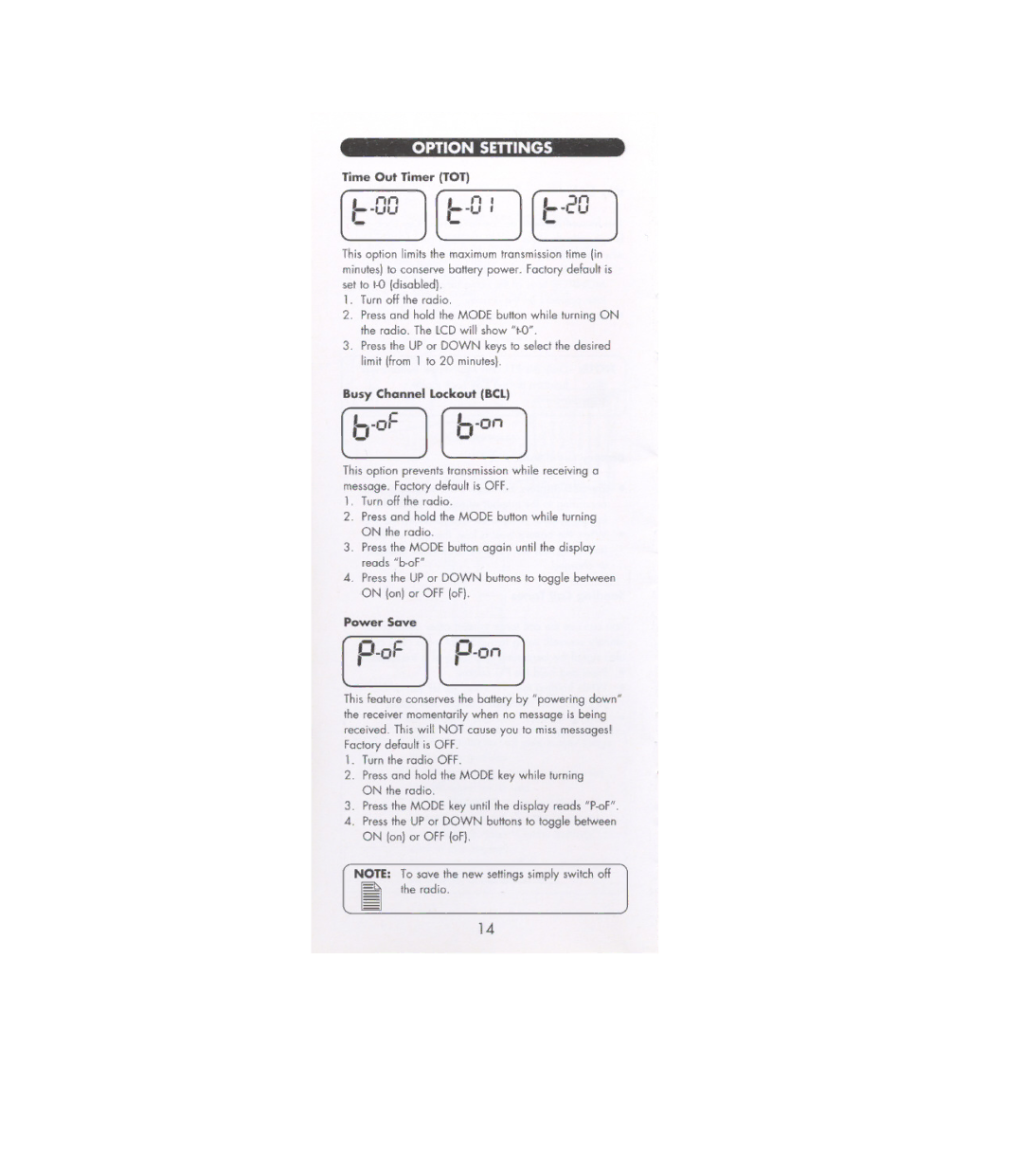. - | OPTION SEnlNGS |
|
| |
Time Out Timer (TOT) | - |
| ||
- |
|
| ||
| . | . | ||
'- | r | r | ||
This option limits the maximum transmission time (in minutes) to conserve battery power. Factory default is set to toO(disabled).
1.Turn off the radio.
2.Press and hold the MODE button while turning ON the radio. The LCD will show
3.Press the UP or DOWN keys to select the desired limit (from 1 to 20 minutes).
Busy Channel Lockout (BCL)
[b-oF ) boon
Thisoption prevents transmission while receiving a message. Factory default is OFF.
1.Turn off the radio.
2.Press and hold the MODE button while turning ON the radio.
3.Press the MODE button again until the display reads
4.Press the UP or DOWN buttons to toggle between ON (on) or OFF (oF).
Power- Save
,. .
--01 p-on
This feature conserves the battery by "powering down" the receiver momentarily when no message is being received. This will NOT cause you to miss messages! Factory default is OFF.
1.Turn the radio OFF.
2.Press and hold the MODE key while turning ON the radio.
3.Press the MODE key until the display reads
4.Press the UP or DOWN buttons to toggle between ON (on) or OFF (oF).
NOTE: To save the new settings simply switch off
I the radio.
14