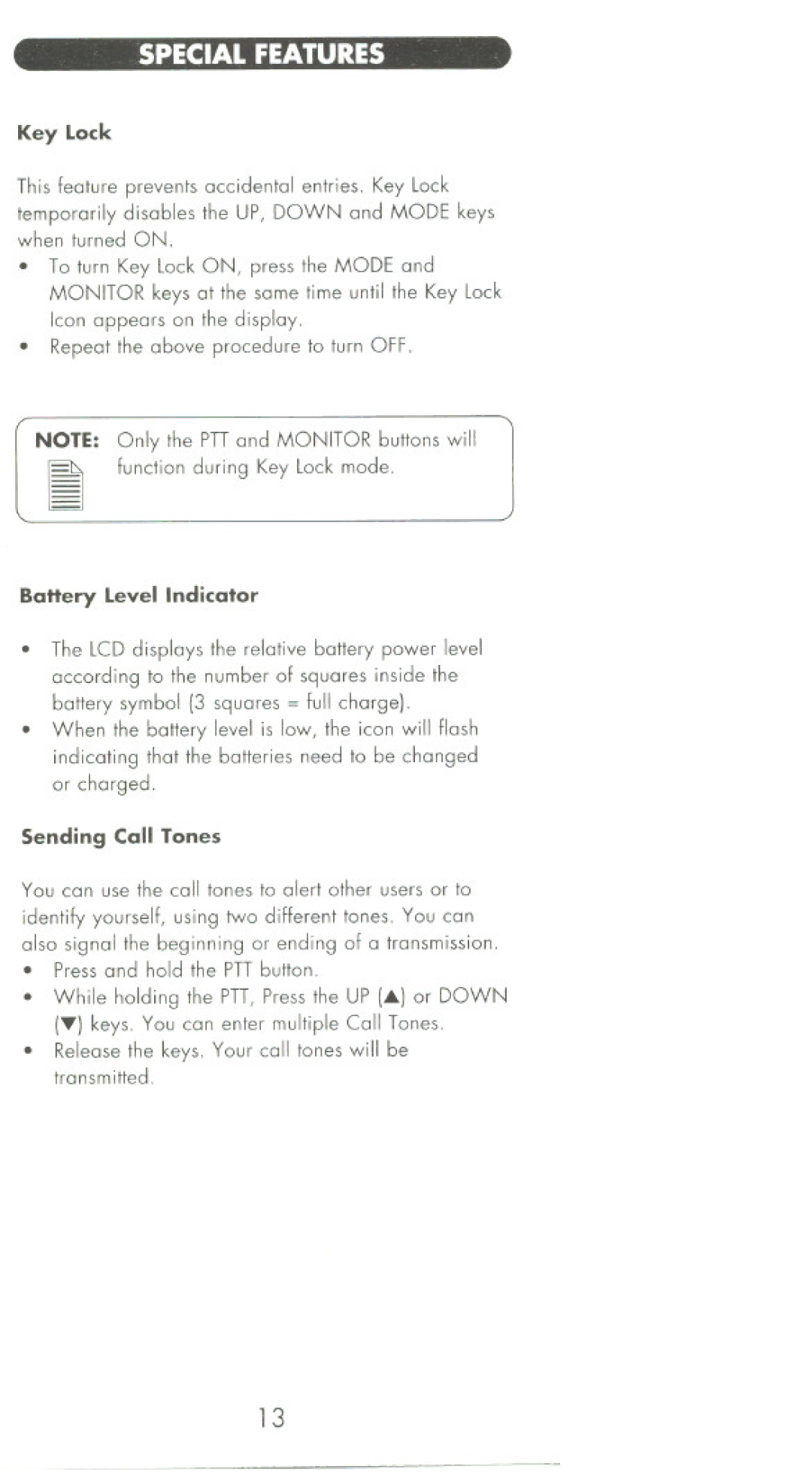.'. .SPECIAL | FEATURES. | .', |
Key Lock
This feature prevents accidental entries. Key Lock
temporarily disables the UP, DOWN and MODE keys when turned ON.
. To turn Key LockON, press the MODE and MONITOR keys at the same time until the Key Lock
. Icon appears on the display.
Repeat the above procedure to turn OFF.
NOTE: Only the PH and MONITOR buttons will
\I function during Key Lock mode.
Battery Level Indicator
.
.
The LCDdisplays the relative battery power level according to the number of squares inside the battery symbol (3 squares = full charge).
When the battery level is Iow, the icon will flash indicating that the batteries need to be changed or charged.
Sending Call Tones
You can use the call tones to alert other users or to
identify yourself, using two different tones. You can
also. signal the beginning or ending of a transmission.
. Press and hold the PH button.
While holding the PH, Press the UP (A) or DOWN
. (T) keys. You can enter multiple Call Tones. Release the keys. Your call tones will be transmitted.
13