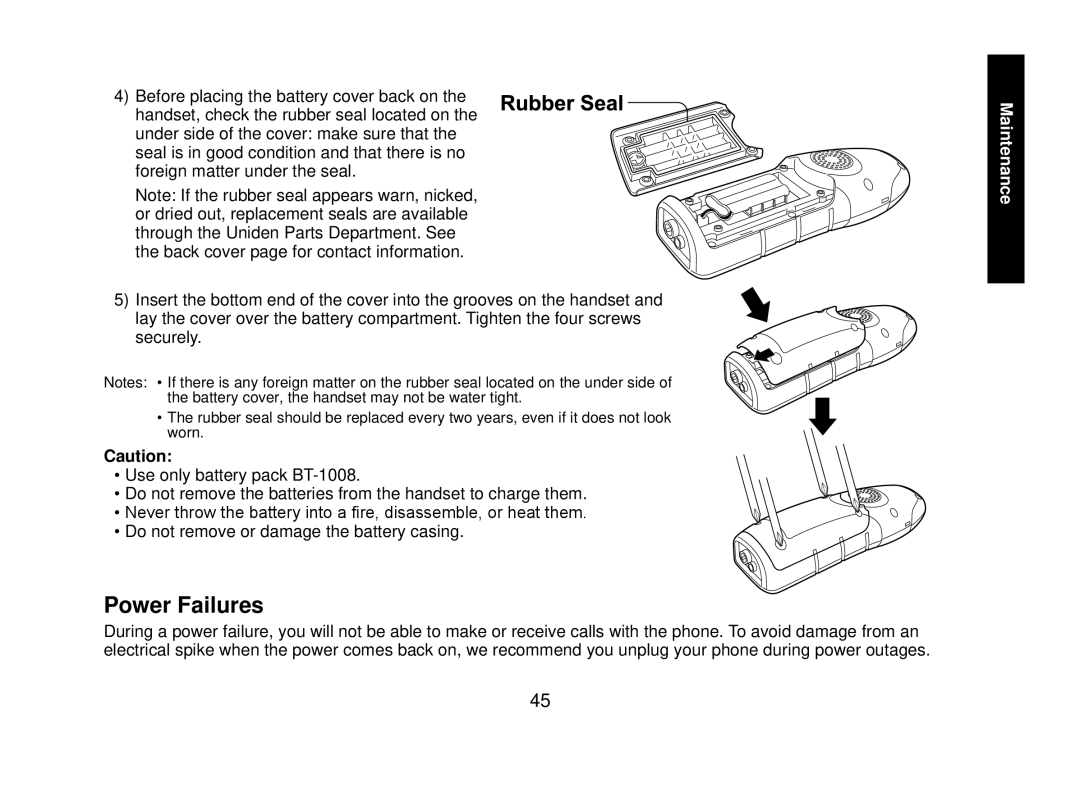4) Before placing the battery cover back on the handset, check the rubber seal located on the under side of the cover: make sure that the seal is in good condition and that there is no foreign matter under the seal.
Note: If the rubber seal appears warn, nicked, or dried out, replacement seals are available through the Uniden Parts Department. See the back cover page for contact information.
5) Insert the bottom end of the cover into the grooves on the handset and
lay the cover over the battery compartment. Tighten the four screws securely.
Notes: • If there is any foreign matter on the rubber seal located on the under side of the battery cover, the handset may not be water tight.
•The rubber seal should be replaced every two years, even if it does not look worn.
Caution:
• Use only battery pack
• Do not remove the batteries from the handset to charge them.
• Never throw the battery into a fire, disassemble, or heat them.
• Do not remove or damage the battery casing.
Power Failures
During a power failure, you will not be able to make or receive calls with the phone. To avoid damage from an electrical spike when the power comes back on, we recommend you unplug your phone during power outages.
Maintenance
45