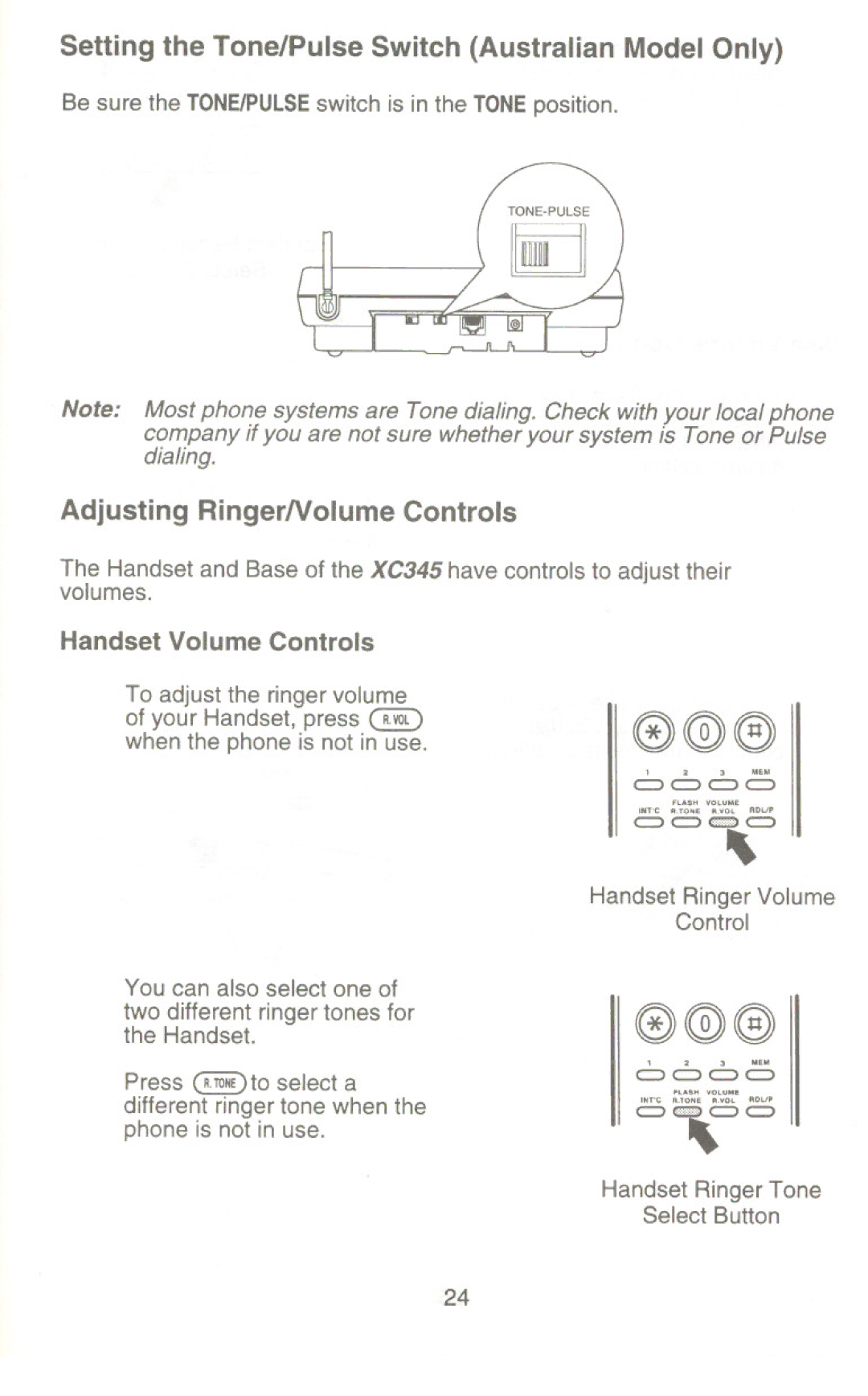Setting the Tone/Pulse Switch (Australian Model Only)
Be sure the TONElPULSEswitch is in the TONEposition.
Note: Most phone systems are Tone dialing. Check with your local phone company if you are not sure whether your system is Tone or Pulse dialing.
Adjusting RingerNolume Controls
The Handset and Base of the XC345 have controls to adjust their volumes.
Handset Volume Controls
To adjust the ringer volume of your Handset, press ~ when the phone is not in use.
You can also select one of
two different ringer tones for the Handset.
Press (R,TONE) to select a
different ringer tone when the phone is not in use.
0@@
1 2 3 M"M
c:::> c:::> c:::> c:::>
FLASH VOLUME,
IN1'C R.TONE R.VOl RoUP
c:::> c:::> c::::::Dc:::>
Handset Ringer Volume
Control
0@@
1 2,3 M"M
c:::> c:::> c:::> c:::>
FLASH VOLUME
INT'C R.TONE R.VOl RDLlP
c:::> c:::::::::> c:::> c:::>
Handset Ringer Tone
Select Button
24