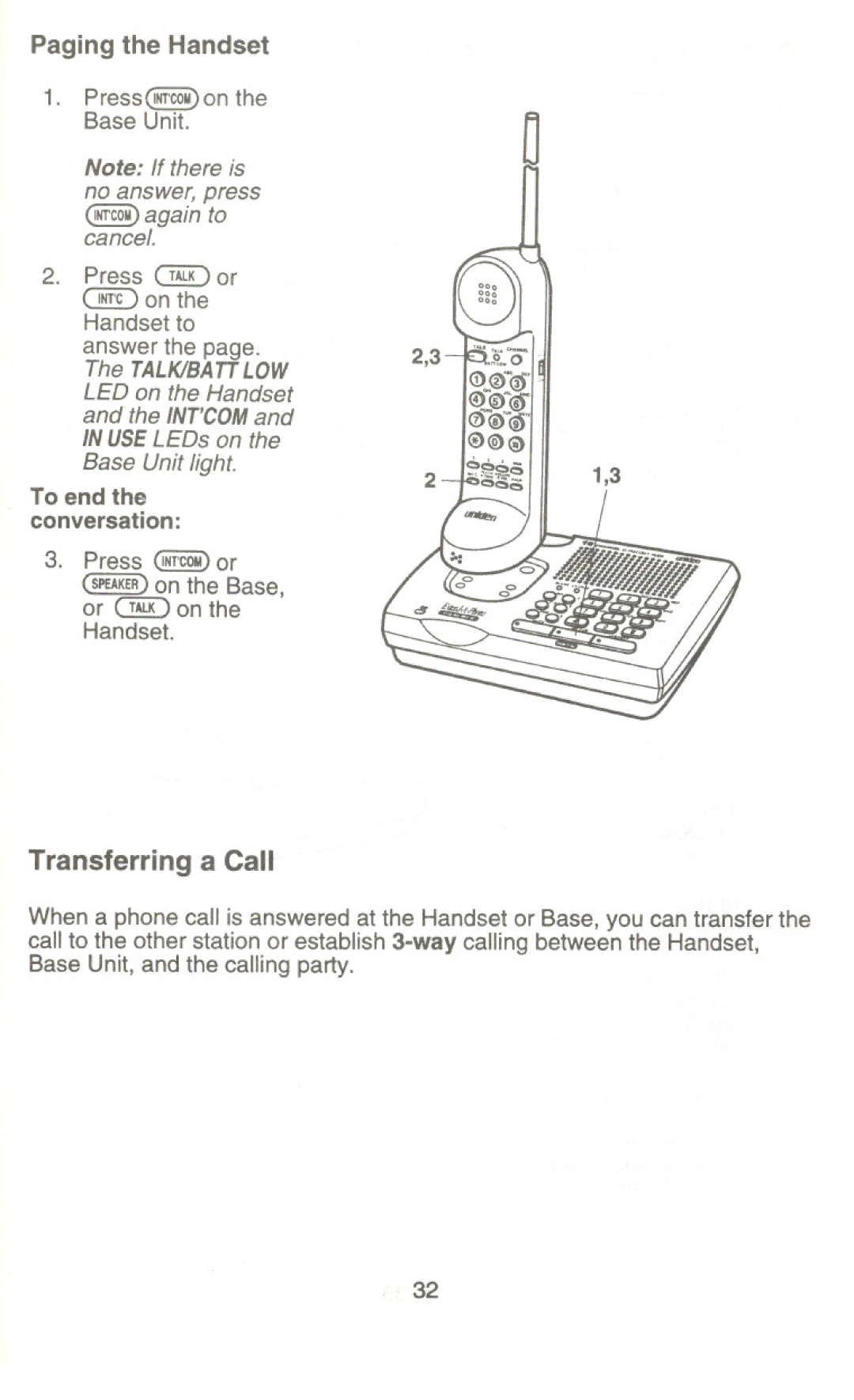Paging the Handset
1.Press(iNT'COton.!) the
Base Unit.
Note: If there is no answer, press
(iNfcot.!) again to
cancel.
2. Press G!D or
CJE!D on the Handset to
answer the page. The TALK/BAITLOW
LED on the Handset and the INT'COMand IN USELEDs on the
Base Unit light.
To end the conversation:
3.Press (lNT'COM)or
(SPEAKER)on the Base, or G!D on the Handset.
0
2,3
2
Transferring a Call
When a phone call is answered at the Handset or Base, you can transfer the call to the other station or establish
32