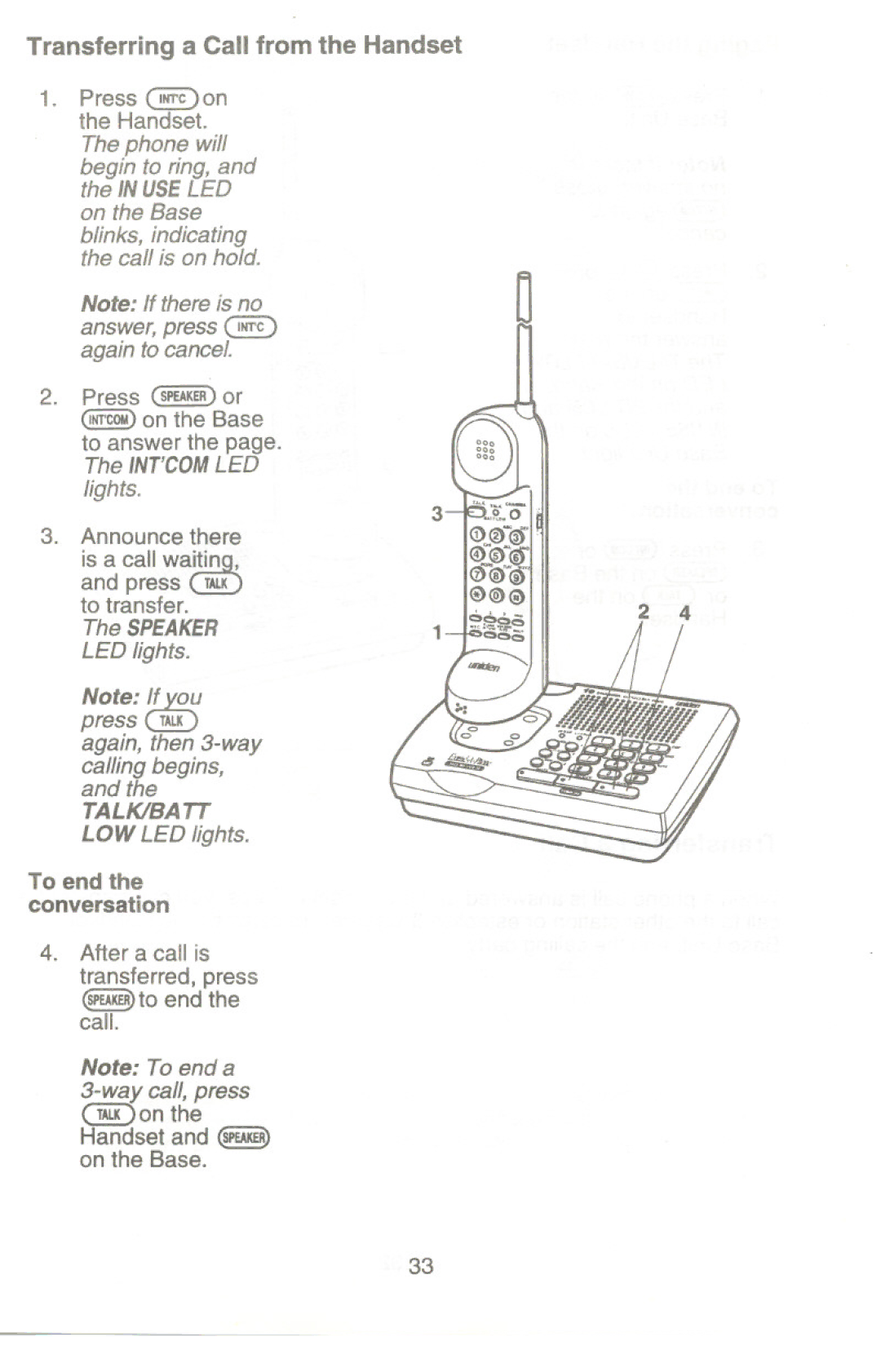Transferring a Call from the Handset
1.Press ~on the Handset.
Thephone will
begin to ring, and the INUSELED
on the Base
blinks, indicating the call is on hold.
Note: If there is no answer, press ~ again to cancel.
2.Press (SPEAKER)or
(INT'COM)on the Base
to answer the page.
The INT'COMLED
lights.
3. Announce there
andis callpresswa~ting)
TALK
to transfer.
The SPEAKER
LED lights.
pressNote: ryo~
TALK
again, then
calling begins, and the
TALK/BA TT
LOW LED lights.
To end the conversation
4. After a call is transferred, press
(SPEAKER)to end the
call.
Note: To end a
G1D on the Handset and (SPEAKER)
on the Base.
0
3 | ~'oo;:.J~,,- | > |
|
|
| ||
|
| ||
| 0ln~@" |
|
|
| @@)G) | 2 | 4 |
| 0000 | ||
1 | .,,:""=- |
|
|
000 |
|
| |
33