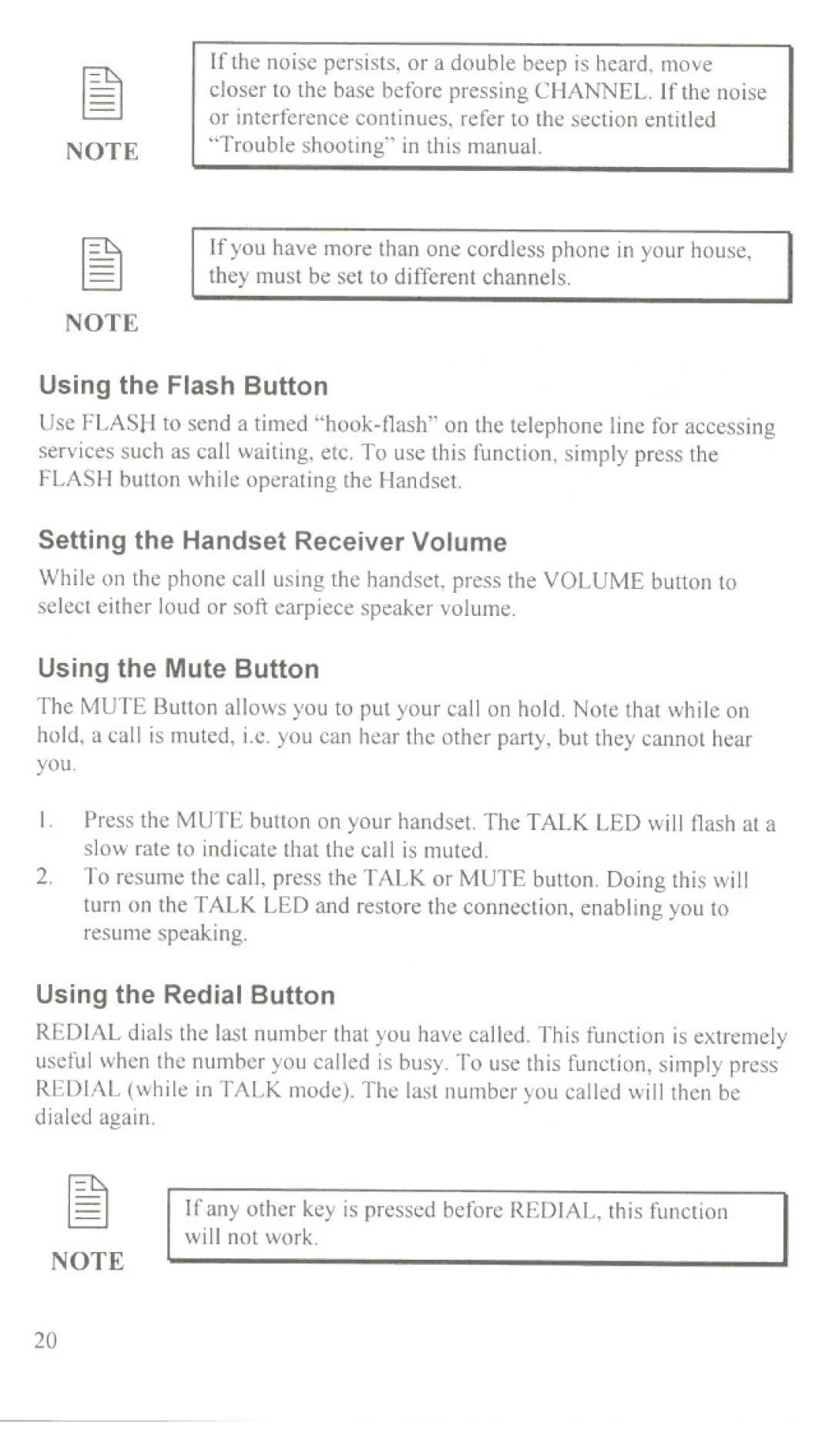~closer to the base before pressing CHANNEL. If the noise or interference continues, refer to the section entitledIf the noise persists, or a double beep is heard, move
NOTE "Trouble shooting" in this manual.
~If you have more than one cordless phone in your house, they must be set to different channels.
NOTE
Using the Flash Button
Use FLASH to send a timed
services such as call waiting, etc. To use this function, simply press the FLASH button while operating the Handset.
Setting the Handset Receiver Volume
While on the phone call using the handset, press the VOLUME button to select either loud or soft earpiece speaker volume.
Using the Mute Button
The MUTE Button allows you to put your call on hold. Note that while on
hold, a call is muted, i.e. you can hear the other party, but they cannot hear you.
1.Press the MUTE button on your handset. The TALK LED will flash at a slow rate to indicate that the call is muted.
2.To resume the call, press the TALK or MUTE button. Doing this will turn on the TALK LED and restore the connection, enabling you to resume speaking.
Using the Redial Button
REDIAL dials the last number that you have called. This function is extremely useful when the number you called is busy. To use this function, simply press REDIAL (while in TALK mode). The last number you called will then be dialed again.
~If any other key is pressed before REDIAL, this function will not work.
NOTE
20