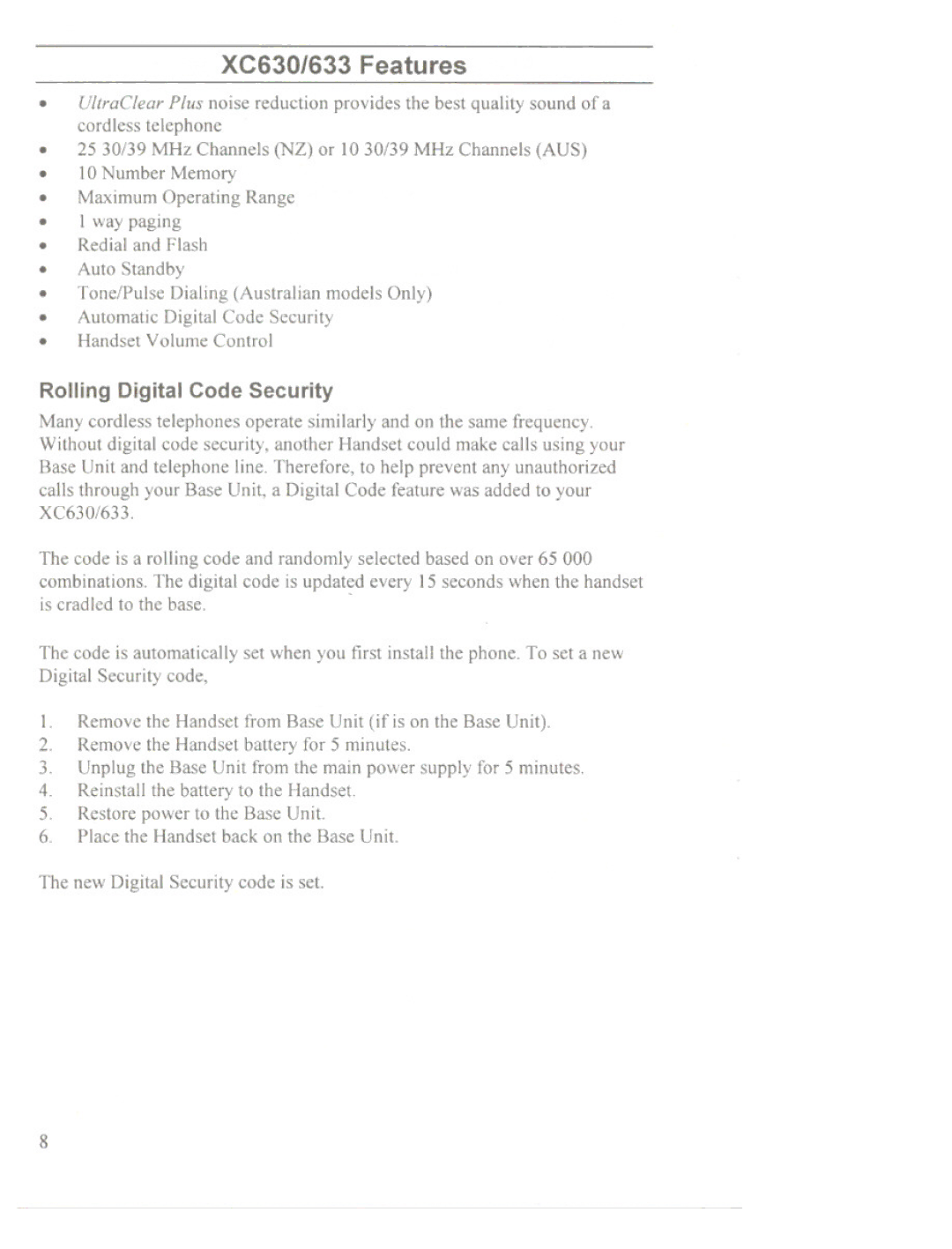.
.
.
.
.
.
.
.
.
.
XC630/633 Features
UltraClear Plus noise reduction provides the best quality sound of a cordless telephone
2530/39 MHz Channels (NZ) or 1030/39 MHz Channels (AUS)
10 Number Memory
Maximum Operating Range
1 way paging
Redial and Flash
Auto Standby
Tone/Pulse Dialing (Australian models Only)
Automatic Digital Code Security
Handset Volume Control
Rolling Digital Code Security
Many cordless telephones operate similarly and on the same frequency. Without digital code security, another Handset could make calls using your Base Unit and telephone line. Therefore, to help prevent any unauthorized calls through your Base Unit, a Digital Code feature was added to your XC630/633.
The code is a rolling code and randomly selected based on over 65 000
combinations. The digital code is updat~d every 15 seconds when the handset is cradled to the base.
The code is automatically set when you first install the phone. To set a new Digital Security code,
I.Remove the Handset from Base Unit (if is on the Base Unit).
2.Remove the Handset battery for 5 minutes.
3.Unplug the Base Unit from the main power supply for 5 minutes.
4.Reinstall the battery to the Handset.
5.Restore power to the Base Unit.
6.Place the Handset back on the Base Unit.
The new Digital Security code is set.
8