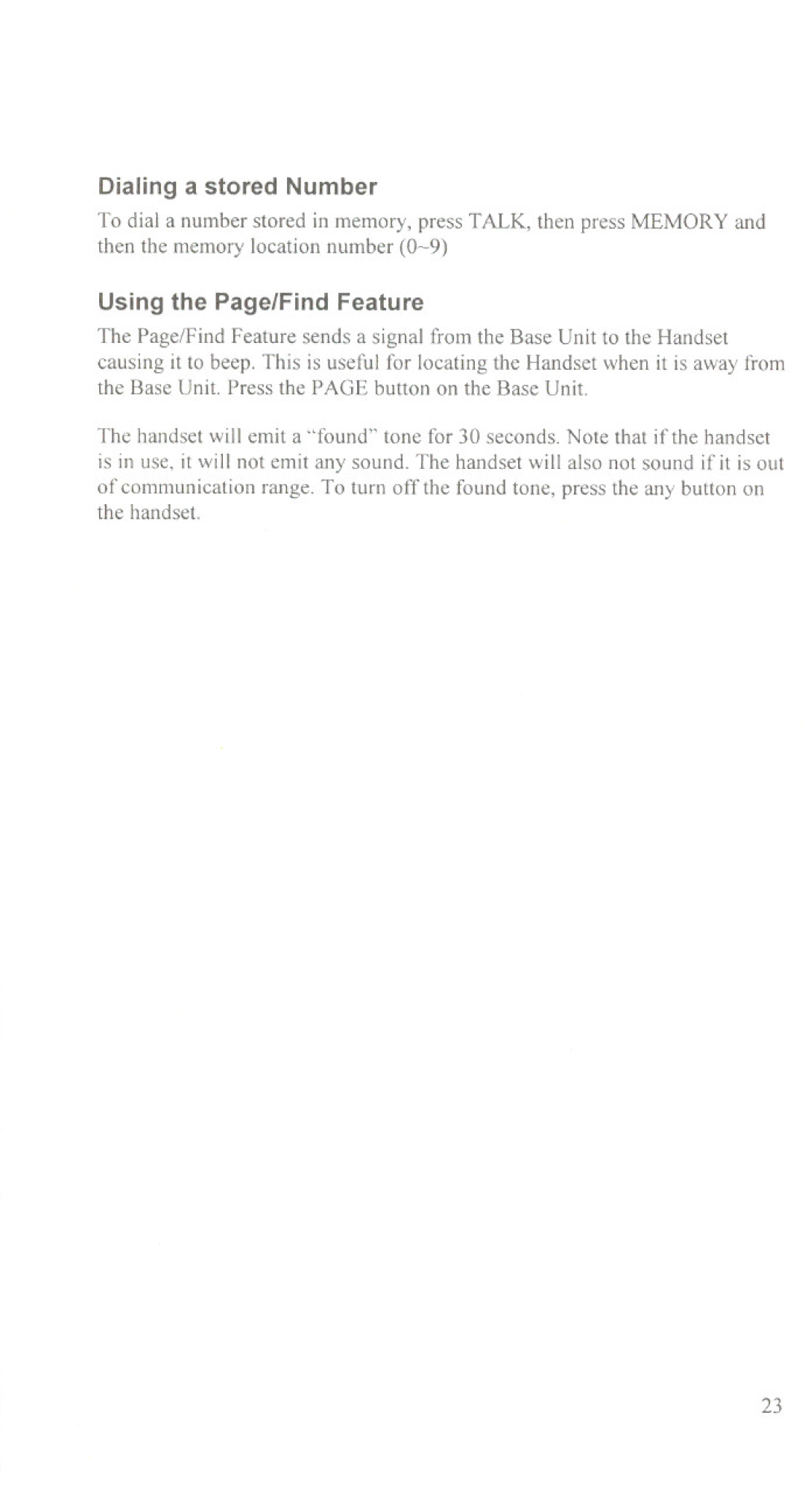Dialing a stored Number
To dial a number stored in memory, press TALK, then press MEMORY and then the memory location number (0~9)
Using the Page/Find Feature
The Page/Find Feature sends a signal from the Base Unit to the Handset
causing it to beep. This is useful for locating the Handset when it is away from the Base Unit. Press the PAGE button on the Base Unit.
The handset will emit a "found" tone for 30 seconds. Note that if the handset
is in use, it will not emit any sound. The handset will also not sound if it is out of communication range. To turn off the found tone, press the any button on the handset.
23