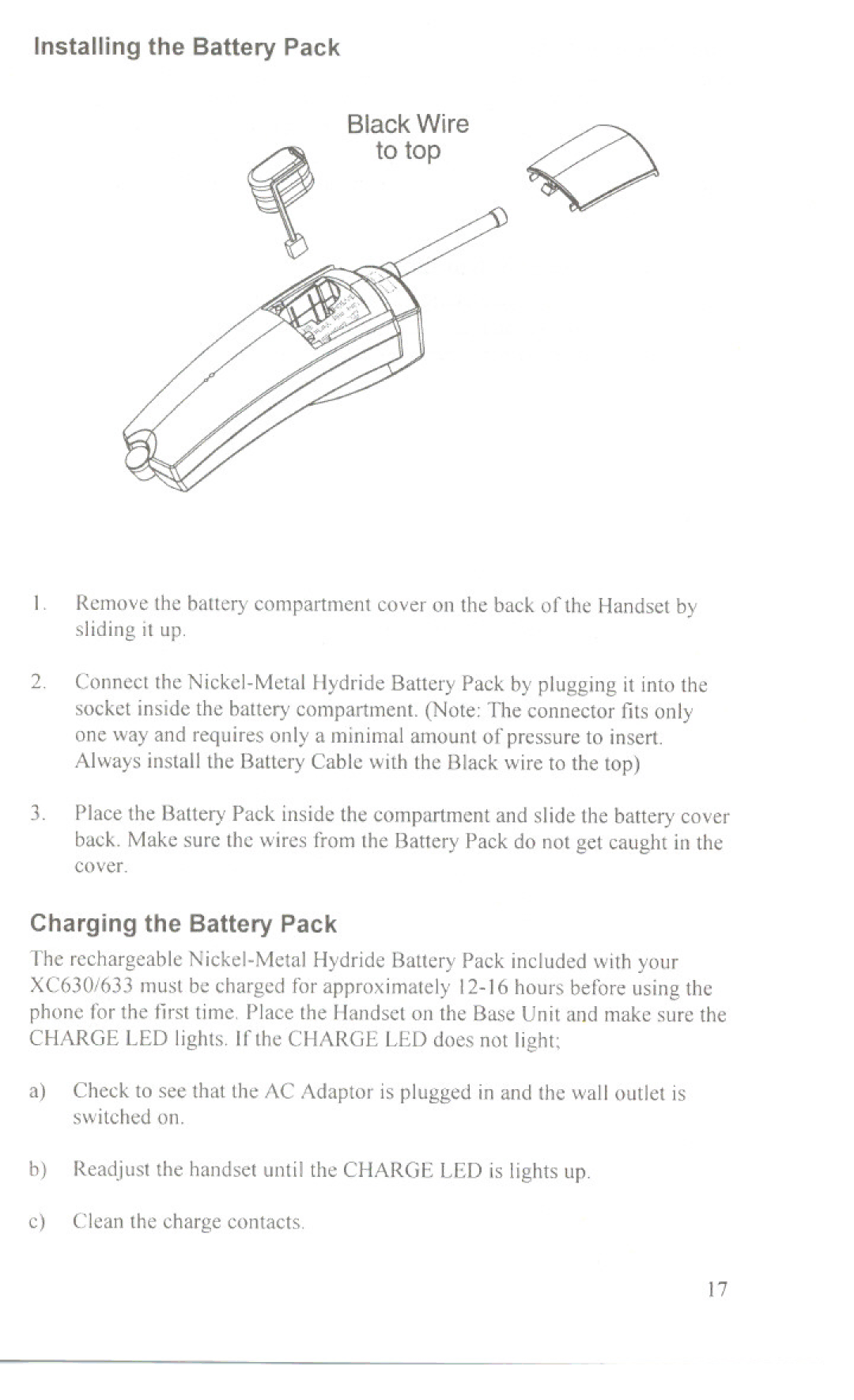Installing the Battery Pack
Black Wire v
to top
~
1.Remove the battery compartment cover on the back of the Handset by sliding it up.
2.Connect the
socket inside the battery compartment. (Note: The connector fits only one way and requires only a minimal amount of pressure to insert.
Always install the Battery Cable with the Black wire to the top)
3.Place the Battery Pack inside the compartment and slide the battery cover
back. Make sure the wires from the Battery Pack do not get caught in the cover.
Charging the Battery Pack
The rechargeable
CHARGE LED lights. If the CHARGE LED does not light;
a)Check to see that the AC Adaptor is plugged in and the wall outlet is switched on.
b)Readjust the handset until the CHARGE LED is lights up.
c)Clean the charge contacts.
17