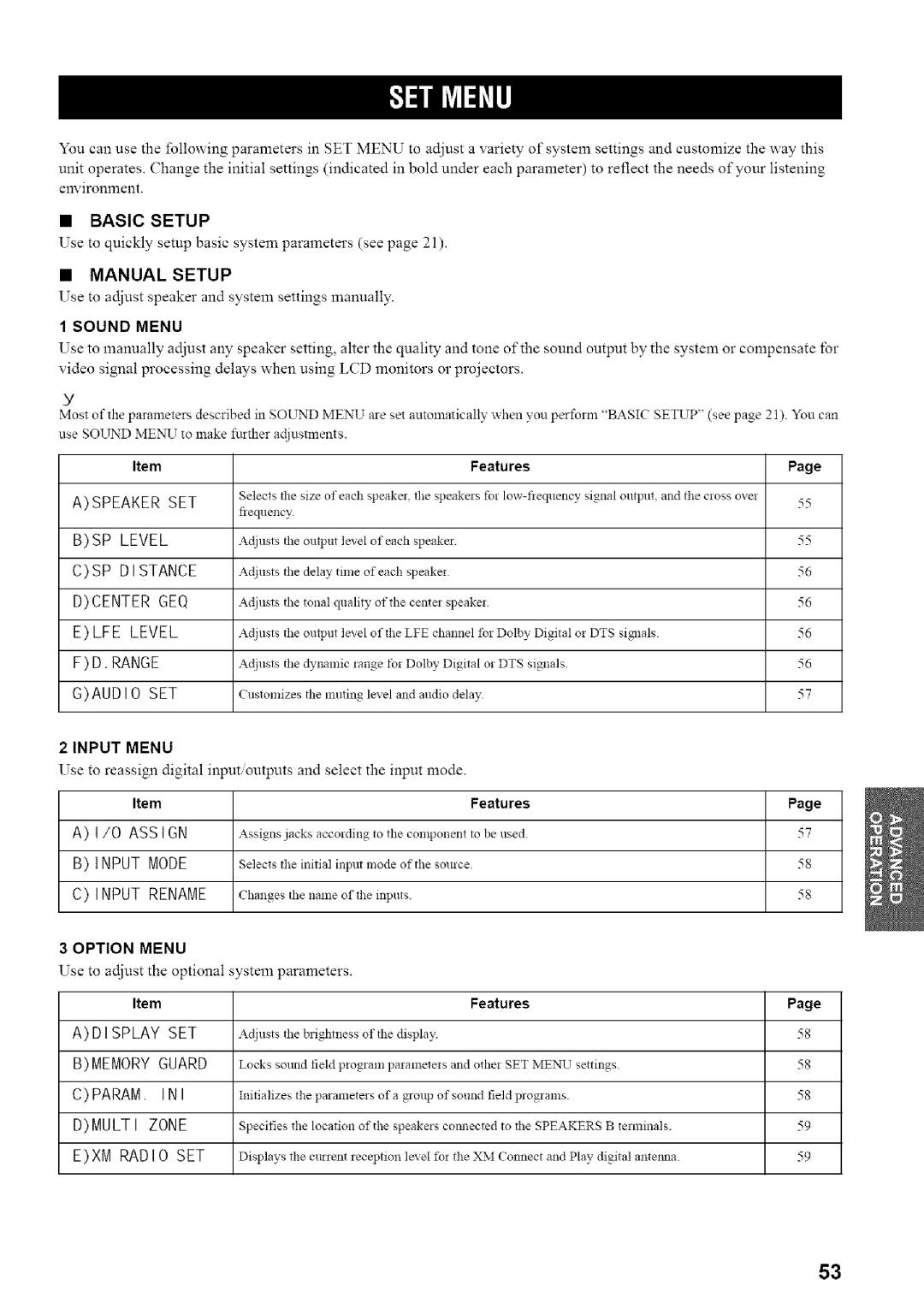HTR-5835 specifications
The Yamaha HTR-5835 is a versatile and well-rounded home theater receiver that holds a prominent place among mid-range audio equipment. Designed to meet the needs of both casual listeners and audiophiles, this receiver combines advanced technologies with user-friendly capabilities to deliver an exceptional audio-visual experience.One of the standout features of the HTR-5835 is its powerful amplification system, which is capable of delivering 100 watts per channel across five channels. This ample power ensures that your audio experience is dynamic, whether you’re watching movies, playing video games, or listening to music. Yamaha’s proprietary YPAO (Yamaha Parametric Room Acoustic Optimizer) technology takes it a step further by automatically analyzing the acoustics of your room to optimize sound quality for an immersive experience tailored to your environment.
The HTR-5835 supports a wide range of surround sound formats, including Dolby Digital and DTS, allowing users to enjoy multi-channel audio that enhances the overall cinematic experience. In addition, the receiver is equipped with multiple HDMI inputs and outputs, supporting high-definition audio and video for seamless integration with modern equipment. With the ability to handle 4K video signals, it future-proofs your setup, ensuring compatibility with the latest technology.
Further enhancing its versatility, the Yamaha HTR-5835 features numerous connectivity options such as analog and digital audio inputs, allowing for easy integration with a variety of devices, including TVs, gaming consoles, and streaming devices. The front-panel USB input allows for direct playback from USB devices, making it convenient to enjoy your digital music collection.
The receiver also incorporates a comprehensive user interface with an on-screen display that simplifies navigation and provides easy access to settings and configurations. Customization options are plentiful, including extensive EQ settings to cater to personal preferences.
In terms of design, the HTR-5835 boasts a sleek and modern appearance, with a robust build quality that matches its performance capabilities. The sturdy construction minimizes vibrations, contributing to clearer sound reproduction.
In summary, the Yamaha HTR-5835 is a feature-rich home theater receiver that stands out for its impressive power, advanced technologies, and comprehensive connectivity options. Ideal for anyone looking to enhance their home audio-visual experience, the HTR-5835 combines functionality with high-quality performance to deliver an enjoyable listening environment.