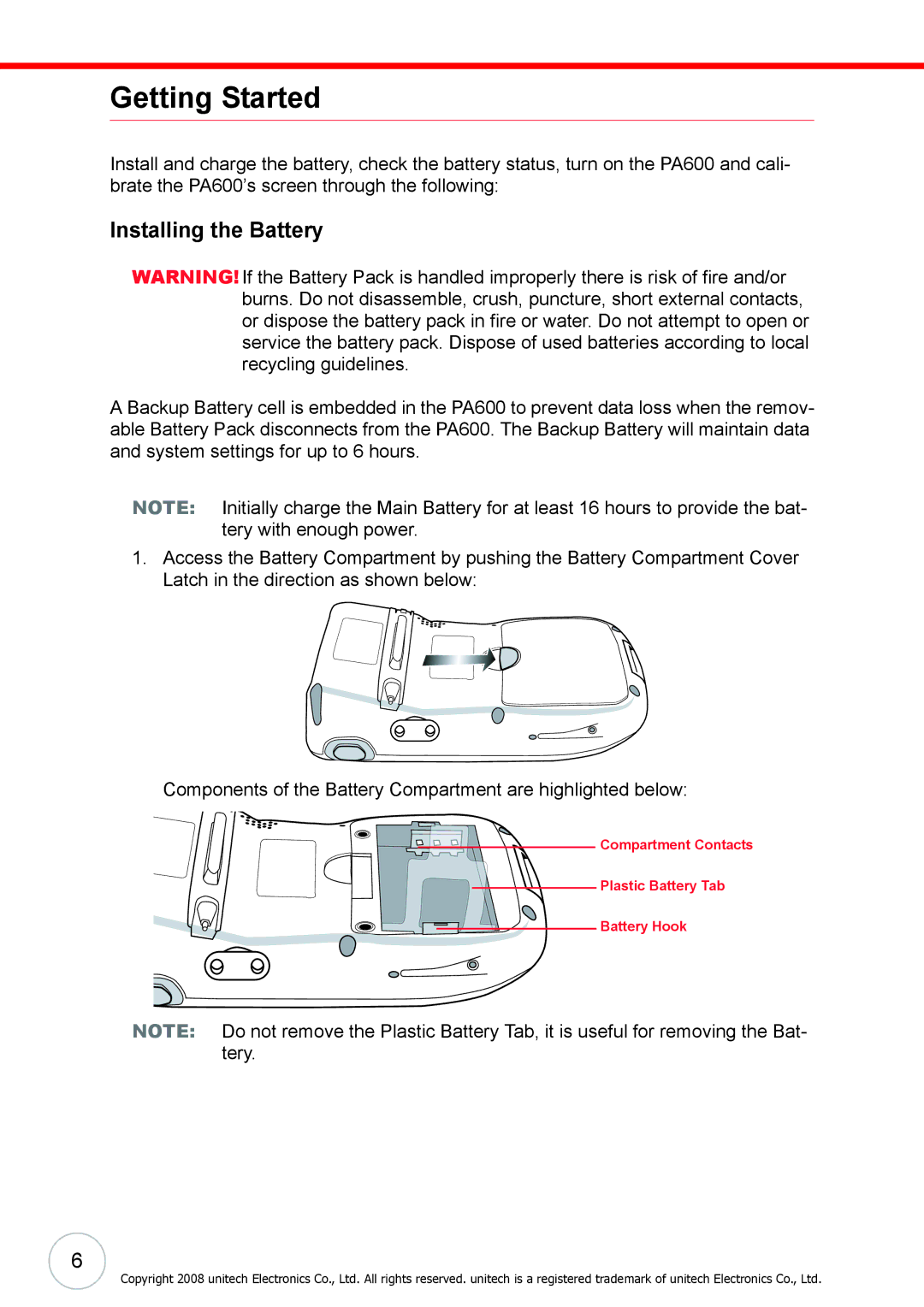Getting Started
Install and charge the battery, check the battery status, turn on the PA600 and cali- brate the PA600’s screen through the following:
Installing the Battery
WARNING! If the Battery Pack is handled improperly there is risk of fire and/or burns. Do not disassemble, crush, puncture, short external contacts, or dispose the battery pack in fire or water. Do not attempt to open or service the battery pack. Dispose of used batteries according to local recycling guidelines.
A Backup Battery cell is embedded in the PA600 to prevent data loss when the remov- able Battery Pack disconnects from the PA600. The Backup Battery will maintain data and system settings for up to 6 hours.
NOTE: Initially charge the Main Battery for at least 16 hours to provide the bat- tery with enough power.
1.Access the Battery Compartment by pushing the Battery Compartment Cover Latch in the direction as shown below:
Components of the Battery Compartment are highlighted below:
Compartment Contacts
Plastic Battery Tab
Battery Hook
NOTE: Do not remove the Plastic Battery Tab, it is useful for removing the Bat- tery.
6
Copyright 2008 unitech Electronics Co., Ltd. All rights reserved. unitech is a registered trademark of unitech Electronics Co., Ltd.