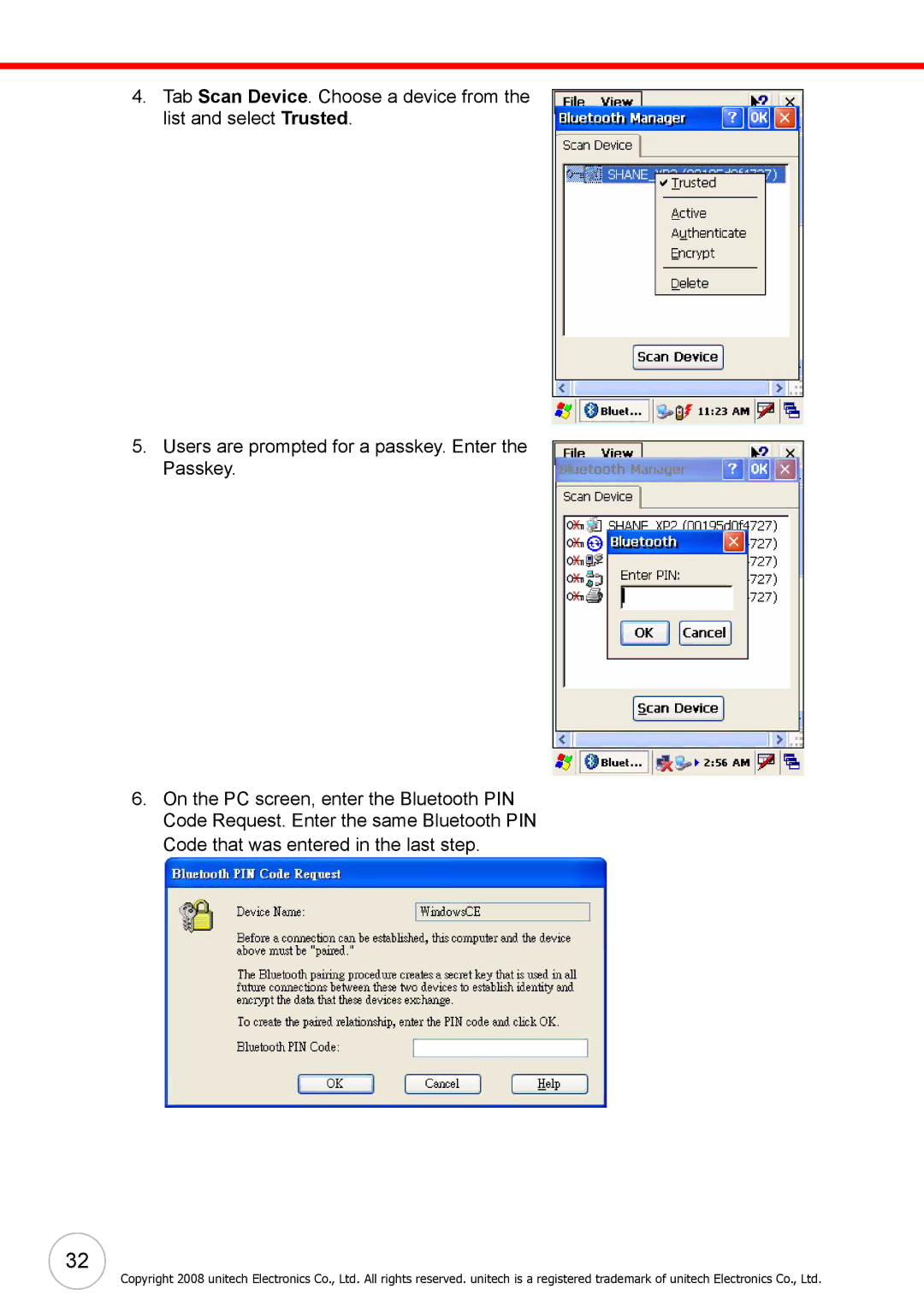4.Tab Scan Device. Choose a device from the list and select Trusted.
5.Users are prompted for a passkey. Enter the Passkey.
6.On the PC screen, enter the Bluetooth PIN Code Request. Enter the same Bluetooth PIN Code that was entered in the last step.
32
Copyright 2008 unitech Electronics Co., Ltd. All rights reserved. unitech is a registered trademark of unitech Electronics Co., Ltd.