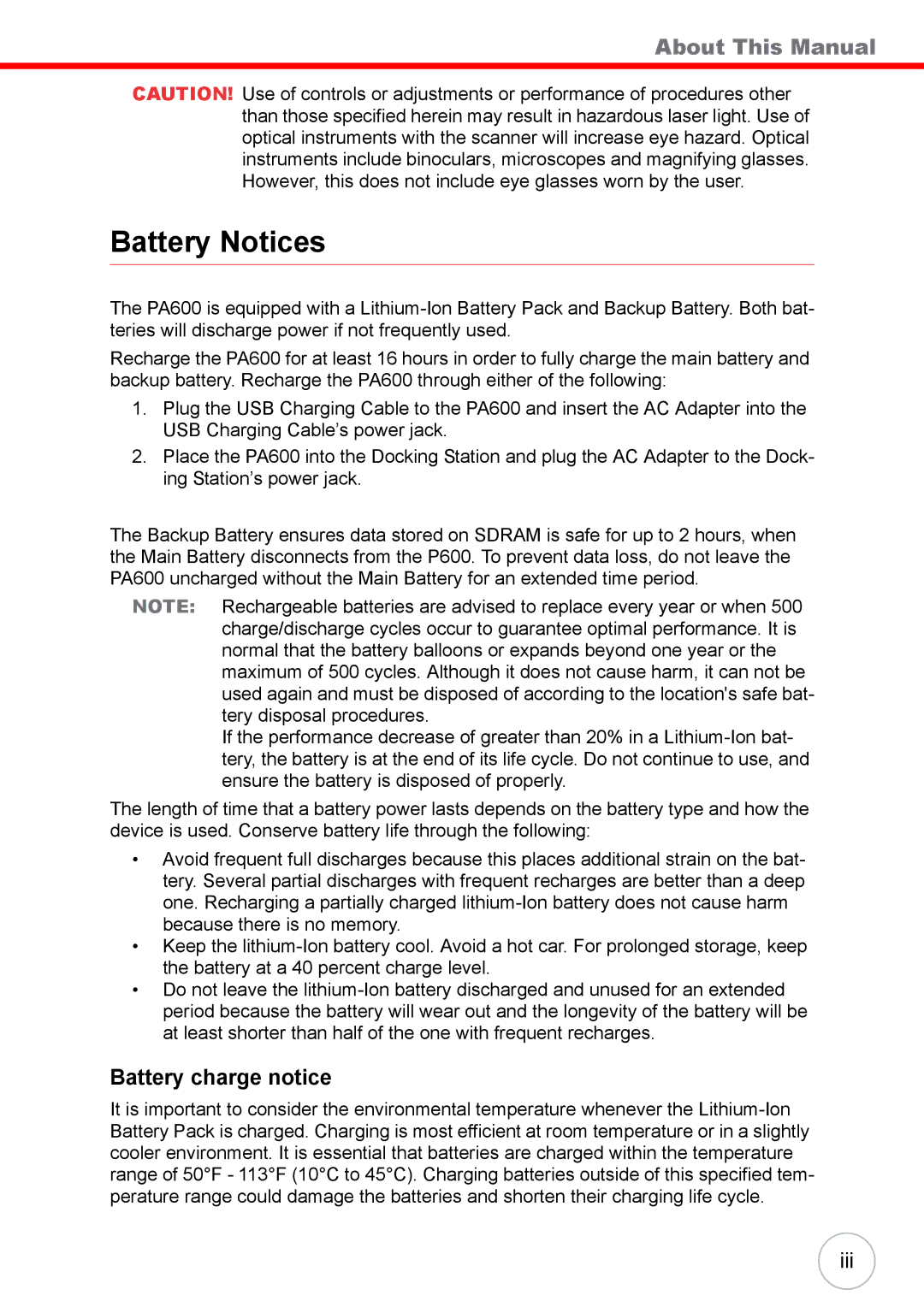About This Manual
CAUTION! Use of controls or adjustments or performance of procedures other than those specified herein may result in hazardous laser light. Use of optical instruments with the scanner will increase eye hazard. Optical instruments include binoculars, microscopes and magnifying glasses. However, this does not include eye glasses worn by the user.
Battery Notices
The PA600 is equipped with a
Recharge the PA600 for at least 16 hours in order to fully charge the main battery and backup battery. Recharge the PA600 through either of the following:
1.Plug the USB Charging Cable to the PA600 and insert the AC Adapter into the USB Charging Cable’s power jack.
2.Place the PA600 into the Docking Station and plug the AC Adapter to the Dock- ing Station’s power jack.
The Backup Battery ensures data stored on SDRAM is safe for up to 2 hours, when the Main Battery disconnects from the P600. To prevent data loss, do not leave the PA600 uncharged without the Main Battery for an extended time period.
NOTE: Rechargeable batteries are advised to replace every year or when 500 charge/discharge cycles occur to guarantee optimal performance. It is normal that the battery balloons or expands beyond one year or the maximum of 500 cycles. Although it does not cause harm, it can not be used again and must be disposed of according to the location's safe bat- tery disposal procedures.
If the performance decrease of greater than 20% in a
The length of time that a battery power lasts depends on the battery type and how the device is used. Conserve battery life through the following:
•Avoid frequent full discharges because this places additional strain on the bat- tery. Several partial discharges with frequent recharges are better than a deep one. Recharging a partially charged
•Keep the
•Do not leave the
Battery charge notice
It is important to consider the environmental temperature whenever the
iii