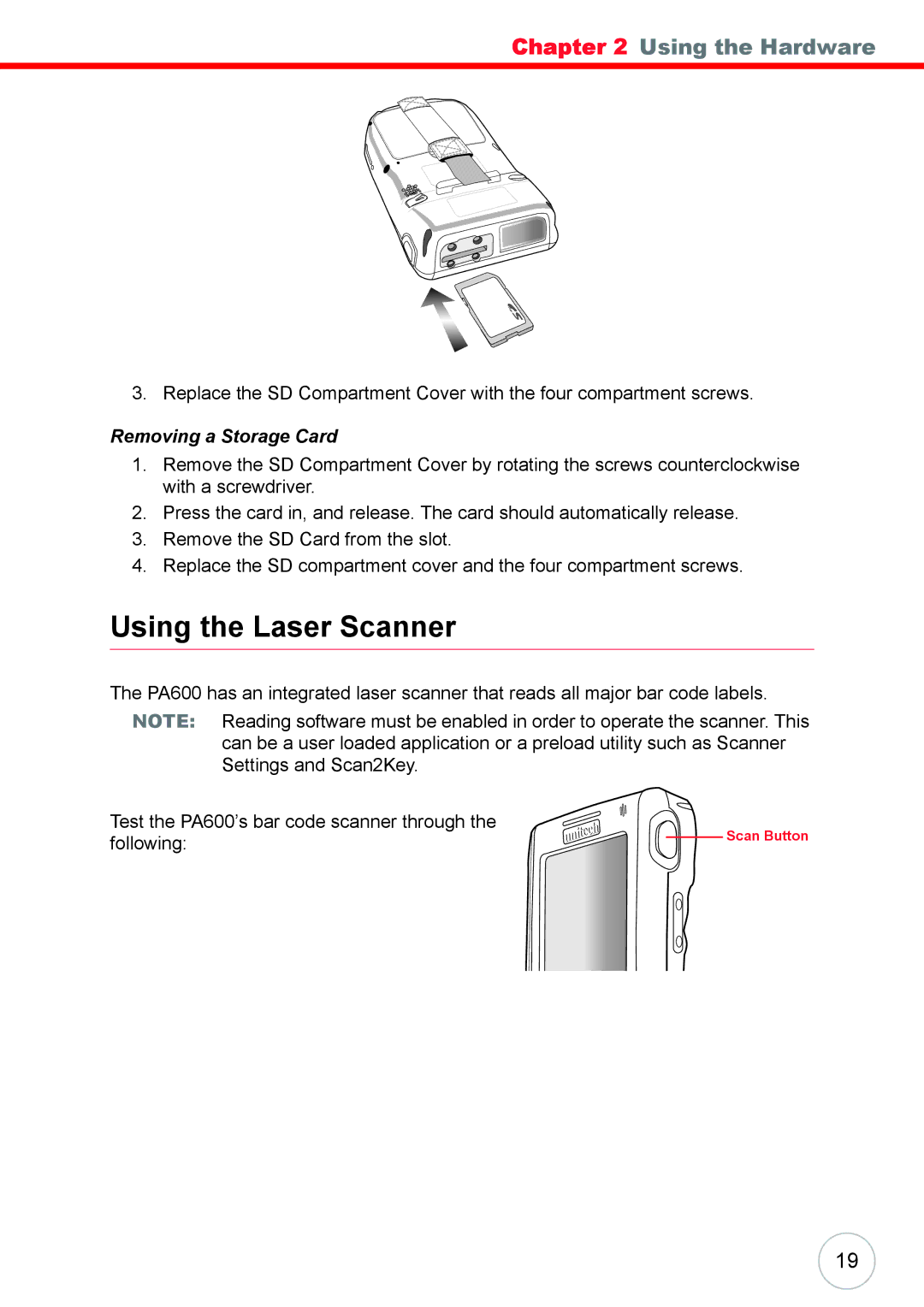Chapter 2 Using the Hardware
3. Replace the SD Compartment Cover with the four compartment screws.
Removing a Storage Card
1.Remove the SD Compartment Cover by rotating the screws counterclockwise with a screwdriver.
2.Press the card in, and release. The card should automatically release.
3.Remove the SD Card from the slot.
4.Replace the SD compartment cover and the four compartment screws.
Using the Laser Scanner
The PA600 has an integrated laser scanner that reads all major bar code labels.
NOTE: Reading software must be enabled in order to operate the scanner. This can be a user loaded application or a preload utility such as Scanner Settings and Scan2Key.
Test the PA600’s bar code scanner through the following:
Scan Button
19