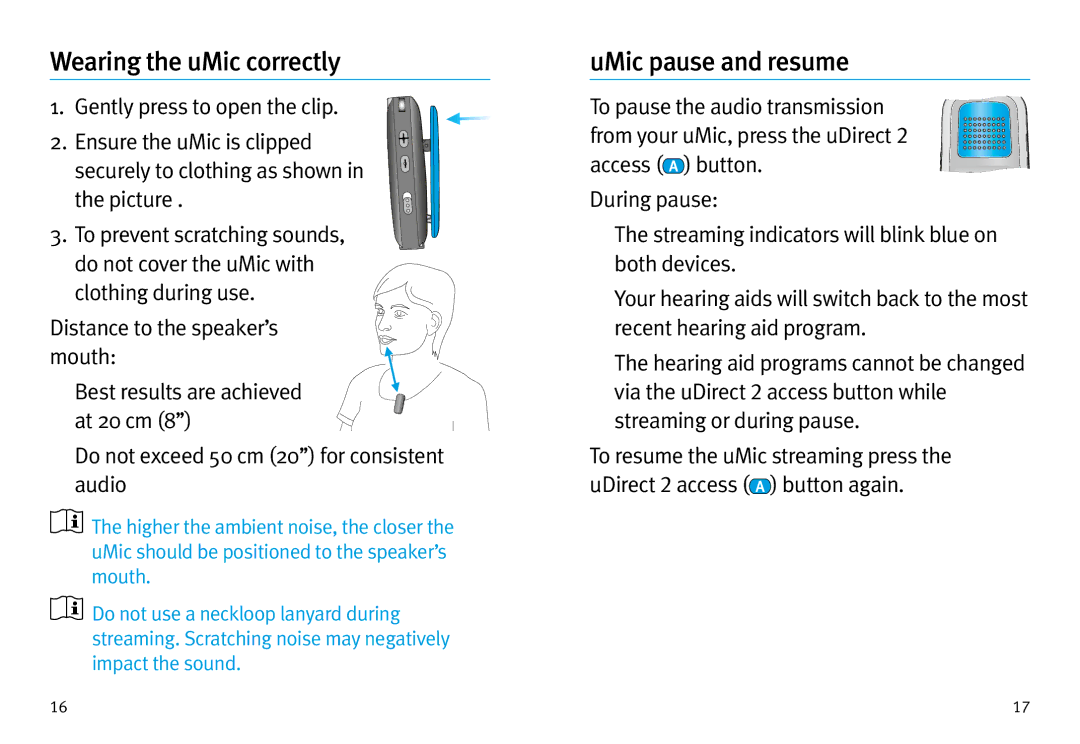Wearing the uMic correctly
1. Gently press to open the clip.
2. Ensure the uMic is clipped securely to clothing as shown in the picture .
3.To prevent scratching sounds, do not cover the uMic with
clothing during use.
Distance to the speaker’s mouth:
Best results are achieved at 20 cm (8’’)
Do not exceed 50 cm (20’’) for consistent audio
![]()
![]() The higher the ambient noise, the closer the uMic should be positioned to the speaker’s mouth.
The higher the ambient noise, the closer the uMic should be positioned to the speaker’s mouth.
![]()
![]() Do not use a neckloop lanyard during streaming. Scratching noise may negatively impact the sound.
Do not use a neckloop lanyard during streaming. Scratching noise may negatively impact the sound.
uMic pause and resume
To pause the audio transmission
from your uMic, press the uDirect 2 access (![]() ) button.
) button.
During pause:
The streaming indicators will blink blue on both devices.
Your hearing aids will switch back to the most recent hearing aid program.
The hearing aid programs cannot be changed via the uDirect 2 access button while streaming or during pause.
To resume the uMic streaming press the uDirect 2 access (![]() ) button again.
) button again.
16 | 17 |