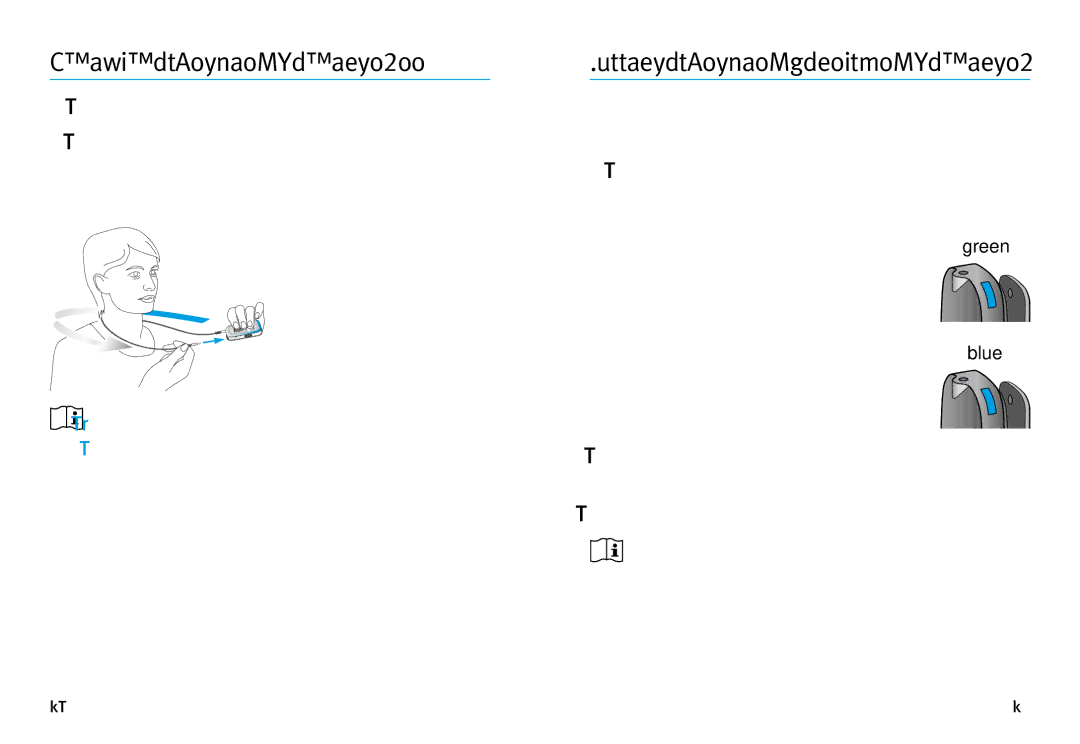Preparing the uDirect 2
1.Turn the uDirect 2 on.
2.Always wear the uDirect 2 around the neck.
3.Make sure both plugs are well connected in the neckloop sockets.
![]()
![]() For a more detailed explanation of the uDirect 2, please refer to the uDirect 2 user guide.
For a more detailed explanation of the uDirect 2, please refer to the uDirect 2 user guide.
Connecting the uMic and uDirect 2
Every time the devices are turned on, they will connect with each other automatically.
1.Make sure the uDirect 2 and uMic are within 2 meters (6ft) range of each other.
2. | Turn the uMic on. | green | |
3. | The indicator light will turn green | ||
| |||
| first. |
| |
4. | Wait until the indicator lights of | blue | |
| both devices turn solid blue. This | ||
|
| ||
| may take up to 30 seconds but |
| |
| usually occurs within 5 seconds. |
|
The uDirect 2 will confirm the connection via spoken notifications or beeps in your hearing aids, depending on the uDirect 2 configuration.
![]()
![]() If the status light is rapidly blinking blue after turning on the uMic or if the status light does not turn solid blue within two minutes, repeat the pairing.
If the status light is rapidly blinking blue after turning on the uMic or if the status light does not turn solid blue within two minutes, repeat the pairing.
12 | 13 |