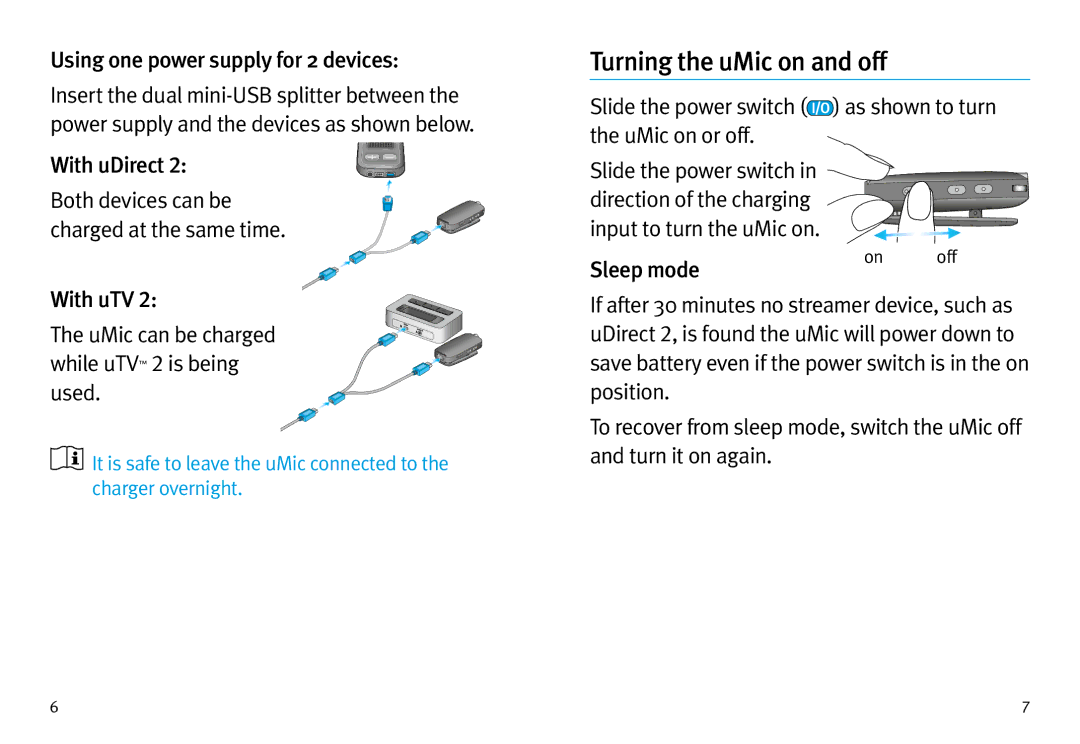Using one power supply for 2 devices:
Insert the dual
With uDirect 2:
Both devices can be charged at the same time.
With uTV 2:
The uMic can be charged while uTV™ 2 is being used.
![]()
![]() It is safe to leave the uMic connected to the charger overnight.
It is safe to leave the uMic connected to the charger overnight.
Turning the uMic on and off
Slide the power switch (![]() ) as shown to turn the uMic on or off.
) as shown to turn the uMic on or off.
Slide the power switch in direction of the charging input to turn the uMic on.
Sleep mode | on | off |
|
|
If after 30 minutes no streamer device, such as uDirect 2, is found the uMic will power down to save battery even if the power switch is in the on position.
To recover from sleep mode, switch the uMic off and turn it on again.
6 | 7 |