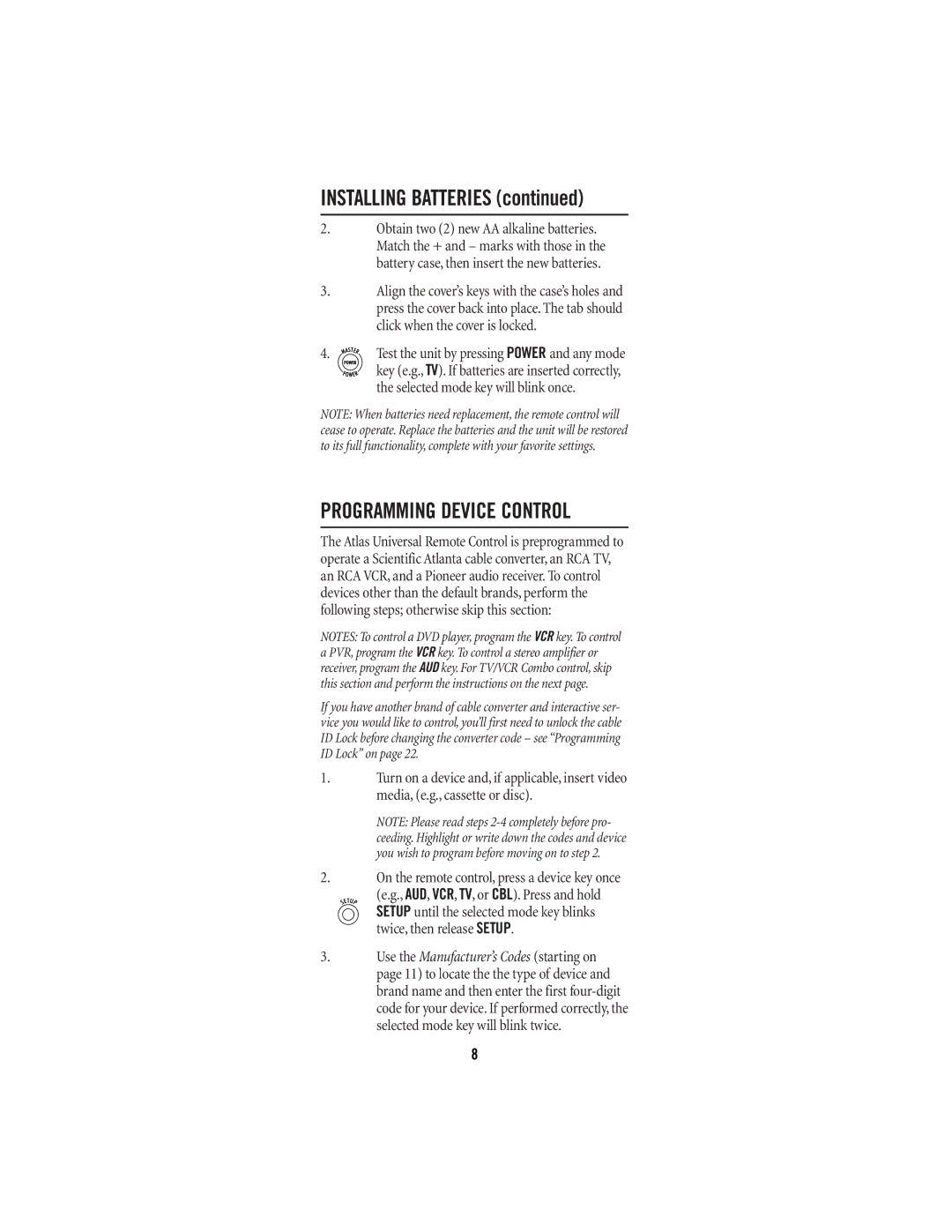INSTALLING BATTERIES (continued)
2.Obtain two (2) new AA alkaline batteries. Match the + and – marks with those in the battery case, then insert the new batteries.
3.Align the cover’s keys with the case’s holes and press the cover back into place. The tab should click when the cover is locked.
4. ![]()
![]()
![]() Test the unit by pressing POWER and any mode
Test the unit by pressing POWER and any mode ![]()
![]()
![]() key (e.g., TV). If batteries are inserted correctly, the selected mode key will blink once.
key (e.g., TV). If batteries are inserted correctly, the selected mode key will blink once.
NOTE: When batteries need replacement, the remote control will cease to operate. Replace the batteries and the unit will be restored to its full functionality, complete with your favorite settings.
PROGRAMMING DEVICE CONTROL
The Atlas Universal Remote Control is preprogrammed to operate a Scientific Atlanta cable converter, an RCA TV, an RCA VCR, and a Pioneer audio receiver. To control devices other than the default brands, perform the following steps; otherwise skip this section:
NOTES: To control a DVD player, program the VCR key. To control a PVR, program the VCR key. To control a stereo amplifier or receiver, program the AUD key. For TV/VCR Combo control, skip this section and perform the instructions on the next page.
If you have another brand of cable converter and interactive ser- vice you would like to control, you’ll first need to unlock the cable ID Lock before changing the converter code – see “Programming ID Lock” on page 22.
1.Turn on a device and, if applicable, insert video media, (e.g., cassette or disc).
NOTE: Please read steps
2.On the remote control, press a device key once (e.g., AUD, VCR, TV, or CBL). Press and hold SETUP until the selected mode key blinks twice, then release SETUP.
3.Use the Manufacturer’s Codes (starting on page 11) to locate the the type of device and brand name and then enter the first
8