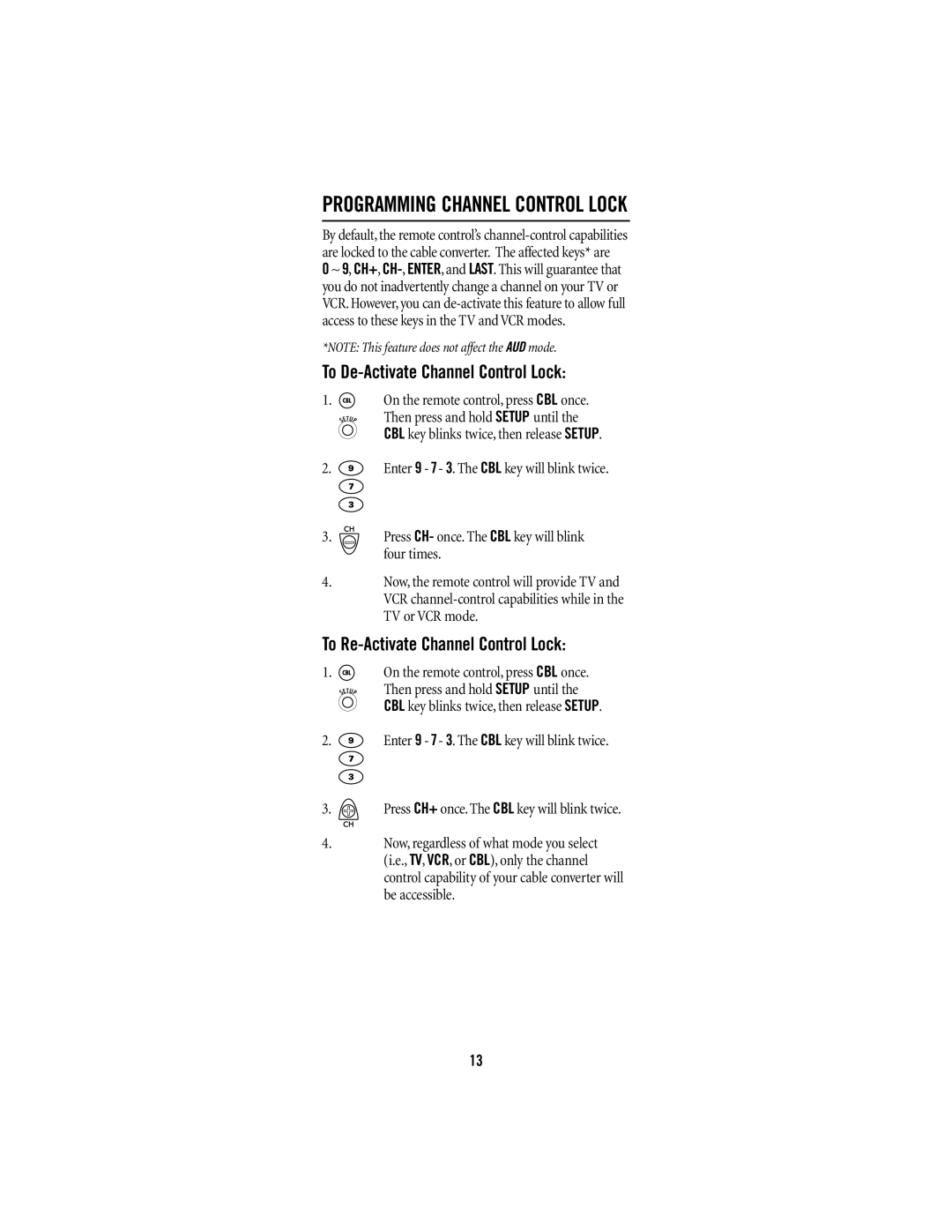URC-1047 specifications
The Universal Electronics URC-1047 is a versatile and user-friendly universal remote control designed to simplify the operation of multiple electronic devices. With an ergonomic design and a compact size, this remote is perfect for users looking to consolidate control over their home entertainment systems, ensuring that multiple devices can be managed from a single point of access.One of the standout features of the URC-1047 is its compatibility with a wide range of devices. It can control up to four devices simultaneously, including televisions, DVD players, Blu-ray players, sound systems, and even streaming media devices. This flexibility makes it an ideal choice for households with diverse entertainment systems, allowing users to switch effortlessly between devices without the need for multiple remotes.
Technologically, the URC-1047 utilizes advanced infrared (IR) technology, enabling it to send signals to a wide array of devices from a distance. The remote is easy to set up, with an intuitive programming process that requires minimal technical knowledge. Users can quickly program their favorite devices by following a simple step-by-step process, making it accessible for all age groups.
Another notable characteristic of the URC-1047 is its well-organized button layout. The remote features a logical arrangement of buttons, allowing for quick and easy navigation through menus. The large, prominently labeled keys ensure that users can identify the functions they need without confusion, providing a hassle-free experience even in dim lighting conditions.
Additionally, the URC-1047 comes equipped with a dedicated button for accessing streaming services, making it easy for users to connect directly to popular platforms like Netflix and Hulu. This feature is particularly appealing in today’s streaming-centric environment, where quick access to content is essential.
The remote operates using standard AAA batteries, which are easily replaceable and ensure a reliable power source for extended use. Its compact design and lightweight construction allow for comfortable handling, making it an excellent addition to any living room setup.
In conclusion, the Universal Electronics URC-1047 is a powerful and highly functional remote control that streamlines the user experience for managing various electronic devices. With its compatibility, ease of use, and practical features, it serves as an ideal solution for anyone looking to simplify their home entertainment experience. Whether for personal use or as a gift, the URC-1047 is a reliable choice that meets the demands of modern technology.