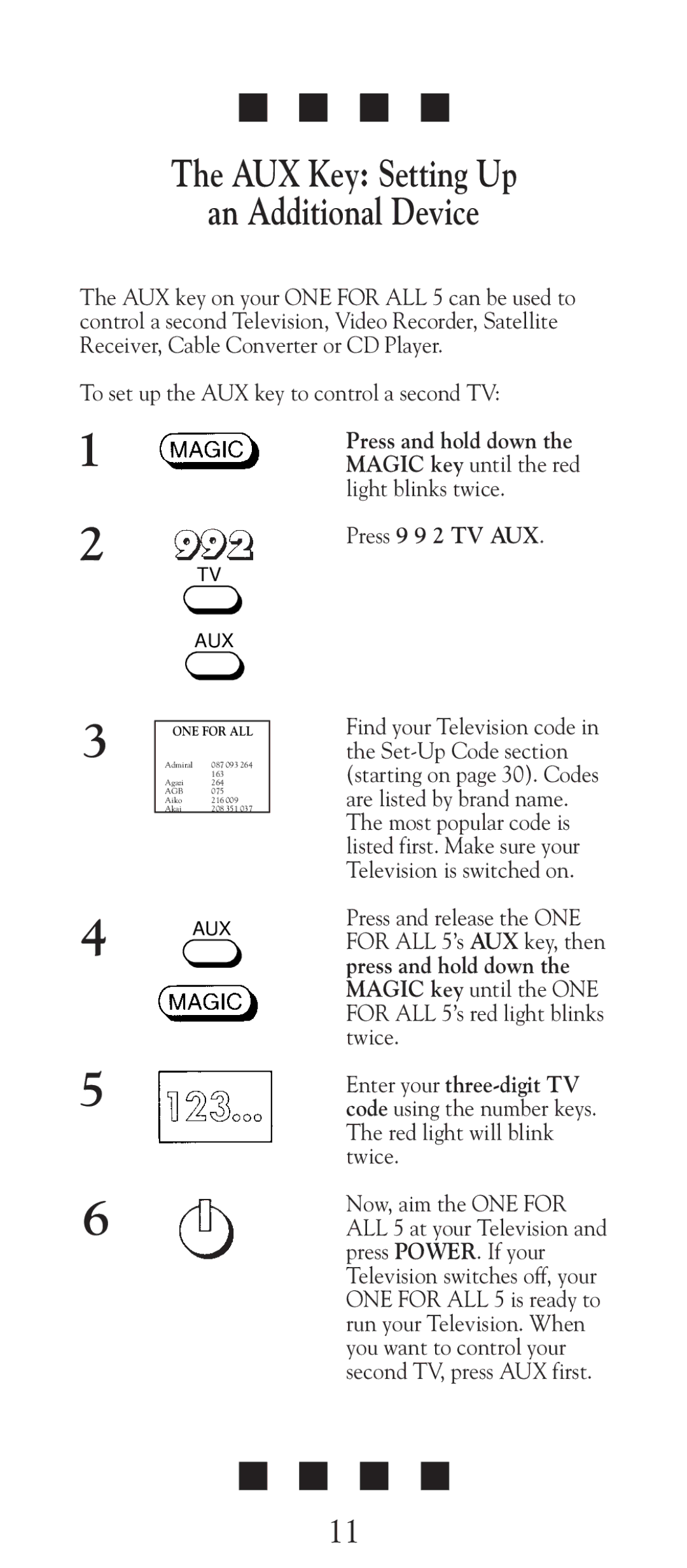■ ■ ■ ■
The AUX Key: Setting Up
an Additional Device
The AUX key on your ONE FOR ALL 5 can be used to control a second Television, Video Recorder, Satellite Receiver, Cable Converter or CD Player.
To set up the AUX key to control a second TV:
1
2
TV
Press and hold down the MAGIC key until the red light blinks twice.
Press 9 9 2 TV AUX.
AUX
3
4
5
6
ONE FOR ALL
Fernseher |
|
Admiral | 087 093 264 |
| 163 |
Agazi | 264 |
AGB | 075 |
Aiko | 216 009 |
Akai | 208 351 037 |
AUX
Find your Television code in the
Press and release the ONE FOR ALL 5’s AUX key, then press and hold down the MAGIC key until the ONE FOR ALL 5’s red light blinks twice.
Enter your
Now, aim the ONE FOR ALL 5 at your Television and press POWER. If your Television switches off, your ONE FOR ALL 5 is ready to run your Television. When you want to control your second TV, press AUX first.
■ ■ ■ ■
11