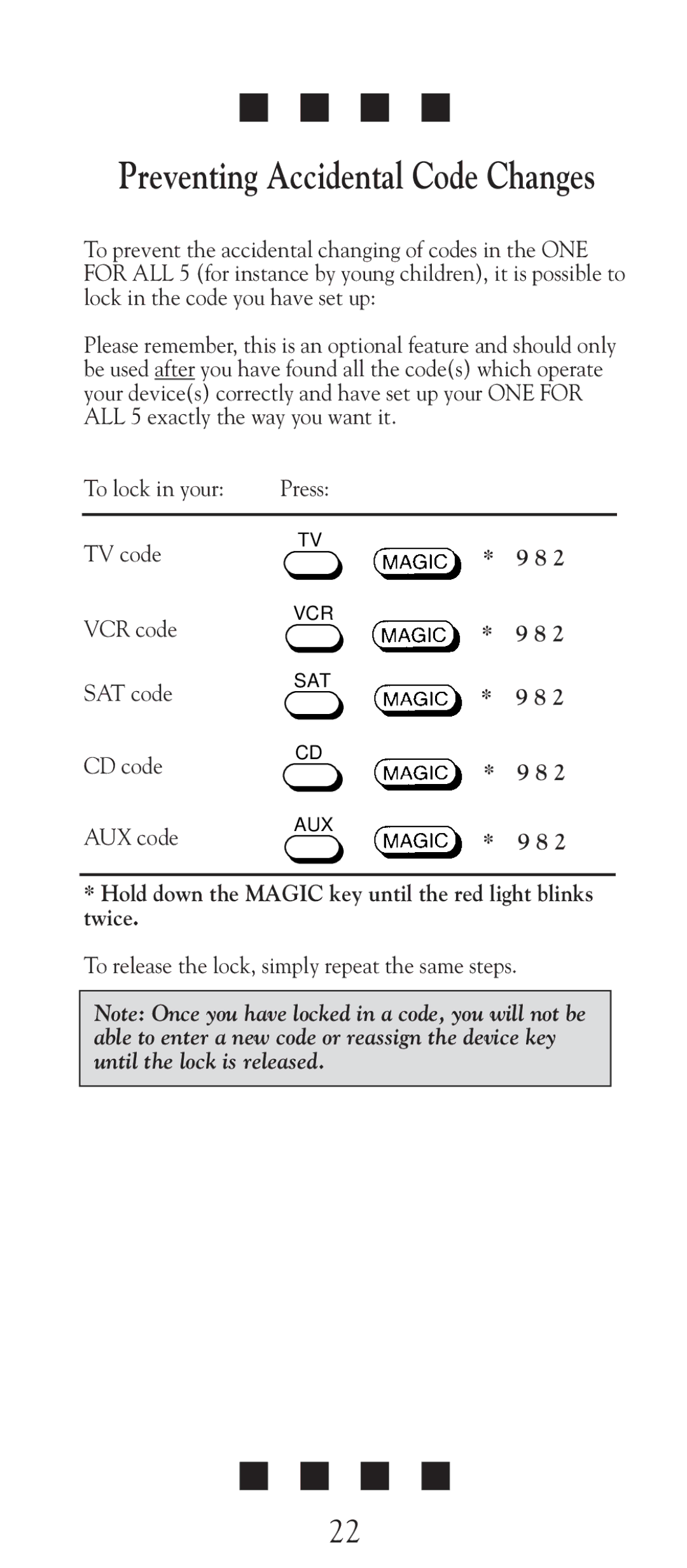■ ■ ■ ■
Preventing Accidental Code Changes
To prevent the accidental changing of codes in the ONE FOR ALL 5 (for instance by young children), it is possible to lock in the code you have set up:
Please remember, this is an optional feature and should only be used after you have found all the code(s) which operate your device(s) correctly and have set up your ONE FOR ALL 5 exactly the way you want it.
To lock in your: | Press: |
| |
TV code | TV | 9 8 2 | |
* | |||
VCR code | VCR |
| |
* | 9 8 2 | ||
SAT code | SAT | 9 8 2 | |
* | |||
CD code | CD |
| |
* | 9 8 2 | ||
| |||
AUX code | AUX | 9 8 2 | |
* |
*Hold down the MAGIC key until the red light blinks twice.
To release the lock, simply repeat the same steps.
Note: Once you have locked in a code, you will not be able to enter a new code or reassign the device key until the lock is released.
■ ■ ■ ■
22