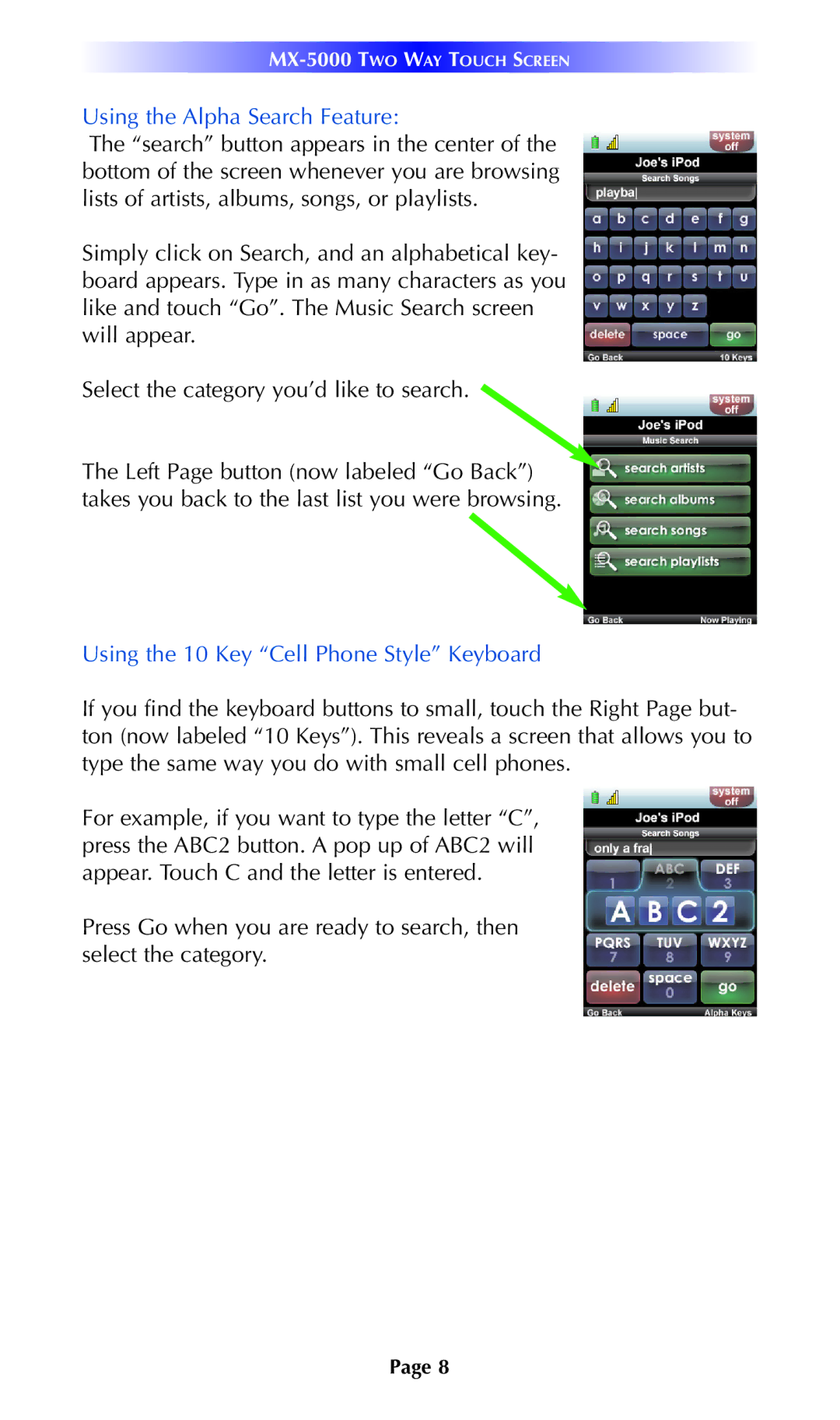MX-5000 TWO WAY TOUCH SCREEN
Using the Alpha Search Feature:
The “search” button appears in the center of the bottom of the screen whenever you are browsing lists of artists, albums, songs, or playlists.
Simply click on Search, and an alphabetical key- board appears. Type in as many characters as you like and touch “Go”. The Music Search screen will appear.
Select the category you’d like to search.
The Left Page button (now labeled “Go Back”) takes you back to the last list you were browsing.
Using the 10 Key “Cell Phone Style” Keyboard
If you find the keyboard buttons to small, touch the Right Page but- ton (now labeled “10 Keys”). This reveals a screen that allows you to type the same way you do with small cell phones.
For example, if you want to type the letter “C”, press the ABC2 button. A pop up of ABC2 will appear. Touch C and the letter is entered.
Press Go when you are ready to search, then select the category.
Page 8