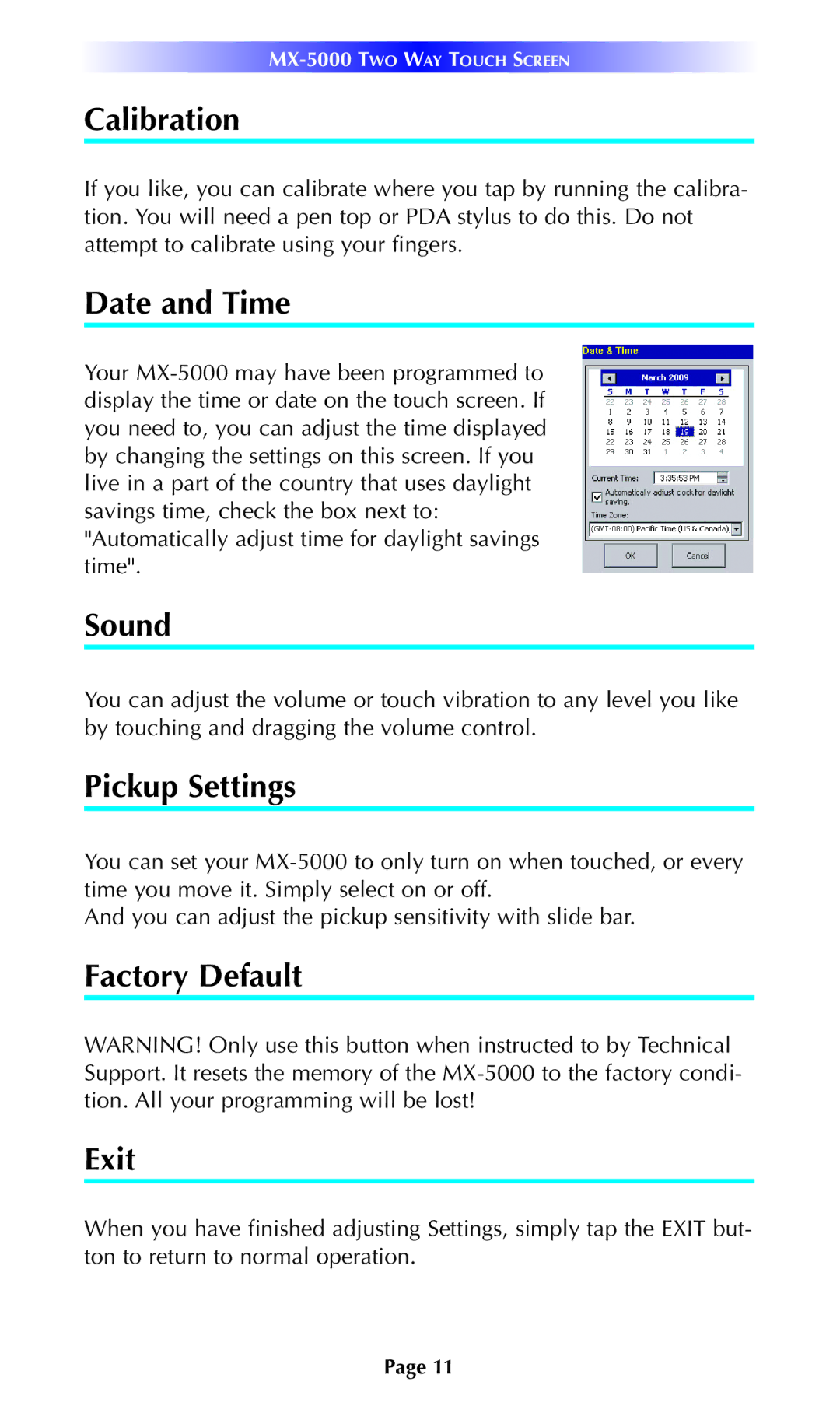MX-5000 TWO WAY TOUCH SCREEN
Calibration
If you like, you can calibrate where you tap by running the calibra- tion. You will need a pen top or PDA stylus to do this. Do not attempt to calibrate using your fingers.
Date and Time
Your
Sound
You can adjust the volume or touch vibration to any level you like by touching and dragging the volume control.
Pickup Settings
You can set your
And you can adjust the pickup sensitivity with slide bar.
Factory Default
WARNING! Only use this button when instructed to by Technical Support. It resets the memory of the
Exit
When you have finished adjusting Settings, simply tap the EXIT but- ton to return to normal operation.
Page 11