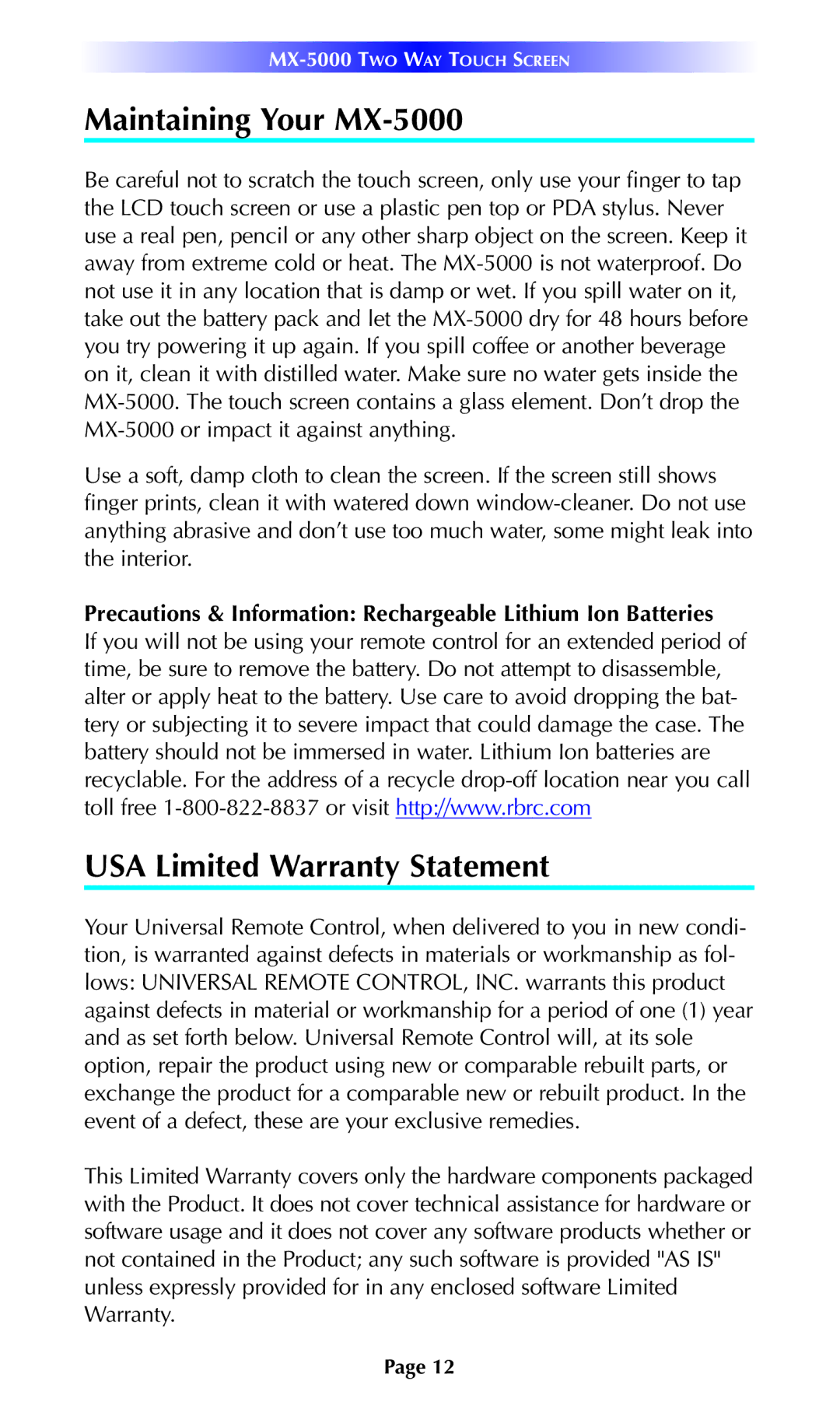MX-5000 TWO WAY TOUCH SCREEN
Maintaining Your MX-5000
Be careful not to scratch the touch screen, only use your finger to tap the LCD touch screen or use a plastic pen top or PDA stylus. Never use a real pen, pencil or any other sharp object on the screen. Keep it away from extreme cold or heat. The
Use a soft, damp cloth to clean the screen. If the screen still shows finger prints, clean it with watered down
Precautions & Information: Rechargeable Lithium Ion Batteries
If you will not be using your remote control for an extended period of time, be sure to remove the battery. Do not attempt to disassemble, alter or apply heat to the battery. Use care to avoid dropping the bat- tery or subjecting it to severe impact that could damage the case. The battery should not be immersed in water. Lithium Ion batteries are recyclable. For the address of a recycle
USA Limited Warranty Statement
Your Universal Remote Control, when delivered to you in new condi- tion, is warranted against defects in materials or workmanship as fol- lows: UNIVERSAL REMOTE CONTROL, INC. warrants this product against defects in material or workmanship for a period of one (1) year and as set forth below. Universal Remote Control will, at its sole option, repair the product using new or comparable rebuilt parts, or exchange the product for a comparable new or rebuilt product. In the event of a defect, these are your exclusive remedies.
This Limited Warranty covers only the hardware components packaged with the Product. It does not cover technical assistance for hardware or software usage and it does not cover any software products whether or not contained in the Product; any such software is provided "AS IS" unless expressly provided for in any enclosed software Limited Warranty.
Page 12