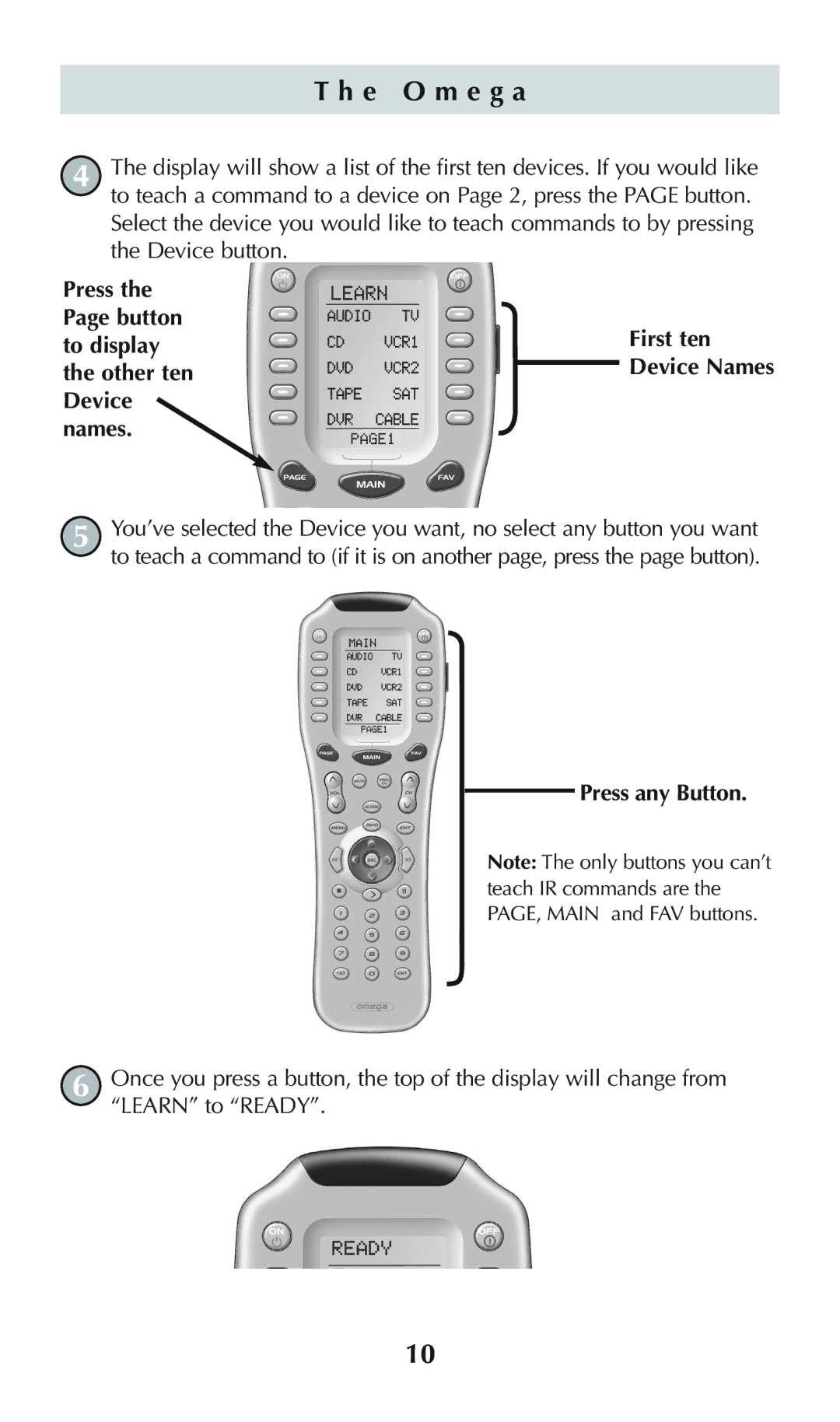Omega
Thank You
Table of Contents
Battery Installation
Getting Started
E O m e g a
Congratulations
Universal Remote Control, Inc
Button Layout
Light Button
TV Device Button
Basic Setup
Codes by sending power off commands
Pre-Programmed Method
Refer to the pre-programmed code tables on pages 37 52
Press the P-PRO button to select the Pre-Programmed Method
Press Button To display
Other ten Device names
Gram a device named TV with codes from the Cable code tables
Use the number buttons to enter the code number
Save
Learning Method
Top of the screen will change to Learn
Device button Press Button First ten To display Other ten
Device Names
Press any Button
Display changes to either Good or Failed
Volume Control Punch Through
Press the Punch button
Channel group
Channel Up Left, Right, Sel Channel Down Prev CH
You select the device that has the volume commands you want
Mode and test your Punch Through settings
Bottom of the display will then flash Punch FROM. Now
Surround sound receivers. The bottom
Setting Backlight Options
To setup your Favorite Channel buttons go to
Advanced Operation
FAV Button
Universal Remote Control, Inc Adjusting Contrast
Transmitting Busy Signal Icon
Advanced Setup
Editing Button Labels
Display changes to the Edit menu. Press the Text button
Want to EDIT, selecting between the FAV, MAIN, DEVICE, then
Blinking Character Edit flashes
Down Cursor Button deletes the currently Blinking character
Edit the Main Menu Title or a Main Menu Device Label
Edited and Saved will flash at the bottom of the display
Device, press the Main button once, then repeat Steps
Times to return to normal operation
Macro Button Setup
Press the Macro button. The top of the display will show
MACRO. The bottom of the display will flash Select
Tons
Macro using the MAIN, Device and page buttons. Then press
Favorite Channel Setup
Returns to the Setup menu
Hiding and Adding Pages
Press the page button
Appears at the top of the screen
Want to ADD? or HIDE? the page displayed. When you would
Want to edit
Pages
FAV Pages by
Erasing
Erasing Learned Buttons, Macros or Favs
ALL Button erases all settings
Cloning One Omega to Another
E O m e g a Erasing the Entire Omega
Recalling Pre-Programmed Settings
Using MRF-250 or MRF-300 Addressable Base Stations
Utilizing Optional RF Base Stations
Universal Remote Control, Inc
E O m e g a RF Settings Overview
Changing the RF Settings
Here are the factory default RF settings of the Omega
Only choice on
IR/RF Signal Setting
RF Button
Exit this Menu
Displays Other Devices
Devices of the Omega
Emitt Setting IR Emitter Outputs
From the RF Settings Menu, select Emitt
Or just one of the devices of the Omega
Blast Setting the Front Panel Blaster On or Off
From the RF Settings Menu, select Blast
Select ALL to change the blaster settings to
Pre-Programmed Code Tables
Cable DVD VCR Audio SAT DVR Light AUX Webtv Tape
TV TVs, Plasmas, Projectors and Monitors
Brand Code Numbers
KEC
Cable Cable TV Descramblers/Tuners
Comsat
DVD-DVD Players
DVD-TV/DVD Combos
DVD-TV/DVD/VCR Combos
DVD-DVD/VCR Combos
DVD-DVD Recorders
DVD Laser Disc Players
VCR VCRs
Instantreplay
VCR TV/VCR Combos
Audio Amps, Preamps and A/V Receivers
Arcam
Klipsch
SAT Satellite Receivers
CD CD Players and Changers
Amend
DVR Digital Video Recorders TiVo, Replay
Light Lighting Systems
AUX Custom Installation Products
Webtv Internet Browsers for TV
Tape Tape, Cassette and Reel to Reel recorders
Frequently Asked Questions
Warranty
Specifications
If the batteries run out, will I lose my settings?
M O
M O
Complete Control TM