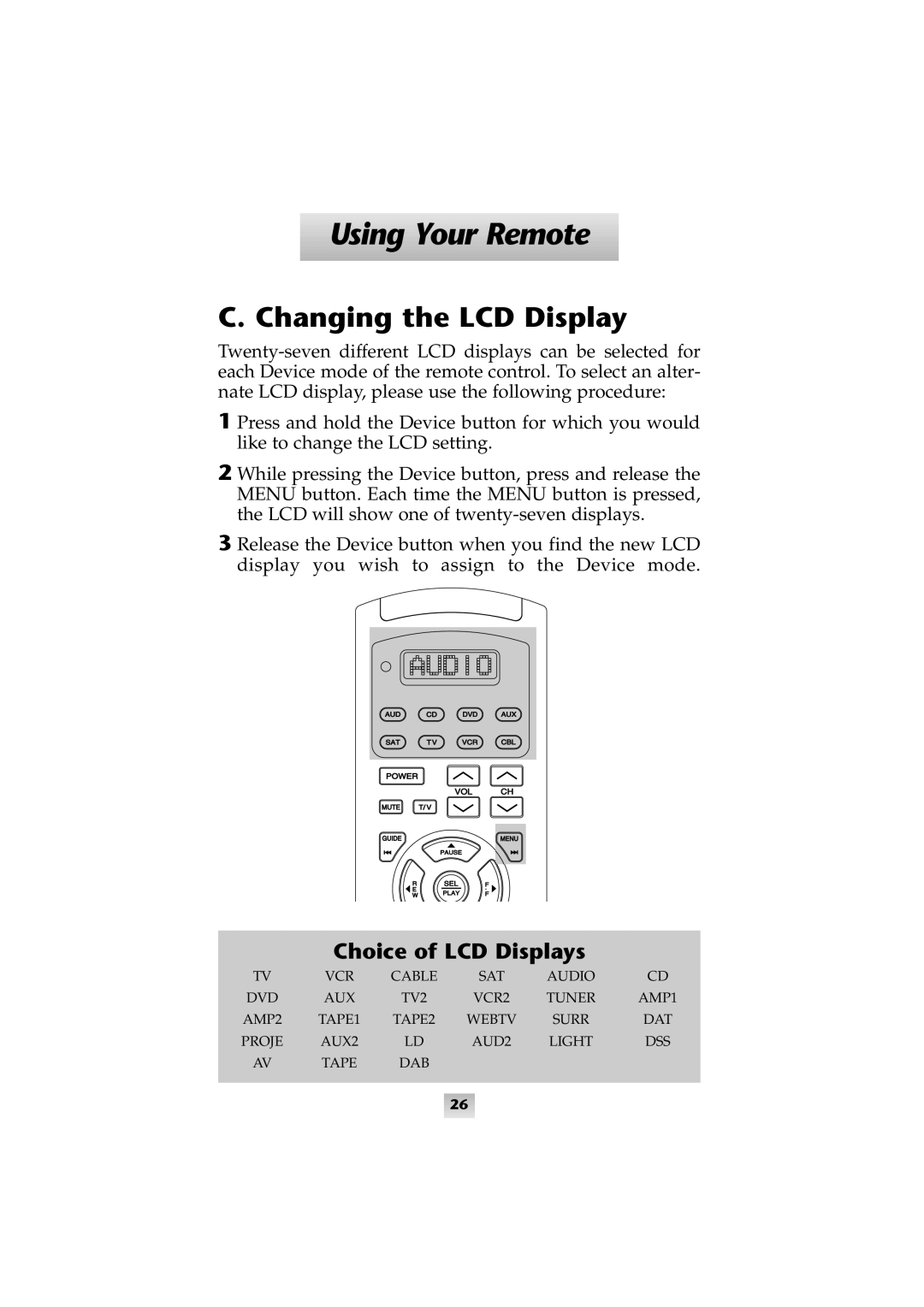Using Your Remote
C. Changing the LCD Display
1 Press and hold the Device button for which you would like to change the LCD setting.
2 While pressing the Device button, press and release the MENU button. Each time the MENU button is pressed, the LCD will show one of
3 Release the Device button when you find the new LCD display you wish to assign to the Device mode.
AUD | CD | DVD | AUX |
SAT | TV | VCR | CBL |
POWER |
|
|
| VOL | CH |
MUTE | T/ V |
|
GUIDE |
| MENU |
| PAUSE |
|
R | SEL | F |
E | PLAY | . |
W | F |
Choice of LCD Displays
TV | VCR | CABLE | SAT | AUDIO | CD |
DVD | AUX | TV2 | VCR2 | TUNER | AMP1 |
AMP2 | TAPE1 | TAPE2 | WEBTV | SURR | DAT |
PROJE | AUX2 | LD | AUD2 | LIGHT | DSS |
AV | TAPE | DAB |
|
|
|
26