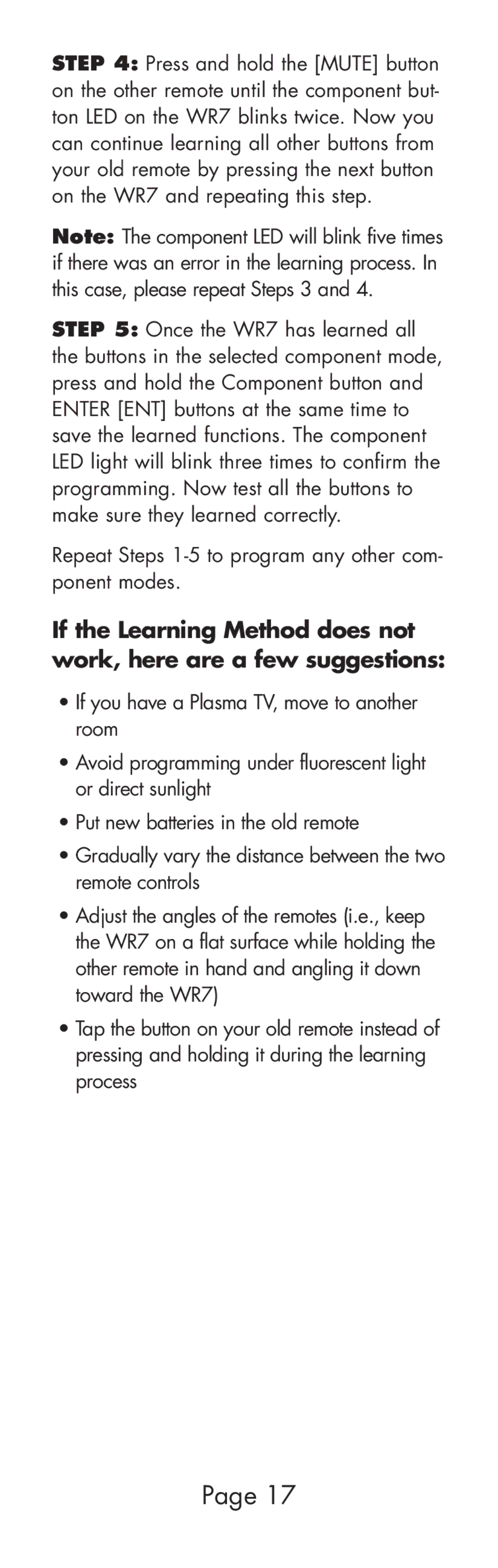STEP 4: Press and hold the [MUTE] button on the other remote until the component but- ton LED on the WR7 blinks twice. Now you can continue learning all other buttons from your old remote by pressing the next button on the WR7 and repeating this step.
Note: The component LED will blink five times if there was an error in the learning process. In this case, please repeat Steps 3 and 4.
STEP 5: Once the WR7 has learned all the buttons in the selected component mode, press and hold the Component button and ENTER [ENT] buttons at the same time to save the learned functions. The component LED light will blink three times to confirm the programming. Now test all the buttons to make sure they learned correctly.
Repeat Steps
If the Learning Method does not work, here are a few suggestions:
•If you have a Plasma TV, move to another room
•Avoid programming under fluorescent light or direct sunlight
•Put new batteries in the old remote
•Gradually vary the distance between the two remote controls
•Adjust the angles of the remotes (i.e., keep the WR7 on a flat surface while holding the other remote in hand and angling it down toward the WR7)
•Tap the button on your old remote instead of pressing and holding it during the learning process
Page 17