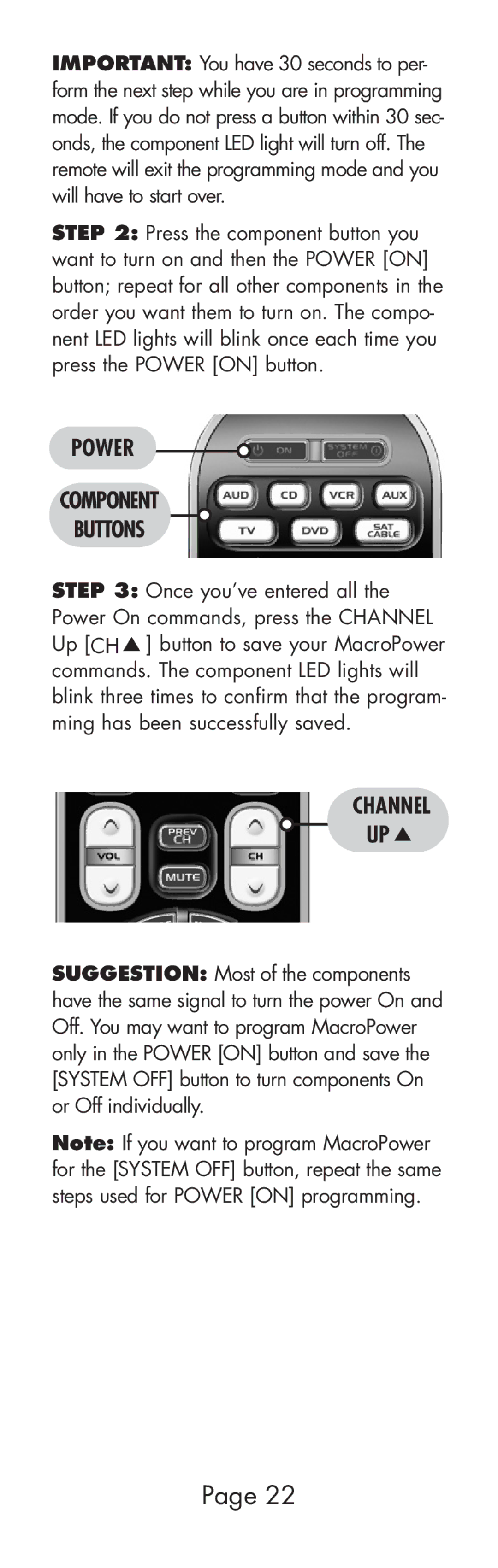IMPORTANT: You have 30 seconds to per- form the next step while you are in programming mode. If you do not press a button within 30 sec- onds, the component LED light will turn off. The remote will exit the programming mode and you will have to start over.
STEP 2: Press the component button you want to turn on and then the POWER [ON] button; repeat for all other components in the order you want them to turn on. The compo- nent LED lights will blink once each time you press the POWER [ON] button.
POWER
COMPONENT
BUTTONS
STEP 3: Once you’ve entered all the Power On commands, press the CHANNEL Up [CH ] button to save your MacroPower commands. The component LED lights will blink three times to confirm that the program- ming has been successfully saved.
CHANNEL
UP
SUGGESTION: Most of the components have the same signal to turn the power On and Off. You may want to program MacroPower only in the POWER [ON] button and save the [SYSTEM OFF] button to turn components On or Off individually.
Note: If you want to program MacroPower for the [SYSTEM OFF] button, repeat the same steps used for POWER [ON] programming.
Page 22